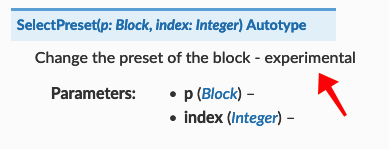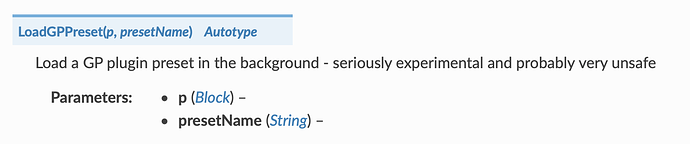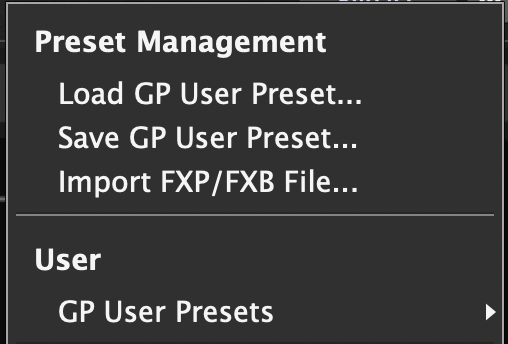Is it possible to recall a GP user preset (of a plugin) with a widget without scripting?
Not currently.
Thanks for the quick response! Ok, before I waste a lot of time, can a scriptlet be used or only a rackspace script? I’m thinking turning PC messages from a widget into selecting GP user presets.
How many plugins and how many presets do you want to do this for?
The reason this is not (yet) possible is because we have not been able to determine how safe it is to change a preset in a plugin while the plugin is being used. By safe, we mean that all plugins support doing this properly in real time.
This concern is why that GPScript function is marked as experimental
OMG! My laptop just caught on fire!!! I want to report back that it is not safe at all!!! ![]() J/K of course!
J/K of course! ![]() Understood and appreciate the warning! So can it be put in a scriptlet or only in a rackspace script?
Understood and appreciate the warning! So can it be put in a scriptlet or only in a rackspace script?
From my experiments, it is rackspace script only.
If you intend on using a midi controller to scroll through/select presets, there should be an ‘activation delay’ so that it’s not loading every preset as you move the controller (unless you will use buttons).
Also, it would get messy if you also want to use variations to select the presets. IMO it should be one or the other.
This shows my GP Presets from Helix Native being read and then spread out over the range of a slider widget. I have built in a 1 sec delay, so it won’t activate them as I scroll.
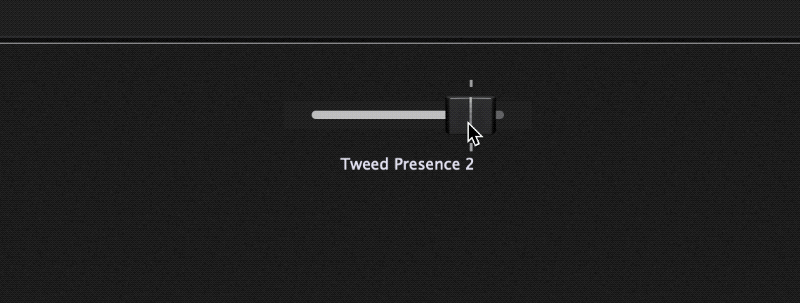
Wow! That’s nice! How are you getting the preset names? Helix provides that info?
No, it’s the ‘GP User Presets’ I’ve saved via the plugin menu:
I don’t pay much attention/effort in maintaining presets within Native.
Oh right! That’s what we’re talking about here after all! LOL For a sec I thought you were scrolling through within Helix. This is actually pretty cool! Would you mind sharing that script please?
Words of wisdom! The idea is to use widget PC to audition presets I (previously) liked and saved and then save that state for that variation. So the when the variations are switched, there is no program changing going on. And no, I would “manually” select presets, I’d let the widget’s saved position select it.
To clarify, nothing with what I’ve done involves PC messages. It’s using the script to select any previously saved ‘GP User Presets’ for the plugin.
If you ultimately want these presets selected when you change variations, you’ll need to accept that it won’t be a smooth transition like for normal variation changes (which are just changing parameters for the current preset and not changing the entire preset).
Point 2, to enable the activation delay when scrolling, it currently means there is a 1 second delay to switch the preset on variation change. I’ll need to think about this more.
That’s fine. I only said PC b/c that’s what I’m currently using scrolling through “playlists” (Arturia) or Multi’s (Kontakt), but some plugins don’t allow this at all and its perfectly fine to then use the script only instead of PC.
Understood. Its fine. The way I’m planning on using it, the same plugins are used in all the songs in setlist mode, and different presets might (will) be chosen BETWEEN songs, but there will be no preset changes WITHIN the song.
I’m assuming this can be adjusted or turned off after the presets are chosen (for the variation switching)?
I have a solution for this. Will test a bit more then share the gig file.
Thank you! 
Thinking about this more, you will likely need to manually enter a preset name against a particular variation (in the script) or via a widget label once you decided which one you will use.
The functionality to read in preset names and select them with the widget is all based on the order of the presets. As you add more presets or rename them, this order could change, and so will impact any gig files that were using this.
I think I tried something sneaky at some point where I made the variation name be the same name as the preset and then the script just queried the variation to select the preset
What if I give up the functionality of reading preset names? Just selecting them in order. Or can it not select/read them without a name? For example, the way I am doing it right now with PC’s, is I have a list of all the presets that is in the “playlist” (bank) that the PC are selecting presets from. So I know what is PC1, 2, 3 etc…