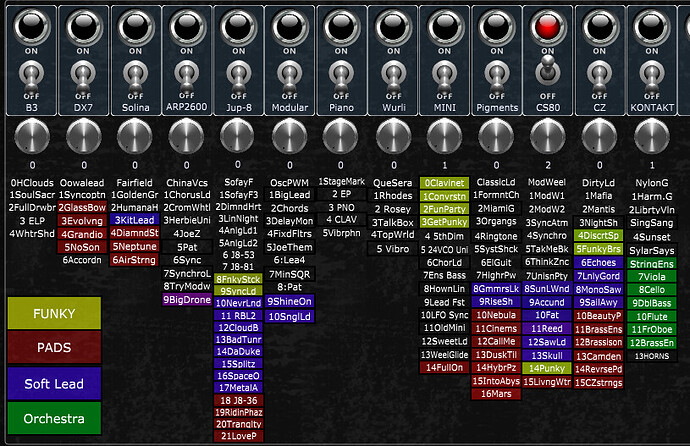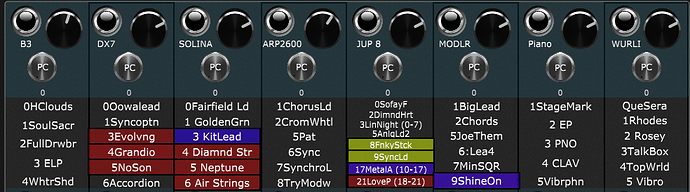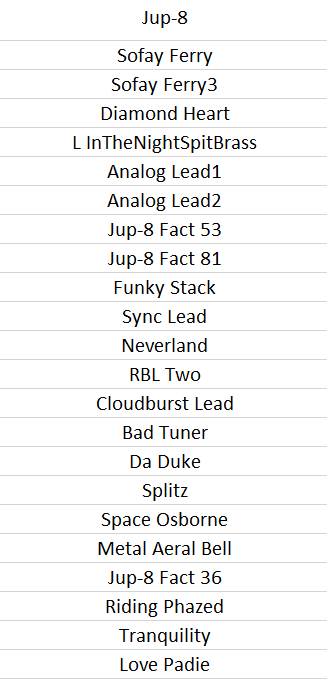Some more detail of this would be useful. There’s so many ways to come up with a solution.
But in terms of the ‘GP User Presets’, the script must select them by name.
What I meant was, that most plugins allow you to create a user bank or favorites list that is saved within the plugin and can be accessed via PC messages. I have this list saved and visually available with the PC numbers right before the name of the presets. So I can just look at that list and know which PC to send to get the preset I want.
Each plugin has its own widget and they’re set to show the value it sent, and since I have the presets with program change numbers right below the widget(s), I can quickly tell which preset is currently selected.
The con is that it isn’t the cleanest looking solution, because you have to have the list visible for all the plug-ins but the pro is that quickly at again glance, I know where I want to get to fast because everything is laid out in front of me. Scrolling with a widget and having preset names pop up one by one is a much cleaner look, but I think it actually takes more time looking if you have a lot of plugins with a bunch of presets to choose from.
I have thought about having buttons that light up next to each preset and somehow associate the widget with these lights so that the preset that is chosen is lit up, but with roughly couple hundred preset names on the screen I thought it would take up too much real estate and the gig file would grow tremendously also. It would be great if the text boxes themselves could be somehow lit up without needing to play some of the widget next to it but that is not the case. Using the PC numbers to match up the chosen preset is an acceptable second best solution.
So for those plugins that do not support my just described method, if I understand it right, if I want to use the GP user preset name script, I have to name the presets in the script and have variations with the same names?
No, the idea behind naming the variations with the preset name is so you don’t have to edit the script. The script will try and load a preset that matches the name of the variation.
Are you using an external app to manage these lists of preset names and their corresponding PC messages?
Ok, that makes sense for not having to edit the script and if the plugin is in a regular rackspace and you only want to use those presets in those variations. However, I’m not sure if that makes sense in my use case… I only have my guitar plugin in the regular rackspaces and the synth’s that I want to layer with my guitar (who’s presets I want to change with this) are in the global rackspace. I want the flexibility of being able to pair up any synth sound with any rackspace/variation.
So is that only for convenience or a prerequisite? Meaning, IF the presets names are specifically entered in the script, is it possible to use without variations?
I’m using Excel, as a reference, for my visual convenience really. It is not used in the actual processing of the data. I also put labels near each PC button for not having to rely on Excel.
Above is the “master list” in the global rackspace. As you can see, I have the preset names preceded by the PC# so I can easy jump to where I want and see what is currently being used (the button’s value). As I mentioned before, I have a love/hate relationship with this approach. Its a LOT of work initially, but its nice to have it laid out at a glance. This is what I referenced earlier, that it would be nice somehow highlight the text (preset name) that the above knob has chosen, but the value of the knob is OK too.
In the local rackspace I have a stripped down version of this, with only my favorite choices. Bigger text, more visible, less choices, but still better than only one! ![]()
It would be nice to only see the control buttons in the rackspace and perhaps in some future version of GP it might be possible to have a pop up window to display that particular plugin’s favorite preset list only when needed (mouse hover/click/touch?), say something like…
to choose from, but until then, this mess will have to do. LOL
Sure.
That’s great! Then it sounds like its applicable in the global rackspace and my use case as well! 
Did anyone ever submit a script to call “GP user preset” preset names entered in the script without using variation names?
I need this for a project where I am using variations to switch keyboard patches but need a seperate
was to switch guitar patches in Helix Native within the same rackspace?
@rank13
Are you only needing to switch between a few presets? Are you thinking about something like radio buttons?
I actually have alot of Helix patches I want to be able to access, and call them by name from
within a script, to switch them with a midi foot controller. But I can’t use variations becuase I
am already using them for the keyboard patches. I was going to trigger the script patch change with
midi patch change messages…
Are these GP user presets, or internal Helix presets? If Helix presets, you can send midi into Helix Native with some of the plugin types (e.g. VST) so in theory can send a PC message from your foot controller into Native.
Have a look at this radio button solution:
If you enable “Ignore Variations” for the pads, you can switch between variations at will and without having the active button changed…
To do this in a very easy way, have a look at this gif:
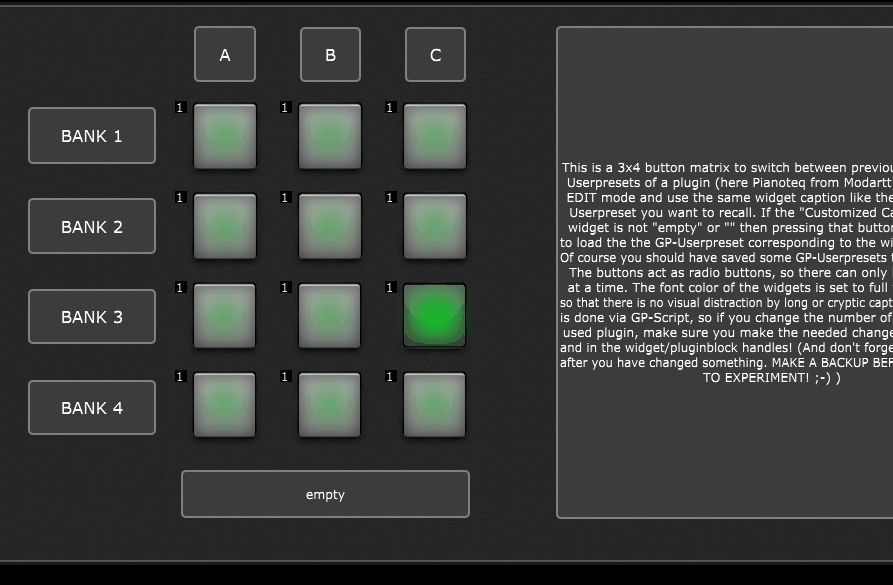
These are GP user presets. I tried midi into Helix Native, its not supported in VST3 format.
Wow that’s so cool I will give this a try asap @schamass thank you!