I am also curious about to know…
man, i love this community… I have decided to stick with GP strictly because of the power of the teamwork here…
of the 20 rackspaces in my gig file, I got thru 5 before i had to go to rehearsal, did a test, and sadly, i still had a rackspace go dead. I am at 9 now, and will probably do more before i run another test.
Thanks for asking 
edit: PS, I should clarify, the issue happens more often on the laptop, and that is the best way to test… transfer the gig file over there
Do you notice a reduced gig loading time?
sadly, as it was loading, i was rapidly packing up for rehearsal.
That being said, I am sure it will be much faster, makes sense, AND so may comments from other users that tested it, said it was slower than usual, (with less)
Again I have to ask – can we please see screenshots of the Global MIDI Monitor after a rackspace “dies” – I’d like to know if MIDI is still being received.
I also want to see that.
yes here you go.
Bear in mind, when i remove ANY audio connection (blue ones) the rackspace springs to life. (edit, the screen shot is BEFORE any changes to the blue audio connection)
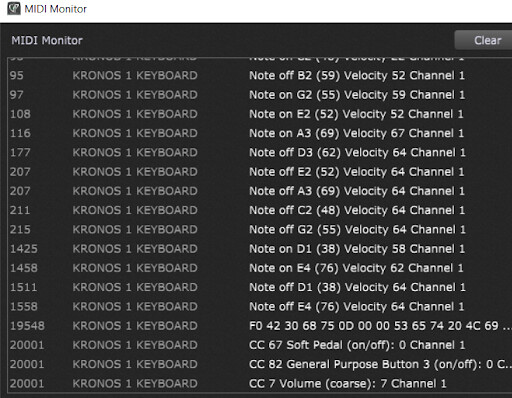
ps, i just tested with 10 of the 20 rackspaces having komplete kontrol removed, and no joy yet
This contributes to my theory that you somehow got yourself to a Gig File that is corrupted in some way. Along with my observation earlier that when I look at your Gig file in a text editor I see exactly two bypassed plugins in two different rackspaces that happen to have the exact same “id”. That could be pure coincidence, but given the number of rackspaces and plugins the odds of that are very slim.
That’s why I asked if you could save again when it breaks, then upload that Gig again. If we see that same “bypassed plugins in different rackspaces with the same ID” then it pretty well confirms the theory.
My suspicion is that when you break a blue wire, then put it back, Gig Performer is “recalculating” the pathing in the Rackspace and that’s enough to make it spring back to life. Then the problem pops up again someplace else because it hasn’t actually fixed whatever underlying corruption is there.
Just a theory.
I am leaning toward that as well.
What would be the best way to test (or start from scratch)?
Start a fresh gig file, and then reimport rackspaces?
Reimport song files (they seem to have rackspaces as a part)
or would my old rackspaces bring over corruption?
thanks!
IDs are unique within a single rackspace. You could absolutely have the same ID for the same plugin in different rackspaces. I doubt very much the gigfle is corrupt.
ok, it just happened on my mega computer, so i made a video demonstrating the blue connection removal ‘fixing’ the issue, AND with the midi monitor running, (which reveals nothing sadly)
edit, PS i know this rackspace has komplete kontrol plugins… it just happend to be next on my list of komplete kontrol removals
That’s reaaaaally strange… following… (I step back cos, in common I only have Arturia plugins)
Of course. He actually has 11 plugins with the same id of “30” in his gigfile.
There are 184 plugins in total, 2 are bypassed, and they both have an id=“30” in the Gigfile he posted. Certainly could be random chance.
The condition he describes, where the VSTs do not respond to either the midi in or the clicking on the VST’s virtual keyboard, suggest they are behaving as if they’re bypassed. I understand why you asked to see the midi monitor, but that’s not going to explain why mouse clicking on the VST’s own virtual keyboards is failing to make sound.
The afflicted rackspaces immediately start working again when all he does is delete any connection on the Wiring page. I’m not sure what explains that other than GP re-evalauting what’s on the Wiring layout and deciding it should make sounds now. It’s not going to change any widgets or any global assignments.
At this point, I think whatever the answer is it’s a low probability answer…
@EricD if you finish replacing the Komplete Kontrol plugins I’d be happy to play around with it and see if I can replicate the issue. I don’t have Komplete, though, and there’s a lot of them in there.
Well, that’s what I wanted to know — are you telling me that when it goes dead, there is NOTHING in the MIDI monitor even when you press keys on your keyboard?
If so, then you may have an interface problem
In the video he just posted you can see that the midi monitor is showing incoming midi while the Rackspace is silent.
He then deletes one connection and the rackspace starts producing sound.
thank you. I am on 15 of 25 rackspaces to do.
While i am doing that, it wouldn’t hurt to discuss how one would start a fresh gig file… best practice:
- reimporting rackspaces?
- reimporting song lists (that seem to contain rackspaces)
- or?
thanks, Eric
I would think that the fastest way would be:
- File → Export all rackspaces
- File → Export all setlist songs to a folder
Out of an abundance of paranoia and desire to eliminate as many unknowns as possible, I’d then exit GP. Then I’d start GP again, then immediately hold down the Shift key so that GP starts up without trying to load any prior gig.
Then you’re starting with a band new gig file, and I’d start importing the Rackspaces you just exported. I’d play around with those Rackspaces first, without importing any of the songs, and see if that all works without problems.
If you’re satisfied that’s working without problems I’d make a backup of that new gigfile before proceeding to import all the songs. Just in case.
If you run into problems somewhere along the way it should at least narrow down “what did I add last before the problems started?”
OK - but then I want to see if the MIDI IN Block keys are responding…we need to eliminate stuff (differential diagnosis concept)
Yes, to narrow down this issue, it would be nice to have the smallest possible gigfile, with as few plugins as possible.
Creazy thing that everything works perfectly again at the first audio connection modification in the wiring view 
yes, verified the midi blocks (virtual key graphic) keys are working and keys are moving (before and after a blue wire disconnect)
