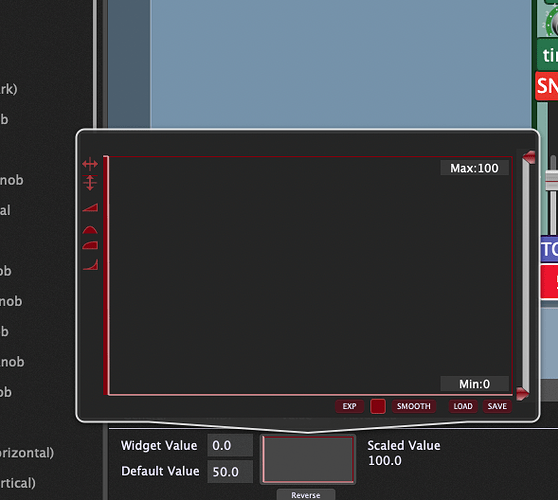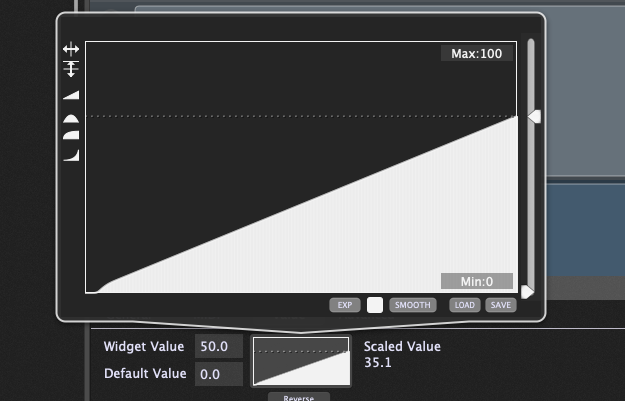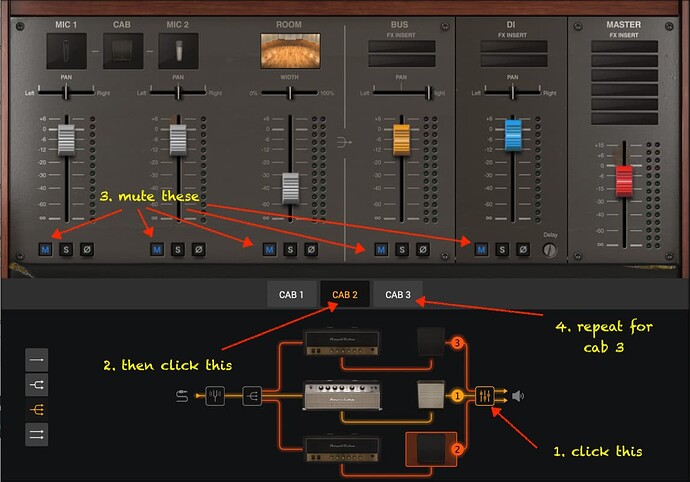I was playing around yesterday with a non-song/project specific Gig setup;
where I would have 4 I/Ps (electric guitar, vox mic, acoustic guitar and monitor send from FOH);
the eGTR routed to an amp sim, vox mic to a processing chain, as well as the acoustic guitar,
a (fairly large) handful of synth plugins that would cover all of the usual suspect sounds,
and these would then be sent to 2x stereo outputs (IEM mix and FOH mix)
- IEM gets eGTR, VOX, aGTR & KEYs + MON feed
- FOH gets eGTR, VOX, aGTR & KEYs
(vox is basically backing vocals which is why I just mix all of the sources together into one stereo output - but in the wiring I have it setup so that I could easily break out to more outputs if I’m using a bigger interface).
For the miscellaneous keyboard sounds I loaded a bunch of Kontakt and Arturia stuff.
On Kontakt I started with the factory Grand Piano, but quickly changed to the Arturia Piano
also on Kontakt I had a Harpsichord loaded as well as a String Ensemble.
Other Arturia plugins were the B3, Rhodes, Mellotron Strings and Flutes (sent to the same submixer as the Kontakt String Ensemble and mixed together there), Jupiter 8, OBX and MiniMoog.
They all come up on a 8 faders on a 16ch mixer
(PNO, HARPSICHORD, B3, RHODES, ORCH (strings+flute+ensemble), JUP8, OBX, MOOG)
which I can turn on/off (bypass) and control the volume of with 8 faders on M-Audio Code61.
So running this with a MIDI player while I was testing the sounds etc (and with amp-sim (Amplitube 5) with loads of effects and 3x amps, two of them Tbeing oneX models) I went from about 45% CPU to about 70%, i.e. between Idle and sending the MIDI to the VIs.
I still haven’t added the VOX and aGTR processing so I’m suspecting that this maybe too heavy of a setup on the VI side to be stable.
So I’m wondering; what would be a lowerCPU-cost variant for this kind of always-loaded/catch-all type of keyboard setup instead of the Arturia-suite?
cheers,
B