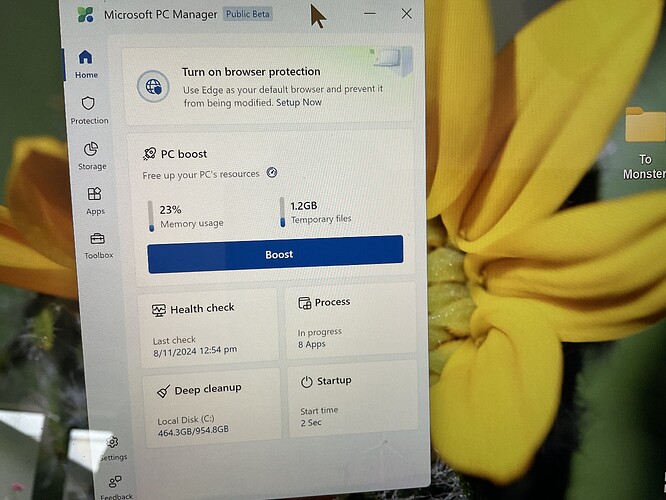Ive been using the free MS PC Manager for while. Just lately, it has been indicating 1.2 gig of files in the temporary folder. This is strange because I hardly ever use the PC on the internet. So I deleted all the files and the next day there is again 1.2gig in the folder, even though I have not been on the internet at all. Just wondering what is going on here.
No idea - but I’m not sure what this has to do with Gig Performer - perhaps you should ask on the Microsoft forums.
It has been previously mentioned here and there was a bit of discussion about it. I was asking in terms of whether is might be cutting in to Windows resources and perhaps denying GP the use of them. This is layman’s reasoning only.
I don’t use it. It can’t even install. PC Manager utility from Microsoft - #2 by npudar
I think that you’d be better off buying swamp land in Florida or sending money to a Nigerian prince. j/k ![]()
Windows, and also applications, use the temp folder for all kinds of things, but your downloads typically shouldn’t go there. Of course you can make your browser doing that, but it would be confusing.
BTW: Windows uses a temp folder per user (c:\users\<username>\appdata\local\temp) and one for the system (c:\windows\temp)
On my system the system temp folder has 500 MB, my personal temp folder just a few MBs.
I would turn off or uninstall PC manager to see if the problem persists. My guess is it stuffs files there periodically in case it needs to recover them and the just lets them sit there until you manually delete them. It shouldn’t affect memory resource usage, just disk usage so unless you are short on disk space, it shouldn’t be denying resources to GP.
I tried that, but it wont uninstall. I’m beginning to suspect that it is faulting because there is an update available and perhaps that’s the reason for it not working as it should.
Did you try killing the application in Task Manager first? Maybe it would not uninstall because it was running.
That worked. Thanks for the tip.