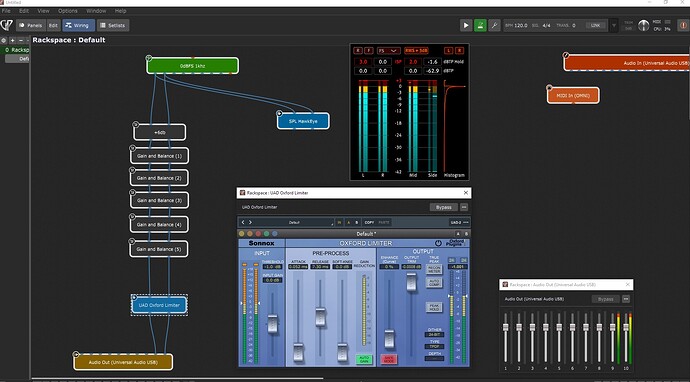Hi all. Ive been using GP for 2 years now. Its an incredible piece of software. Now that I’m beginning to be familiar with it, theres one minor problem thats bugging me, and thats variable output volumes. I wondered if using a gentle limiter in the global rackspace might help. Im using a Steinberg UR24c audio interface in Windows 11. I have the output vol on the soundcard set between half and 3/4.
Help for what?
Are you facing too hot levels?
Some levels are too hot in the cut and thrust of a live gig, and others maybe not loud enough.
Yes a Limiter is a technical tool to avoid too hot levels
BUT: A limiter can drastically change the sound and can introduce distortion.
Better you work on consistent levels.
I have a limiter in place, but just for emergencies.
It raises an interesting question for me… Is the mix engine in GP a 32bit floating point mixer (as in pro tools or any other daw for that matter)? In which case, overloads along the signal chain aren’t the end of the world… just turn the output buss down (or limit at -1dBFS) and the signal won’t be clipped… Or do we need to be careful not to overload any part of the signal chain (as I always have anyway!) leaving plenty of headroom at every step? ![]()
If not, then presumably in the above example, it would be pointless to limit the output if the clipping has happened on a mixer block earlier in the signal chain…
As I started using it straight away, before i completely knew how it worked, so of my earlier racks may indeed have some instruments overloading. I think ill have to go back into every rack and check. Thanks
This is what I empirically found out: it is 32 bit (not sure if its fp or int, but nowadays most of the time it is fp). I tested this by multiplying the samples of a rather loud signal by 2^16. After doing that and then dividing the signal by 2^16 in a second instance, the signal was not distorted. I used Reapers JSFX plugin for this. In jsfx’s’ eel you can do dsp things, without having to learn programming vst plugins or something like that.
Yes agreed. I just tested the same thing and way overloaded the signal chain then limited the output. Nice and clean! Good to know.
As long as there are no plugins doing anything with dynamics, this is true, but compressors, expanders, distortion effects, plugins that have ‘analogue’-sauce options, etc. usually do not respond well: these plugins use the magnitude of the signal in some way to achieve the effect.
For instance, MEq of Melda will sort of freeze when the ‘analogue’ eq-band styles are used
Sure. There’s no excuse for not correctly gain staging for every part of the chain. But its a nice to know in the heat of the moment…
Although I really put hard work into balancing levels for each rackspace or song, there are still some issues with some very peaky FX or percussive sounds. If they would set the max level I would need to provide much headroom on all other sounds.
Therefore, I have a low-latency and quite transparent sounding compressor/limiter in the global rackspace as the final stage before output. Same setting for all rackspaces or songs. That nails down the peaks without sacrificing transparency. Indeed, it gives FX sounds and percussions even more power and punch to my sounds, and relaxes the stress level of the FOH mixer when looking on my levels on his console.
My recommendation is the Tokyo Dawn Labs TDR Limiter. See some discussions here:
Exactly my approach ![]()
Which limiter are you using? And could you screenshot your settings if you have a moment? Thanks
![]()
However, the normal price is $ 50,00 or something like that. But there are promotions every now and then.
Thank you. Very helpful.
I use a limiter on the output as a protective measure, but gain staging is the key.
I have multiple levels of gain/volume in my setup.
- The level of each instrument coming into my mixer. This needs to leave lots of headroom and be untouched, since any change here would affect compression thresholds and saturation.
- The level for the basic mix. After I get a good sound, these levels might get a fine adjustment when I’m mixing, but are not touched live.
- Automation gains. nominally at unity, but my MIDI playback might push the volume during the bridge, etc.
- Emergency live adjustment. These are at zero, but if I hear that the guitar is consistently too loud, this is the set of knobs that I have access to.
I’ve also got control of the main output of the interface.
With all of those controls, I can gain stage for headroom through the system. I have VU meters (and SPAN and Dorrough) available during development and on my live screen.
The main thing I strive to avoid is to tweak an upstream level to make more headroom in the output. That’s like a full do-over of the mix. Leave lots of headroom early on.