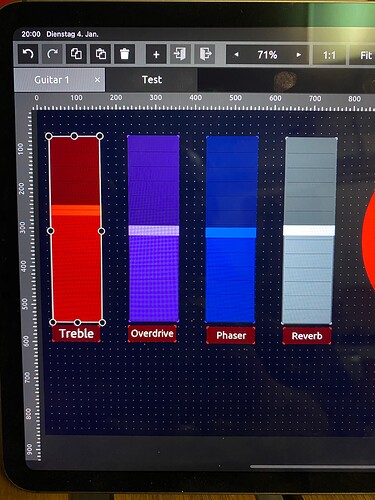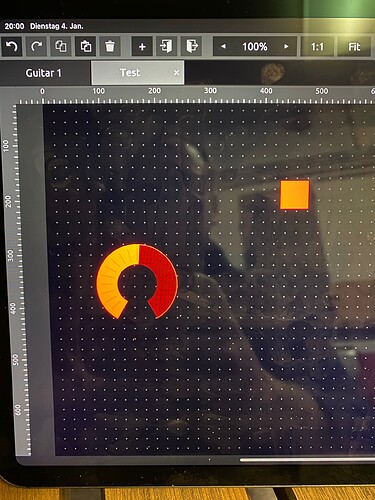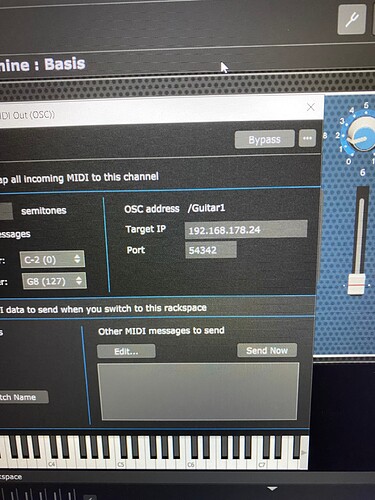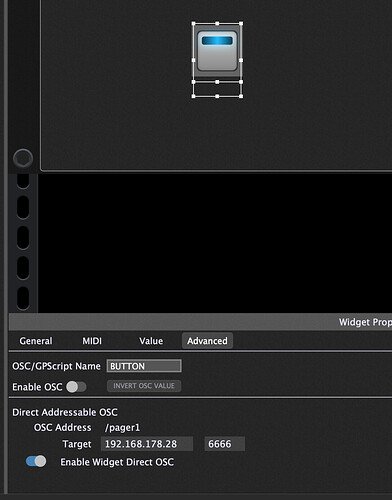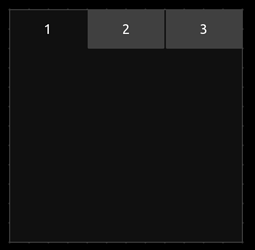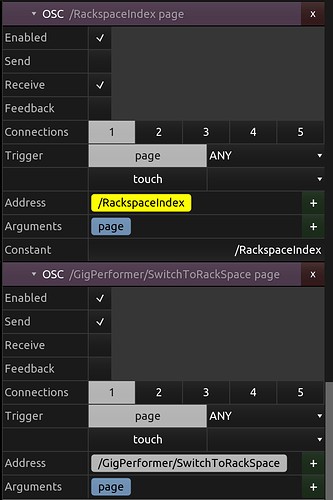What do you mean by panel?
Please see below; I have one Setup which Controls the faders at GP, called „Guitar 1“.
If I now change the Rackspace I would like that OSCTOUCH changes to „Test“…
OK, so you have to find out what OSC message is need to switch the tabs.
Should be in the touchOSC documentation.
Maybe that helps:
Tab-pages
Though not configurable controls, the pages in a TouchOSC layout can be addressed with OSC messages. Sending an OSC message to TouchOSC with only the page name as the address will make that page the active page and display it on the device. For example, sending /1 to TouchOSC will make the page named “1” the active page.
You have to send an OSC message from GP to touchOSC
What version of touchOSC are you using?
I send an OSC message with an midi out.
I downloaded it today, can not see which version it is…
1.0.9.126 is the version
What link did you use to download touchOSC?
Created a small gig and with the Widget ON / OFF you can switch the tab of the page in touchOSC
Just set your correct IP-Adress and Port
In touchOSC create a pager and run.
Then set the Widget On/OFF in the 1st Rackspace and the tab page in touchOSC should change
DirectOSC.gig (44.2 KB)
Thanks Paul,
I will try when I am back in the practice room and will report. Thanks for your help again!
By the way, this is working with the new Version of TouchOSC
I loaded it from Apple App Store. The pure TouchOSC version.
And not touchosc mk1?
Then the gig file should work.
@Flodder I’m pretty sure what you have in your screenshot as ‘tabs’ are actually separate files. What you need is the ‘Pager’ control, which will look like this by default:
This is what the OSC settings are for the Pager. You need to specify two different commands, as it’s a different one you’re sending vs receiving in order to switch rackspaces bidirectionally.
Here is the file:
SwitchRackspace.tosc (1.3 KB)
Right, the “original” Version, not mk1.
Thanks @rank13 !
I will try it.
They make it quite complicated…
Thanks
Flodder
Hi,
I loaded the file from rank13.
Unfortunately I have no idea how to handle that…
For me it seems as they told the software designer for Touch OSC “if you make it intuitive, you will be fired…” He is CEO now…
I checked several youtube tutorials, it all shows how to design some sliders a.s.o.
but this panel handling I can not find.
This shows once more how fantastic GP is programmed!
I find all OSC settings/setup has the same challenges for me. It ends up being a lot of trial and error.
Do the pages/tabs at least change for you when changing in GP (and vice versa)?
To add controls to a page, double click on it. It then takes you down one layer to the page (double click outside the page to go back up to the top level).
Currently I can not test any function, may tonight I have the chance.
If I open your file it gives me one “panel” which calls “switchrackspace”, In this panel is the square
with the different knobs like “Guitar”, “Test”, “Others”, “4” a.s.o.
I have no idea how I now can make different surefaces/ slider- pages/ or how ever it calls, which are in accordance to this “Guitar”, “Test”, “Others”, “4”
May I have to go back to @pianopaul solution and try that first.
I just need 5-10 different layouts according to 5-10 different Rackspaces of my Guitar player. I want to enable him to control different settings on different set up’s e.g… Overdrive- Guitar (one rackspace), Phaser- Guitar (another rackspace), Basis- Guitar… a.s.o.
I do not want to put to many sliders on one page to confuse him (72 years old).
I do not need to change Rackspaces via the TouchOSC, just the opposite way.
Best regards
Flodder