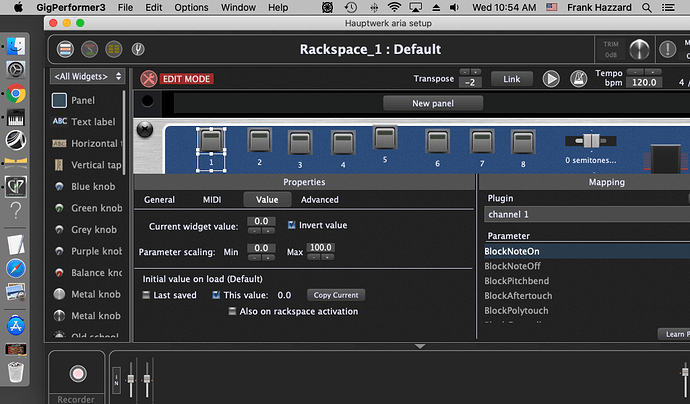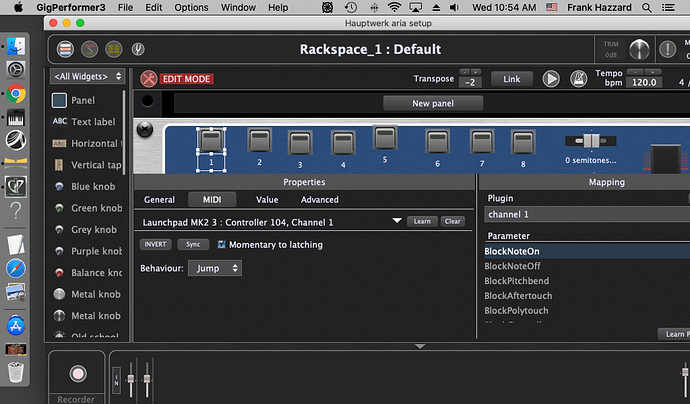Could some kind of script provide the behavior I am looking for? Some way to invert the light on the launchpad. The latching is working now but it is backwards for my needs.
Currently launchpad light on for note on blocked.
Light off for note on unblocked.
OK, just for my understanding:
You press a pad on the launchpad, it stays on, and in Gig Performer the widget goes on and stays on.
When you press the pad again on the launchpad, it goes off and the widget too.
Now you press the widget to go on and on the Novation launchpad the the corresponding pad
should go on?
It does go on, but at that point note blocking is turned on. I need to invert the light status on the launchpad so it is off when note blocking is on.(the opposite of the widget light while maintaining the latching feature.)
Okay, now lets to a test.
Disable the Sync on your widget.
Set Min value to 0 and Max value to zero and check “Invert value”.
And please upload s screenshot of your MIDI tab of the widget
(so I can see your Midi Learn)
Then test with your Launchpad.
Typo or really what you want to check? ![]()
You hit me 
Min value to 0 and max value to 100
nothing will happen on the launchpad when sync is not on.!
The test should prove that when you press a pad on the Launchpad the widget goes on and the channel is activated - does that work?
yes, with no light on the launchpad.
So with this setting it is working?
Now when you press the pad again, the widget goes to 0?
correct. and when the widget is lite the note plays. With the next push of the launchpad button the widget light goes off and the note does not play.
So the remaining issue is the light on the Launchpad?
correct
I fear we cannot solve that because the pad has not latching feature enabled.
Can you check the documentation if the pads can be setup this way:
Press => light is on => CC message with value 127 is sent out => light stays
Press again => light is off => CC message with value 0 is sent out => light remains off
When this can be changed then in Gig Performer you have to uncheck “Momentary to latching”
When this is not possible you should think about selling your Launchpad any buy the next generation.
What you could also use is an iPad with Lemur running on that.
You could easily build your own Gui or use that provided for Gig Performer.
Another alternative solution is Touch OSC
Or this brand new solution discussed in the forum:
Gig Performer & Open Stage Control
ok, let me think about this. thanks again for your help.
Feel free to ask for help 
I think for now I will just force myself to remember that light on is off and light off is on.
Think of it as a dark bulb instead of a light bulb😀

 …
…