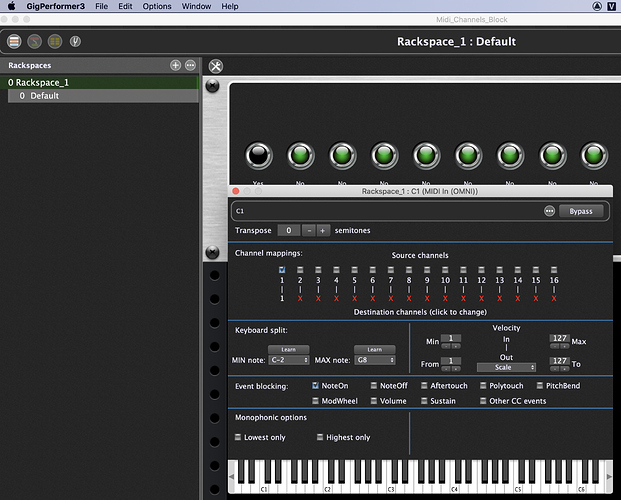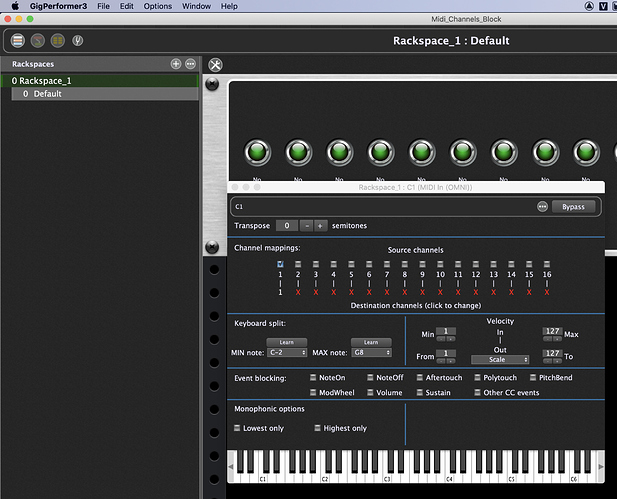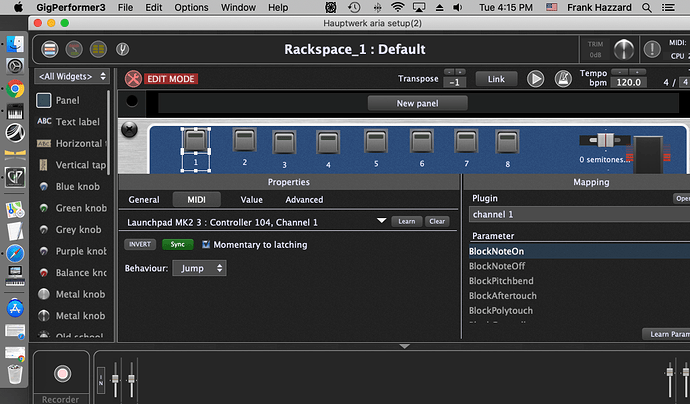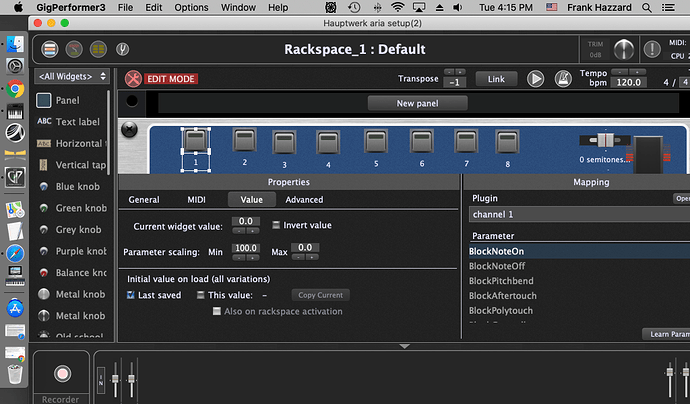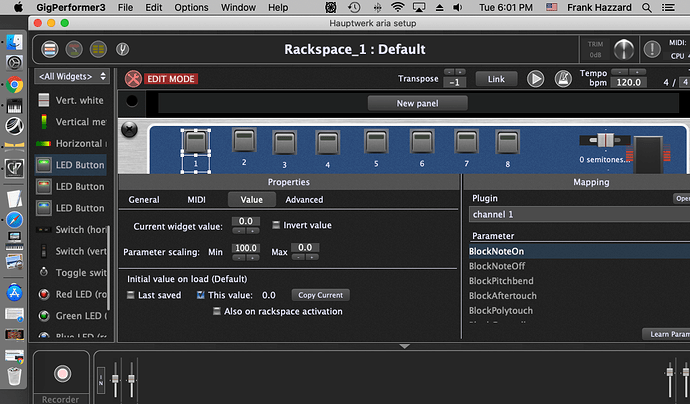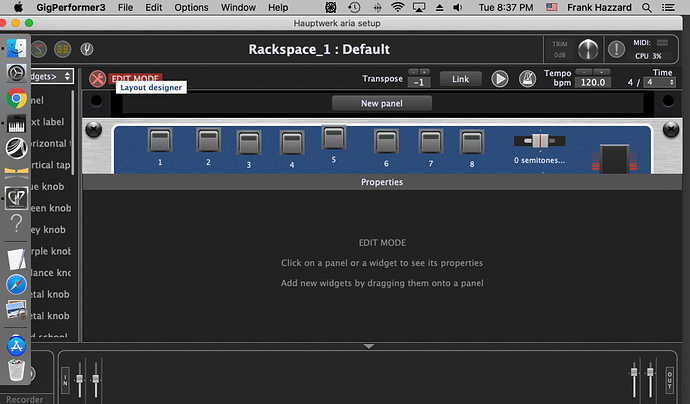Is there currently any lighting provisions in Gig Performer for lighting the buttons on the Novation Launchpads?
What do you mean by that?
Send some messages from Gigperformer to your controller?
I just read this
Should be possible with sending note on messages to the launchpad.
Ok, I have the button lighting in my note blocking config for turning off midi channels but I guess because the value is inverted the light comes on with sync but when the item is turned off. I need the light to come on when note on is allowed and to go off when note on is blocked.
Light is off => Note On is blocked
Light is on => Note on is not blocked
Or are you talking about your launchpad?
Yes, the gui works fine. I am now working to get the launchpad light to come on and go off properly.
So can the lighting signal to the launchpad also be inverted?
Well, I have one launchpad button that lights with the gui button light. Don’t know why, because all the settings are the same for all the buttons I have programmed.
Is there a way to get the launchpad buttons to light in sync with the widget buttons? Right now when note blocking is on, the launchpad light is on. I need the light to be off when note blocking is on.
Did you try to activate the “sync” option in the widget MIDI tab?
Yes, that just enabled the lights on the launchpad but out of sync with the widget light.
You mean when one is ON the other one is OFF ? Did you try to also use the “invert” button also in the MIDI tab ?
I am going to try something you, Greddin and rank13 were discussing back in August concerning Greddin’s korg nano control. Rank13 came up with this answer:
Something strange with this behaviour - I get the same thing as you had in your video.
The solution is not to use the Invert button in the Value tab, but instead swap the Min and Max values around, so Min is 100 and Max is 0.
I will play with this later today and see what happens.
ok, I have the lights synced together but now the launchpad buttons will not latch. here is what I have.
Any clues in these screen shots?
OK, now the bottons are synced and latching but will not release on the second push! I am totally at a lose
But are your launchpad buttons momentary or latching ? It would be better if you could configure them as latching.
I am using the round buttons for this and I really don’t know if it is possible to configure the buttons as .momentary or latched
Because when you select a widget this is the place where you edit the values.
Mine are not launchpad x’s. Mine are mark 2’s which are different and not as capable. The x is a new product.
I searched in the Web and since MK3 you can define custom mappings, seems MK2 cannot do it.