do any of you guys know of a good midi filter, or some other way, to change incoming midi note on offs to cc 00 127?
thanx
do any of you guys know of a good midi filter, or some other way, to change incoming midi note on offs to cc 00 127?
thanx
Scripting is your friend
i’ll never know how to do that, sorry
i found something that should work, but it doesn’t 
What do you want exactly, maybe I can write a piece of Code.
i have a footswitch that sends midi notes momentary on/off, i want to send G9 midi note on/off, and reassign that in the computer to send G9 off= cc 21 000 G9 on= cc 21 127
@pianopaul is right GP script is you friend, and what a friend 
Create a MIDI in block in the back view
right mouse click on it => Osc/GPscript Handle => Set handle, then give MIDIin as a handle name
go to Window (in menu bar) => Show script editor
copy and paste the following script in the editor and compile:
Var
MIDIin : MidiInBlock
On NoteEvent(msg : NoteMessage) Matching G9 from MIDIin
If msg.IsNoteOn()
Then
MIDIin.SendNow(MakeControlChangeMessage(21,127));
Else
MIDIin.SendNow(MakeControlChangeMessage(21,0));
End
End
That’s it, be happy 
i cant get past step one, i don’t know what you mean by create a midi block in the background…
cant i just open the script editor?
actually got pretty far but when i hit compile…
Syntax Error: Line 7, Col 35: Unexpected or unrecognised token
‘Matching’
missing From at ‘Matching’
and now i cant seem to paste that script in at all anymore, even after i quit and shutdown without saving anything
Take it slowly and most positively ![]() follow the pics…
follow the pics…
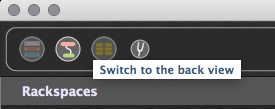
Try again with this help…
did it again, exact same error message, i’m on gp ver 2.0.18 if that makes a difference
yes i named it
yes, i also tried checking the box “use gp script”
Change the MIDI Note number to G8
If you open Mldi Monitor and press the pedal what do you get?
I cannot tell you if GP 2.0.18 had the Matching option for the MIDI block callback, but if it was not the case you can do it like this:
Var
MIDIin : MidiInBlock
On NoteEvent(msg : NoteMessage) from MIDIin
If GetNoteNumber(msg)==127
Then
If msg.IsNoteOn()
Then
MIDIin.SendNow(MakeControlChangeMessage(21,127));
Else
MIDIin.SendNow(MakeControlChangeMessage(21,0));
End
Else
MIDIin.SendNow(msg);
End
End
Concerning the G9 “issue” raised by @keyman, I didn’t check at the time I wrote the first script, but I supposed G9 was thought to be the highest possible MIDI note. So I replaced G9 by 127. Please, following the differents steps adviced by @keyman, check if it works this way.
And of course, think of updating to GP 3, which is probably the best advice I can give to you. 

tried again, made sure midi notes were correct, tried different ones, still no luck and same error message
Can you upload screenshots of the script window showing the error
and the complete code?
tried the latest, now i get this