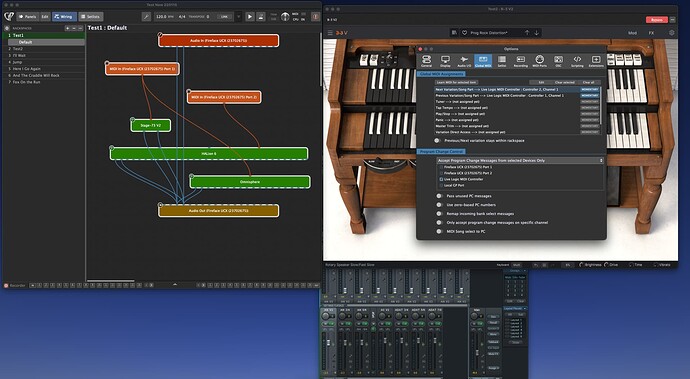Noob here, jumping in. Any suggestions for a solid dual footswitch for stepping through the variations on the set list, song list or best methods for stepping through variations using a dual footswitch?
What is your model of footswitch?
Did you check via the Global MIDI monitor what messages it sends?
Provided that it sends CC messages, you can insert a System Actions block in the Global rackspace, add two pad widgets to a panel (MIDI learn your footswitches) and easily switch variations using System Action parameters.
Check the System Actions block and its features in the user manual: System Actions
Hi! 
If you are looking for a hardware controller, maybe this one could be something that suits your needs?
Blackstar Live Logic 6-Button Midi Foot Controller - Andertons Music Co.
I got mine some days ago but haven’t tried it yet, so i can’t tell you (yet) if this actually works the way i want. But from the specs it should fit perfectly into the Gig Performer environment.
Using this pedal board in CC# mode should cause no problems when learning those CC#s to the particular functions for stepping through setlists or variations…
I am a happy user of Behringer FCB1010. Cheap and full of features, including 2 continuous pedals.
With factory ROM I programmed every switch as CC and inside GigP I do what I need. Strongly suggested.
@npudar Thanks, I’m still looking to buy a simple dual footswitch for a stripped down live rig of one keyboard, MBP laptop, RME UCX. My big rig includes an Axe FXIII which I will also be implementing GP into, using the FC-12 controller to possibly use in combination with that new dual footswitch.
@Furio Cool, I’ll keep that one in mind. Thank you!
@schamass Looks like a good one. Thank you! I’ll be check more into that one!
a pic of a practice setup which is always changing. I play bass and keys (and guitar) and put togeter different systems for different gigs…
BTW: I had to search a bit until i found a working address for the configuration software of the Blackstar pedal board. Even if you don’t own it (yet?) it might be interesting to see what configuration can be done…
I configured my device to send momentary CC# from 81 to 86 on MIDI CH16 (0 for OFF, 127 for ON)… i will try now how well this works with my Gig Performer setup.
@schamass Thanks, looks pretty cool. I appreciate it!
Ok… as far as i can say for now, this pedal works great with GP!
I have two buttons for stepping up and down the songs/rackspaces (depending on the actual view) and then another two to step through the song parts / rackspace variations - still leaving another two buttons for… other things.
The bidirectional MIDI-connection works flawlessly, means if you press a widget on the screen (by mouse) and this widget is connected to a pedal’s button, the LED of the regarding button will be set to ON! This even works if the widget is set to “latching behaviour” (= momentary touch unticked), so the LED of the pedal will stay lit as the widget is (but the pedal is configured to be momentary!).
This enables you to switch something to permanent ON by mouse and disable it again with the pedal, while pressing the pedal will only work momentary… that’s cool somehow.
Nice, nice, nice… 

I use this which has 4 inputs and is powered by USB. It can support up to 4 expression pedals and/or switches and can be easily mapped into GP or other audio software applications.
https://www.audiofront.net/MIDIExpression.php
Killer! Thanks for all the input!! Sorry for the delay, I reached my 1st day post limit.
Looks cool! I checked it out online. Still researching and trying different setups while I go down the rabbit hole for a few days until I decide how to go…
Fixed. There should be no limits now.
Ii decided to go with this pedal - Live Logic USB Midi Controller - Blackstar, and ordered it from Sweetwater yesterday. Thanks again for everyon’s recommendations. The MIDIExpression that @dcafarelli mentioned looks like a great USB 4 switch/expression pedal option as well. I’m still amazed at all GP is doing, and so far not one crash. #rockin
Update: Received the Live Logic USB MIDI Controller yesterday. Spent a few minutes with it. Then today got it programmed to satisfaction, after downloading the firmware update and the ap. Took a little figuring out because I’m new to this. But using the MIDI GLOBAL page I “learned” the pedal switches the way I wanted with the choices that were available there. I’ve got button 1 and 2 switching (up/down) through variations, and button 5 and 6 switching through Songs. Works in Rackspace and Setlist. I have two buttons left to assign as needed, and two controller pedal inputs. ROCKIN!!

After looking at a bunch online, I think I might go for this, as well. But I haven’t seen one in person yet. How do the buttons feel? Do the buttons seem like they’ll hold up to use? Since it’s pretty narrow, does it tip over or slide easily?
Initially the buttons feel great, and the unit seems road worthy. I did get a good bag for transporting it. But only time will tell. Anyone else use the Live Logic USB MIDI CONTROLLER by Blackstar out much? I haven’t even used it on the floor yet.
UPDATE. i used it at a gig yesterday, and no problems with tipping or sliding, The buttons are a little “less tall” than most, which hasn’t caused any issues. On a whole, the pedal is a big thumbs up!