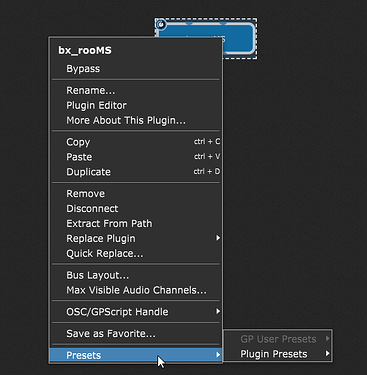Found this forum post, maybe it can help.
Out of curiosity, if you right click the plugin in Wiring view, then Presets >Plugin Presets, is that screen blank too?
@Morophla The location of the presets for the plugin you used as an example is C:\Users\ yourusername \Documents\VST3 Presets\Plugin Alliance\bx_rooMS .
Look at the permissions on that folder in Properties>Security and make sure the item List folder contents is checked in the Allow category (and not denied anywhere).
You got it!
There’s was nothing at all in this folder!
Sorry for the delay but the forum didn’t allow me more replies by days!!! I has to wait 21 hours!!! Stupid…
I don’t know why but the plugin presets folders was under Gig Performer folder and they were empty!!
I copied them from my ancient PC!
Thank you very very much!!!
Because you didn’t copy them from your old machine!
And then you did ![]()
You should copy the entire Gig Performer folder that is under Documents to the new machine (and put them in the same location)