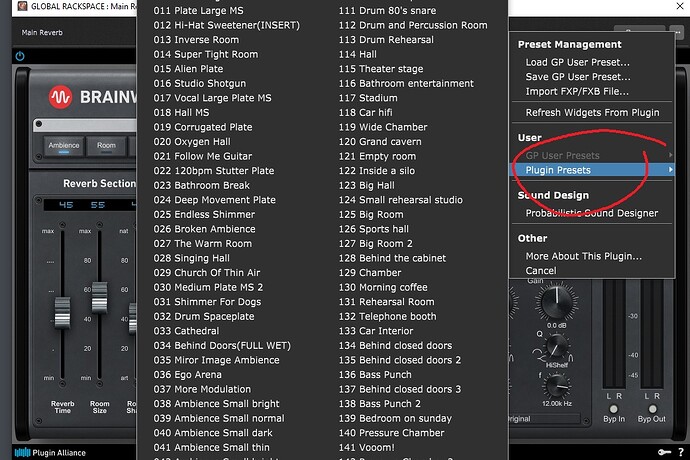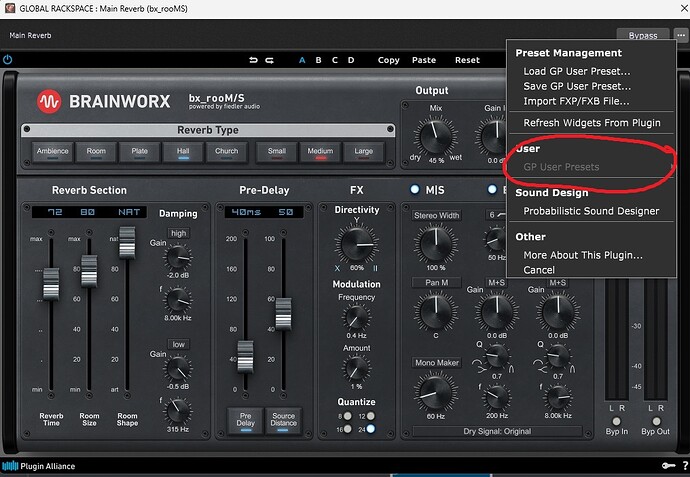Hi!
I have an issue with plugins presets.
I just bought a new Win 11 PC for running Gig Performer because my old Win 10 PC was not powerful enough.
I restarted my GP setup from scratch. But now I cannot see any plugins presets in my new setup! I know my plugins have presets because they are available in my former Win 10 setup.
Is someone knows something about this?
Thanks!
How did you move your gig files etc to the new machine?
jeffn1
March 15, 2024, 2:16pm
3
Did you reinstall each plug in?
Did GP scan for plugins? Open up the Plugin Manager and take a look.
For me, setting up a new PC with my Gig Performer setup took a bit of time and work/planning.
Also, your sample folders must be in the same location on the new PC (or you can use symbolic links, if they are not).
I didn’t move my gig files. I started everything from scratch on the new PC. I’m talking about factory presets of each plugins.
Yes, I reinstalled all plugins from scrtach on the new PC. Of course I did many plugins rescan and checked every plugins path.
And now when you open a plugin, no preset via the plugins preset mechanism is shown?
Can you test with a DAW like Cubase?
edm11
March 15, 2024, 3:03pm
9
If the plugin itself loads correctly, then it might be an access permissions issue in the folder where the plugin presets are stored.
Are you by chance using a different Windows account than the account that was used to install the plugins?
ztones
March 15, 2024, 3:11pm
10
Are we talking about factory or use presets? User presets could be file/folder path name differences between the two installs. Do you see presets in their standalone (if exists) version?
Do you use the same plug-in format (VST, VST3…) on both systems?
Samr format. In gig performer almost no plugins factory settings are available in the plugins GUI
jeffn1
March 15, 2024, 3:37pm
17
The plugin preset folders are the same location (same file paths) on your new computer as your old computer?
Oh, can you find the preset folder itself/themselves? Maybe you need to re-link it in GP (guess).
Does this happens with all plugins?
(I just rely on GP using the “last saved state”, so I do not use this function).
Yes, same issue with all plugins.
But in the plugin itself presets are available?
All plugins are available and work perfectly. The issue occurs with all plugins.