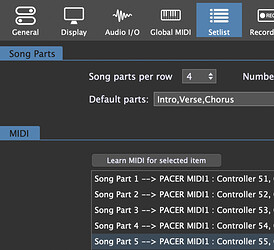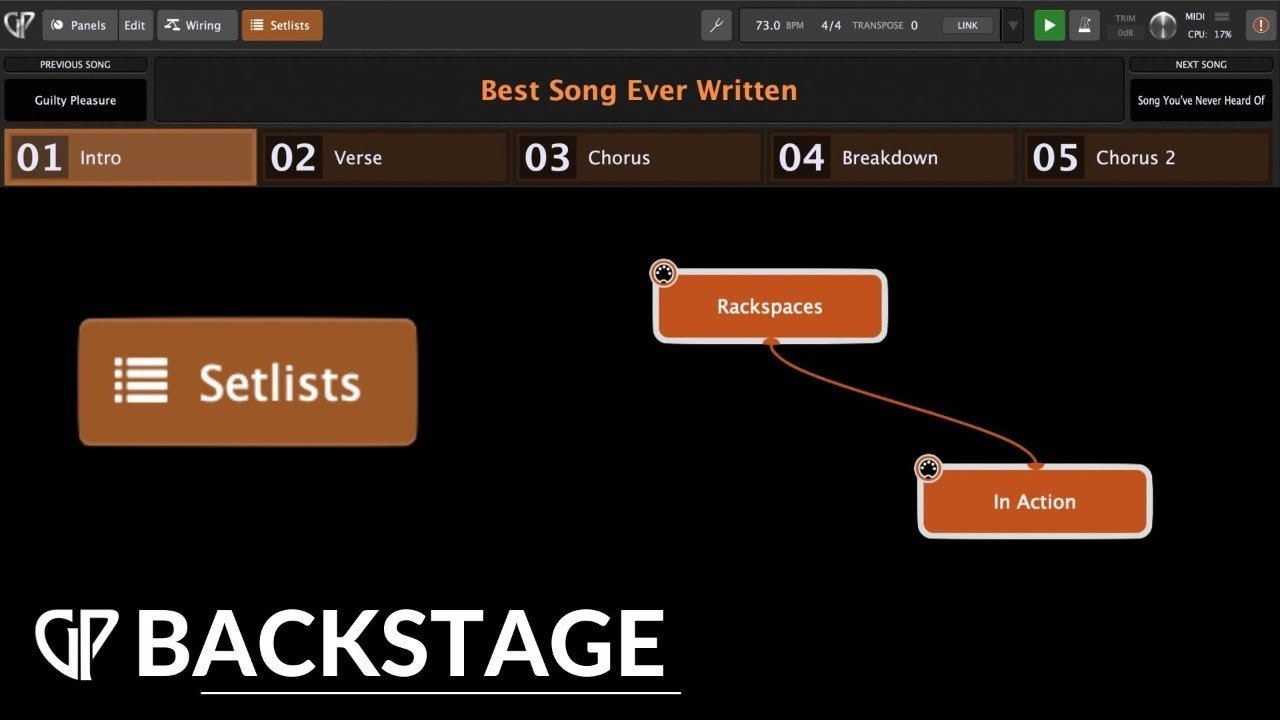I am a guitar player using a Fractal Axe FX and a GR55 along with a Piezo pickup.
While I would not have believed it, it seems I could replicate this rig with Gig Performer, Midi Guitar 2 and plug ins from Neural and Sampletank. Gig Performer would be the heart of the set up and while I’m coming up the learning curve - some quick questions for you pros!
-Today I use GR55 presets and Fractal Presets and Songs a re a combination of both (I use Bandhelper to trigger them but that can wait for another day) My question is whether I can set up backspaces for the guitar parts (Magnetic and Piezo) and Synth Parts and then combine them for songs or do I have to replicate them all into one Rackspace and song. Using separate ones would be easier to combine but not a deal breaker.
-
Axe FX uses scenes (similar to variations I believe) and my question is whether I could trigger scenes with MIDI foot switches that would be 1,2,3,4,5 irrespective of song (or rackspace)
-
Global Rackspaces look very useful and I was wondering if they can be overridden for a specific song. For example, let’s say 95% of my songs use Exp Pedal 1 for Synth volume control but 5% of them use it for a different function. Could I override the Global for those 5% or would I just set up the expression pedal outside the Global Rackspace.
-
My hold pedal (cc 64) is almost always set up as momentary (and programmed into my FC300 that way) but I see I can set it to latching in Gig Performer. I am having trouble having Midi Guitar recognize this but I 've been reading about using VST vs AU version so maybe I’ll check that out.
-
Any other recommendations from gigging guitarists on how best to set up global vs backspace vs songs ?
Thanks all!!
MM