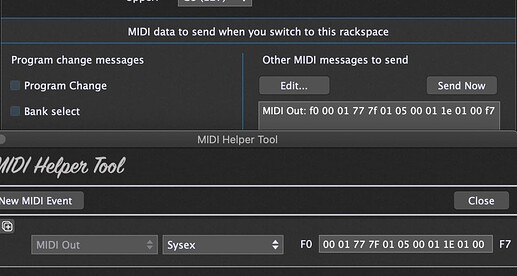I’m not using I’m controlling an Eleven rack. Trying to get the toe switch to toggle between Wah on Vol off and vice versa. Don’t car about vol going to 100% when pressing down to engage the toe switch.
Just picked up a Pacer and am enjoying the ability to use my feet and keep my hands on the keys.
On thing I just discovered is that the Pacer does not received PC information…at least if I’m reading the midi implementation chart correctly.
Are there any ways to have the Pacer change presets using either scripting, sysex, or some other means?
Thanks for any help you can offer.
I haven’t looked into this, but my assumption is that it can only be done by you manually changing them on the Pacer.
I am not a midi expert or anything but I can tell you the Pacer can be programmed from a PC using the USB input and using a third party program, linked on their website, and using that to switch to which preset you want to program. How that would work with some other external switching I don’t know.
Ok, you can kind of do it. After sending a sysex message to switch to a preset, it seems you need to press the encoder switch twice to ‘confirm’ the preset change.
To test:
- Add a MIDI Output block for PACER MIDI1
- Use the ‘Other MIDI messages to send’ section (Edit button)
- Choose ‘Sysex’ and enter 00 01 77 7F 01 05 00 01 1E 01 00
- The last two digits are the preset index (00 is A1, 01 is A2 etc)
The sysex details came from the web editor creator’s github page.
I’ve used the third party program to program my Pacer and it works pretty well. I did have some issues re-loading saved programs via sysex after I updated firmware. Not sure why, but I eventually got to where I needed to be.
I was hoping that I could simply send a PC message MIDI out from GP and that the Pacer would respond like a keyboard and change to a different preset. But alas, it doesn’t accept program change messages.
Thank you. I’ll give this a try.
For what it’s worth, I do this kind of thing the other way around. I just use a single bank. Each button sends a CC message (obviously a different number for each button), value 127 down and 0 up
Then I let GP do all the interpretation. I’m not quite sure why other people don’t do it this way
@dhj YES! I saw this comment from you earlier and it helped me tremendously in getting started. I can only imagine how much time this saved me. The reason I wanted a second preset was because I couldn’t figure out how to get the CC values to trigger the note values that change the presets in the Kontakt organ.
It was easy to figure out how to get the Pacer to send the note values that trigger the organ presets, so that was my approach.
If someone can point me in the direction of getting the CC values to send the note values to change presets, or another way to change the presets, then that would certainly be easier and preferred.
You map one of your pacer buttons to a widget and map the widget to the appropriate note number in a midi in block connected to Kontakt
Or
Map a widget to a parameter in a scriptlet that sends note messages. That will be more flexible as you can tweak the parameters to suit.
Thank you @dhj. I knew there was a way to do it… but couldn’t figure it out in the short time that I had in prep for Sunday morning.f
This community and the support from the developers is one of two reasons I love GP. The other reason is that it’s just a great product.
Thank you again!
Great thread, thanks!
In the middle of trying to leaen this tjing myself.
Short question: can exp pedals be calibrated?
Both my pedals max out with the number 121 in nectars display. One of them is even nectars own exp pedal…ive rolled the disl on both pedals to the max/min, it never goes to 127. Maybe not a huge issue, but it would be nice ti have the whole 128 step resolution…
Oh, one more thing:
Is it possible to reprogramme the transport preset thing (when you hit the second button at the top) to send cc messages instead of not on/off?
Seams appropriate to use this section of the pedal to control the looper, but i cant make it behave like i want with not on/off messages…
I don’t use it with Gig Perform, I do with my Eleven Rack Guitar processor. Do you mean button “A”. I have mine sending the CC to turn on my guitar tuner in the Eleven Rack. It programs like any of the others.
Try page 16 of the manual and make sure you have the mode setting pointing to option 3 for a Nektar pedal.
Nice tip on “Keeping Pacer LEDs in sync with GP for non-active Presets” Thanks rank13. Have you ever figured a way to change the banks of presets remotely for the Pacer. I don’t think it is possible, but it would be great if Nektar could implement it.
The closest I got was what I posted above - sending a sysex message. But it wasn’t successful as you needed to click the encoder wheel to ‘confirm’ the change.
From what I can see, Nektar haven’t made any changes to the firmware in years. So I don’t hold out any hope for improvements.
No! I was hoping you might be my hero, or someone else with that. There are many companies that abandon updates and move on to other products they are developing. I found that true with some things in the XR-18 firmware as well.
Thank you for this information. I’ve got everything working except the LEDs syncing when changing presets. I don’t quite understand ‘use the same Preset midi messages that you can send out when you switch to a particular Preset’. i do understand and know how to configure the Pacer to send CC messages when recalling a preset but I don’t understand how you are using this to sync the LEDs. I would really apreciate it if you could elaborate on this. I’ve basically got 2 pedal boards setup…preset 1 (Egtr) and preset 2 (Acu Gtr). All straight forward CC messages to turn on/off vst pedals. I followed your solution for ‘Syncing footswitch LEDs with GP widgets’ and that’s all good. Any help would be much appreciated:)
This is where GP script will come into the picture. The script can detect a received midi message from the Pacer when you change presets, and then ‘touch’ the widgets, which will cause them to send their respective midi assignments/messages to the Pacer - syncing the Pacer LEDs.
How are you managing your GP file - a single rackspace for both your electric and acoustic setups, or separate rackspaces?