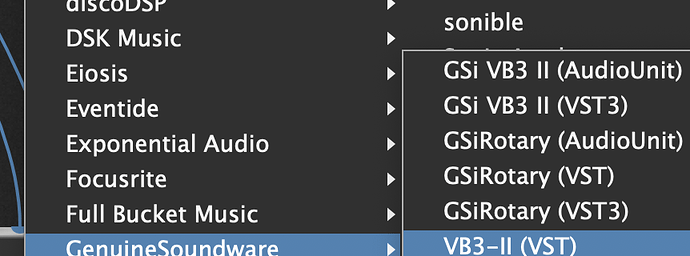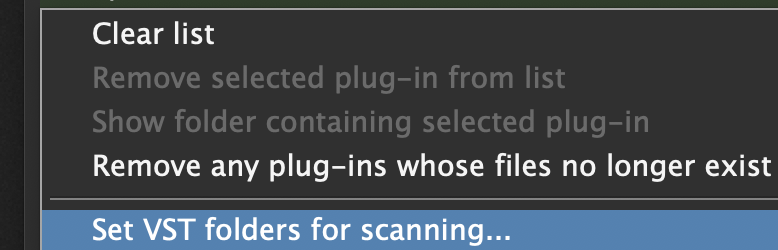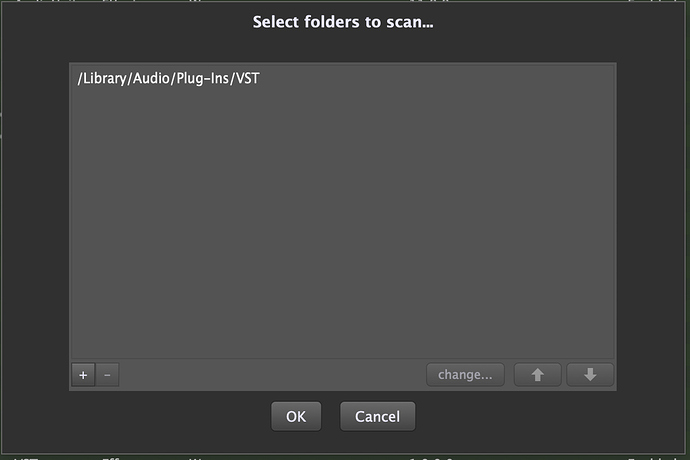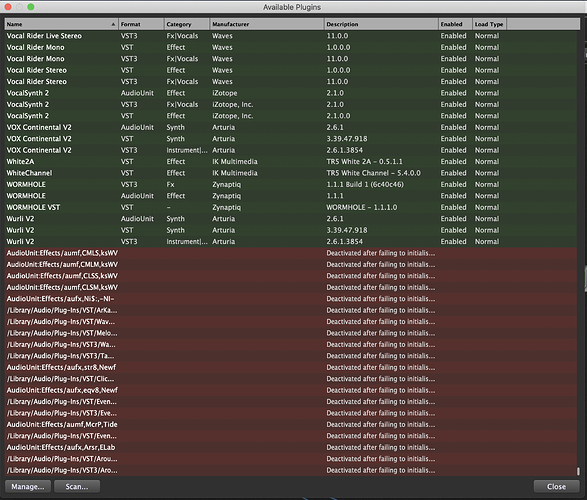@Premek
Can you Upload the Gig here, I can Check on Mac?
I fear this is not the root cause - VST3 version does not react on PC messages at all.
I just informed the developer of VB3-II
VST3 version does not react on PC
I do not understand. What messages from PC
What do I have to do to get a crash?
I don’t know that at all. I haven’t figured out the context yet. Sometimes it crashes when loading a gig file and sometimes even when editing. The file I sent you is being re-created. I no longer send the program change to the plugin.
I do not face a crash whatever I do - I am on Mac
What happens when you use vst version instead of vst3?
Where can I find Vst
Maybe you did only install VST3 version?
Only Vst3 shows me
When you install VB3-II do you have to choose which version to install?
Where did you install VB3-II?
In Plugin-Manager at the bottom the button “Manage”
Does VB3-II Vst version appear in red?
I can’t find the folder to scan to
There is a misunderstanding:
You install the plugin
And then in Plugin Manager you have to make sure that you point to the path where you
installed.
The screenshot is only an example.
Please do a search for VB3-II.vst in Windows Explorer.
When you only find VB3-II.vst3 then you did not install the VST version but only the VST3 version.
You can find very useful information about installing VST-Plugins on Windows:
https://gigperformer.com/best-practices-for-deploying-vst-plugins-on-window/
Well thank you. I will study
When installing the VB3 II add-on, only VB3 II vst3 and Vst2 dll are available, Vst no.
VST is the same as VST2
The attached file contains today’s program crash. I used a new gig where I used only two plugins. VB3 and the demo version of Blue 3, which I compared.Logs.zip (10.7 KB)