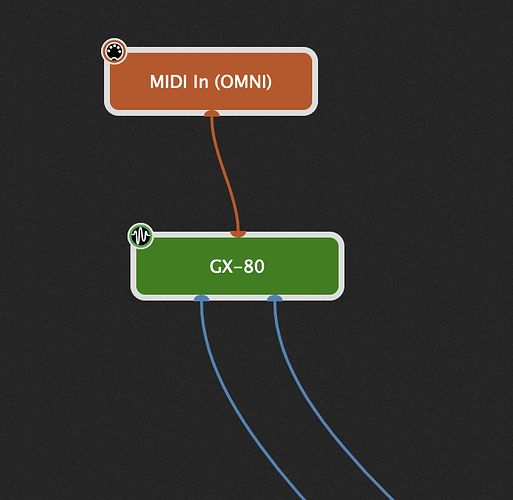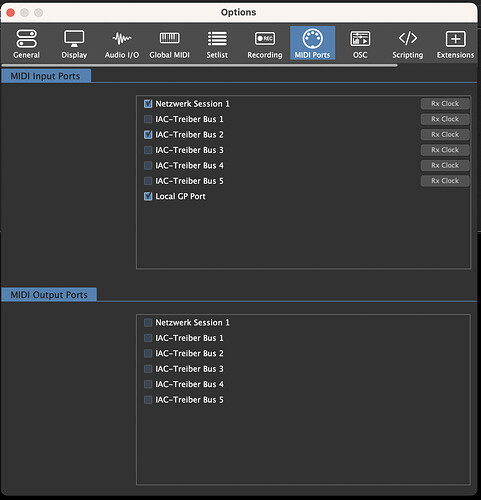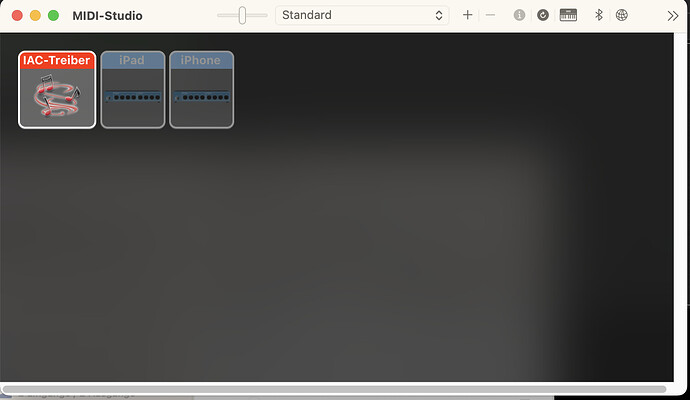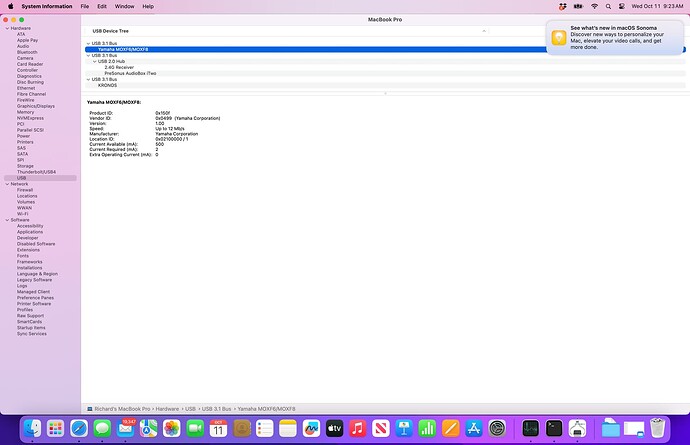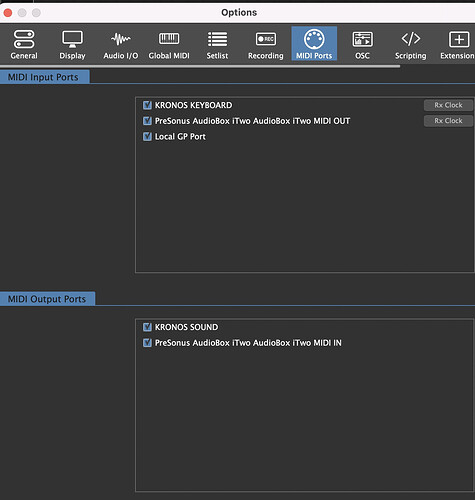Brand new gp user getting things set up today. I have a brand new MacBookPro. I have two hardware keyboards, a Kong Kronos and a Yamaha MOXF8, each connected from the USB-B port on the keyboard to one of the thunderbolt ports on my MacBook. Both show up on the MacBook as connected USB devices, both show the correct make and model (the computer recognizes them). But only the Kronos, not the MOXF8 shows up as MIDI Input within GigPerformer. Does anyone know why or any additional steps I need to take? I have tried rebooting GigPerformer in the hopes that it would “re-scan” if need be, but I’m not sure if is or not, or if that will help. Thanks for any insight.
I don’t know too much about Yamaha synths but I don’t think the MOXF8 is class compliant. That means you need to install a driver to make it visible to applications such as GP.
Thanks. You mean download the driver onto my laptop, right? That makes sense.
Welcome around to Gig Performer community ![]()
Yeah but make sure you backup your laptop first. I’m not a fan of drivers for keyboards to make them work….unless the developer was really careful, a driver can really screw up a computer,
A Mac? This is my first one, have always had Windows machines before, but I thought the Macs were supposed to be bulletproof.
They are pretty bulletproof from an application perspective but drivers can be very low level with extra privileges and so they really need to be extremely well crafted. It takes a really experienced software developer to create these kinds of drivers. Any system (mac, windows, linux) can be brought down by a bad device driver.
I was bitten once by the Korg Kronos driver but fortunately I was running Time Machine and was able to recover.
NB I am not suggesting that the MOXf8 driver has a problem (I know nothing about it) so my warning is to be seen as a general precaution. I encourage every Mac user to use Time Machine - it is a life saver.
This is from the manual
StellenSiesicher,dassdieBuchseUSB[TOHOST] dieses Instruments aktiviert ist.
Drücken Sie die Taste [UTILITY], um den Utility-Modus aufzurufen, und öffnen Sie dann mit Tasten [F6] MIDI
und [SF4] OTHER das Display OTHER. Stellen Sie den Parameter „MIDI IN/OUT“ auf „USB“.
How looks your Options window showing the MIDI ports?
No joy here. I installed what seemed to be the correct, latest Steinberg driver for MacOS from Yamaha and GP still does not show my MOXF as a MIDI port. (Yes, the keyboard shows up and is correctly identified on the computer’s list of connected USB devices.) My Roland Fantom X7 wasnt recognized either, and that is old enough that there doesn’t seem to be an updated driver for anything close to my version of MacOS. Happily, at least my Kronos1 61 is recognized and works.
Well, I get that these issues aren’t really GigPerformer’s fault, but it puts a pall over my whole reason for buying GP, and it’s a feature that is heavily emphasized in the marketing for the app, that using RigManager and aliases (or just with MIDI Omni if you don’t need to get fancy), that one would be able to easily use the app with any MIDI keyboard provided by a backline company. It’s clear to me now that this isn’t exactly the case, and I know my day would be ruined if I got to a flyaway gig with my laptop and GP didn’t recognize the provided keyboard as a controller.
Is there a resource for finding out whether or not a given keyboard will work here? Is it that any one within a certain frame of recentness is likely to be compliant?
When you use the OMNI midi input, does that work?
And how looks your midi ports window in the options?
How looks your MIDI-Studio Window?
It is exactly the case.
And the rig manager has nothing to do with whatever is going on. The Rig Manager is simply a renaming mechanism so you can switch keyboards easily
We need to troubleshoot this issue to figure out the problem. If the computer can “see” your MIDI device, GP should be able to see it as well, no exceptions. That is true for ANY keyboard, even if you go back to an old 1980s keyboard that has a regular MIDI 5-pin DIN on it
So please answer the following questions.
- How are each of your keyboards physically connected to your computer?
- You said, Yes, the keyboard shows up and is correctly identified on the computer’s list of connected USB devices.)
On what computer list are you seeing this? - @pianopaul already asked this - please provide a screen shot of the MIDI port display in Gig Performer’s MIDI Port Options
Thank you both for engaging and taking an interest in my issue. Both keyboards are connected from their respective USB-B ports, the Korg connected to one of the USB ports on my USB hub (which is connected to one of the USB-C ports on my MacBook), and the Yamaha directly to another of the USB-C ports on the computer (I ran out of ports on the USB hub). This is a brand new MacBook Pro, MacOS 13.n (Ventura), M2 Max. Here’s what I mean about them showing up in the list of USB devices:
…and here is how the MIDI Ports screen looks in GigPerformer’s Options menu (I’ll have to put that screenshot in a separate reply, it’s only letting me add one image per message).
MIDI Omni works when I play the Kronos, but unsurprisingly, not when I play the MOXF. Btw, I found that on the MOXF8, there is a setting in the Utility menu, MIDI page, for “MDI In/Out” and it is set to USB (rather than to MIDI), for what that’s worth. I wasn’t familiar with that MIDI Studio window, I’ll look into that. Thanks again.
OK - unfortunately the fact that the USB port is recognized has nothing to do with whether MIDI is being handled by the computer
Can you please download the MIDI Monitor tool from snoize: MIDI Monitor and run it – see if your Moxf8 shows up there
Let us know
Thanks, the MIDI monitor, like the one in GP, shows no activity when I play the MOXF8.
But, interesting development, I did get it to work, SORT OF, by connecting from the MIDI out port on the MOXF8 instead of to the USB-B port. At long last, the computer and GP did then receive MIDI data when I play the Yamaha’s keys, except that most of the notes sustain forever, it is as if the Note-off messages are not being received, or something (I have to click the Panic button in GP to stop them). There is no sustain pedal connected to either keyboard; no filtering going on in my MIDI blocks; and this doesn’t happen when I play the Kronos (the MIDI blocks are “Omni,” I haven’t yet tried changing them to use the individual ports instead). (And I have long used the MOXF as a MIDI controller at gigs with no problem.) So I’m getting a closer but still don’t have a workable solution.
This is what I suspected — and it demonstrates specifically that the problem was never with Gig Performer and in fact you would be having this problem with any plugin host or DAW on your system.
Again, using the Snoize MIDI Monitor or Gig Performer’s global MIDI monitor, you should be able to see what is actually being received by the computer. Let’s see what’s going on there. I wonder if your stuck notes are actually due to an inverted sustain pedal
That’s what I suspected too, and said in my first post that I realized ithe initial issue was not GP’s fault.
As I also mentioned, I have no sustain pedals connected, so I’m stumped but will continue to try to figure out what’s going on.
What happens if you connect your MOXF to your Kronos directly via midi cable and try to play the Kronos with the MOXF?
Do you still get stuck notes?
That way you could try if the failure come from the MOXF or from your computer…
How looks your MIDI window in audio-midi setup window?