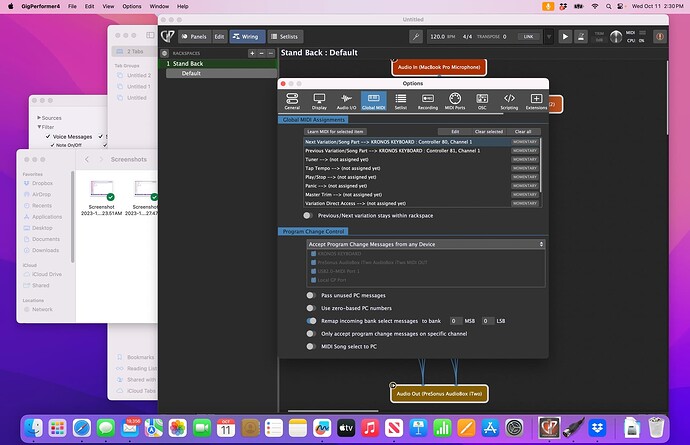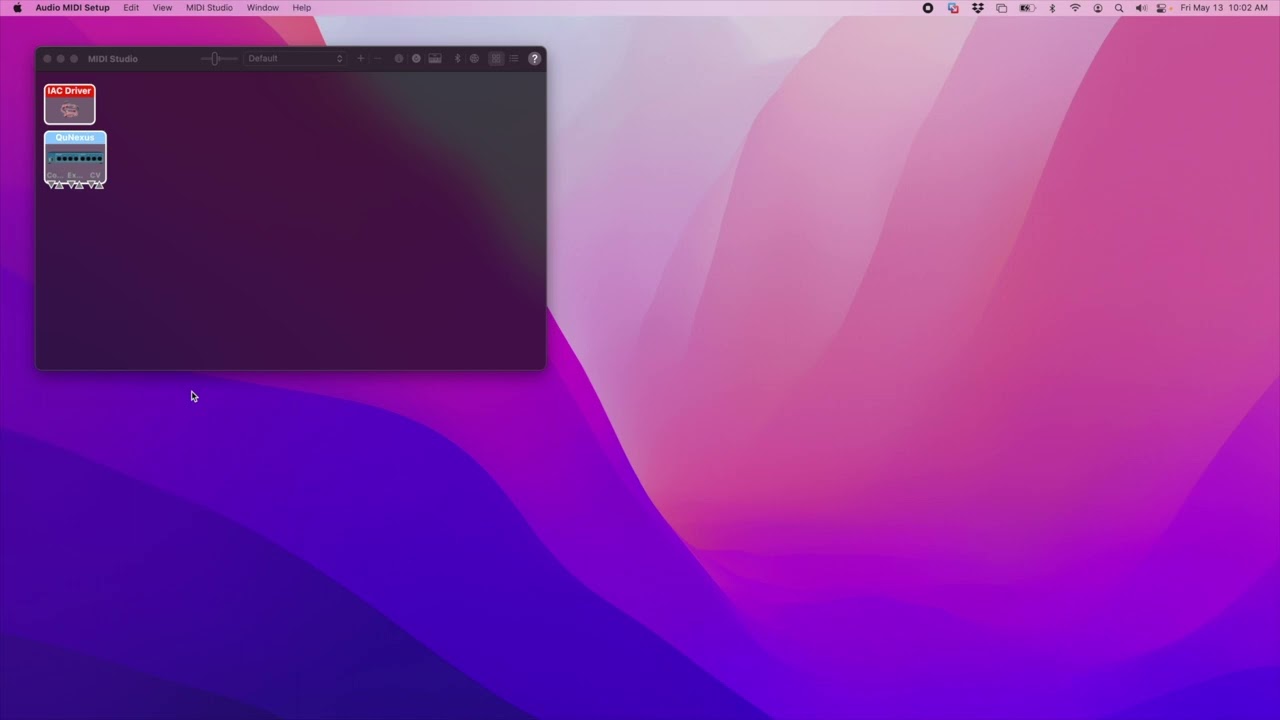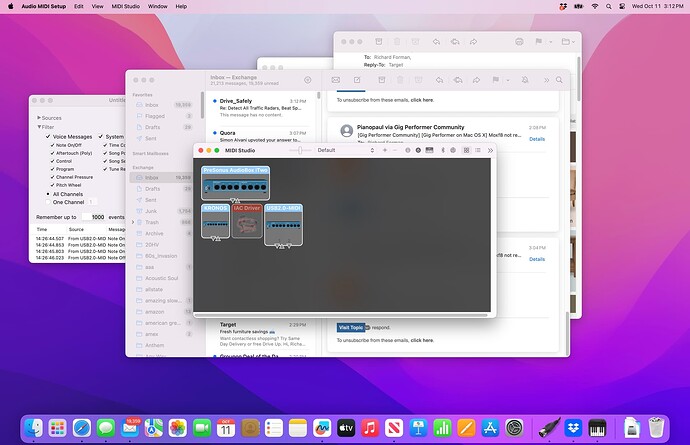In fact, I have been doing what you suggest, controlling my Kronos via 5-pin MIDI, from my MOXF8, at every gig I’ve played for the last seven years or so! Never any problems
I used MIDI monitor to help investigate, thanks again for the tip on that, it’s really weird, seems random, sometimes the MIDI off message is received/shown, sometimes it’s not, and the individual key doesn’t matter, like if I play the same key twice, it might stop as expected (Note-off shows in MIDI monitor) the first time, and then stay stuck (no Note-off) the second time.
Must be driver related, no?
Please how looks the audio-midi setup window? I
Is this what you mean? If not, where’s that window? thanks Paul.
No, this is an Apple Programm named audio-midi setup
Ah, I see, I found it, thanks. I’m a newbie to the world of Mac as well as to GigPerfomer. My MOXF8 doesn’t show up in Audio Midi setup, because I am connecting to it from its MIDI Out port now, rather than thru its USB-B port, so it’s not involved with audio data. It didn’t work at all (computer didn’t recognize any incoming MIDI data) when connected through the USB port.
Never mind, I’m watching your video now and I see that I need to go into the MIDI studio area of Audio-Midi setup. I’ll do that now and report back.
Can you see now the usb midi in your midi ports in Gig Performer options window?
Did you install this driver or a newer driver?
https://discussions.apple.com/thread/254037836
Just to follow up, I gave up on this - trying to use my MOXF8 with GP - and instead bought a new Nektar 88-key controller. Like djh, I was wary of installing drivers that ask you do change security settings on the OS, etc., just seems like a rabbit hole to go down without much payoff. At just $300 for the new keyboard it was a no-brainer, and my MOXF8 will go on controlling my Kronos at local gigs that will still use my trusty hardware-based rig.
Thanks to all who comes in here to help me!