Here’s a visual as well. This is my wiring diagram from my global rackspace.
You don’t need to get this fancy or use the global but this illustrates the idea I was describing…
INPUTS
MOTU M4 inputs 1 and 2 are for my monitor mix input into GP. These are the front panel inputs on the device. This has my monitor mix coming from FOH/Monitors and/or a condenser stage mic that I use to hear the room with. I like to have these on the front panel so I can just tweak the gain knob if necessary or if I am running a stage mic into my ears, I can easily add Phantom power for it.
!! Make sure that inputs 1-2 are not routed at all to outputs 3-4. In this diagram, they are but they are muted on the MASTER MIX mixer. To be safe, don’t even run them to this mixer.
MOTU M4 inputs 3-4 are the rear panel inputs. This I use to take sound in from my Hammond XK-5 organ. This is my only ‘analog audio’ instrument source.
GP ROUTING
All my song-by-song VST keyboard instruments are kept in my local Rackspace so these are coming “From Rackspace” and hitting the splitter, then I have control of each channel independently going to monitor mix or master (FOH) mix… not that I really need to use that. It’s a nice to have incase the FOH engineer says to me “your organ is too loud and your piano is too soft” I can balance my output for him but keep it the way I like it for my ears.
Not shown, there should be a gentle/fast limiter in my setup after the MON MIX and MASTER MIX plugins. I’m was tinkering with different options for this so they are removed in this illustration.
OUTPUTS
MOTU M4 outputs CH 1-2 are to my ears (monitors) and CH 3-4 are for FOH.
WIDGETS
Widget wise… I have something basic like the above where I have my VST sources, my monitor input sources and my bus outputs all accessible with mutes and separate gain stages (for cutting volume, not adding).
My VST channels have faders to feed the FOH bus and purple colored pots that feed the monitor bus. Everything is individually mutable and for the VST channels those mutes are wired to the channel inputs on the splitter.
If the VST gain stages are set properly up-stream of this ‘mixer’ than nothing really needs to be adjusted here.
This is just one approach… it doesn’t need to be this elaborate and you don’t have to use the inputs and outputs of the M4 as I described but this works for me so I thought I would share.
 my focusrite Safire 6 usb has to be replaced directly because I have my Input Signal onto my FOH signal. I think that the input/playback poti has no „real“ 100% position.
my focusrite Safire 6 usb has to be replaced directly because I have my Input Signal onto my FOH signal. I think that the input/playback poti has no „real“ 100% position. and I need your help with the settings.
and I need your help with the settings.
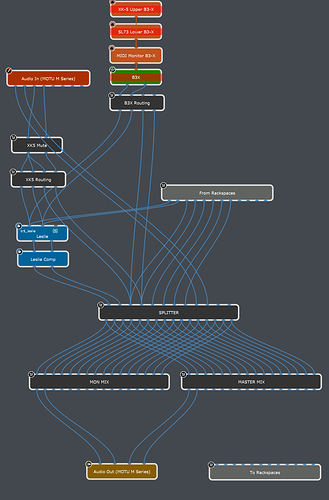

 you safed my life at this point! Everything works fine!
you safed my life at this point! Everything works fine!