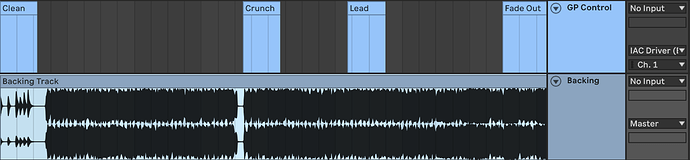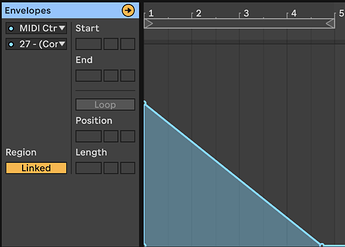Hi, I’m new to GP. I’ve notice that GP does not have a Midi play block.
Is there any solutions that can let me sync the backing track with midi cc/pc and play together, therefore, it can automatically change my sound simply by fallowing the backing track without my foot stomping around…
Hi @Chen,
with scripting it is very easy to change variations/rackspaces.
I do that all the time in my gigs.
You can take a look here to get the idea:
Cc messages Automation for Audio player
By the way: You should avoid to change presets in your plugins via CC oder PC messages.
Better you use rackspaces.
Or if you have Ableton Live you could use it for the backing track and to send the midi messages to Gig Performer.
“Or if you have Ableton Live you could use it for the backing track and to send the midi messages to Gig Performer.”
Thank you ! Could you explain briefly how to send the midi messages from Ableton to Gig Performer ?
Thanks man !
When you are on MAC, you can use the IAC Virtual Midi.
On Windows there exist similar.
On Windows you can use LoopBe1. It’s a virtual MIDI device that lets you send MIDI in both directions (GP / Ableton Live).
Would be very nice to now 
Something like this in the arrangement view;
- The ‘GP Control’ track is a midi track, set to output to the virtual midi port.
- I’ve created separate midi clips for the different GP variations that I want to change to in my rackspace (I’ve named them to make it easier to know what they are).
- In the Live midi clips for the variation changes, the only setting is the Program Change number that I want to send to GP. For example, the clip below will send out Program Change 1 to GP, which will change to the variation I have linked to Program Change 1 in GP.
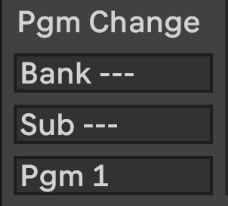
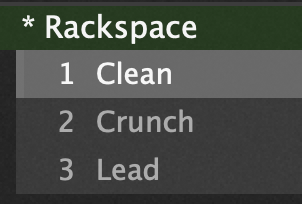
- The ‘Fade Out’ clip at the end is different. It is sending a Control Change message that is mapped to a mixer slider widget in GP, to slowly reduce the volume. In this midi clip you can use the ‘Envelope’ section to choose which CC message to send, and draw the curve. In this example it is sending CC 27.
Whaou whaou whaou I look at that as soon as my vacations are over.
Thanks a lot for this beautiful help :)))
Cheers
Ok I’ll check them out, thank you for the tips
I can Script but I’m not sure is it faster than just
work in my DAW and use Bluecat’s PatchWork for my plugin host
That’s What I Use Now and I’m Trying to replace it by GP
and see if it’s more convenient too handle…
Yes I’m currently on Cubase Now
and by using Cubase with Bluecat’s PatchWork,
I can do all the job that I need for Live
I just want too try if GP is more easy too handle
As mentioned above, you might want to examine more closely the concept of using virtual MIDI ports to drive Gig Performer from your DAW. You will find that you can completely automate GP that way and leverage all of its features for live performance including he use of song parts, switching sounds instantly, widget automation and so on.
Is this possible with Ableton Live Lite or do I need a version more expensive?
Ableton Live Lite can do that.
But depends on what you want to do.
OSC for example is not available with the Lite Version.