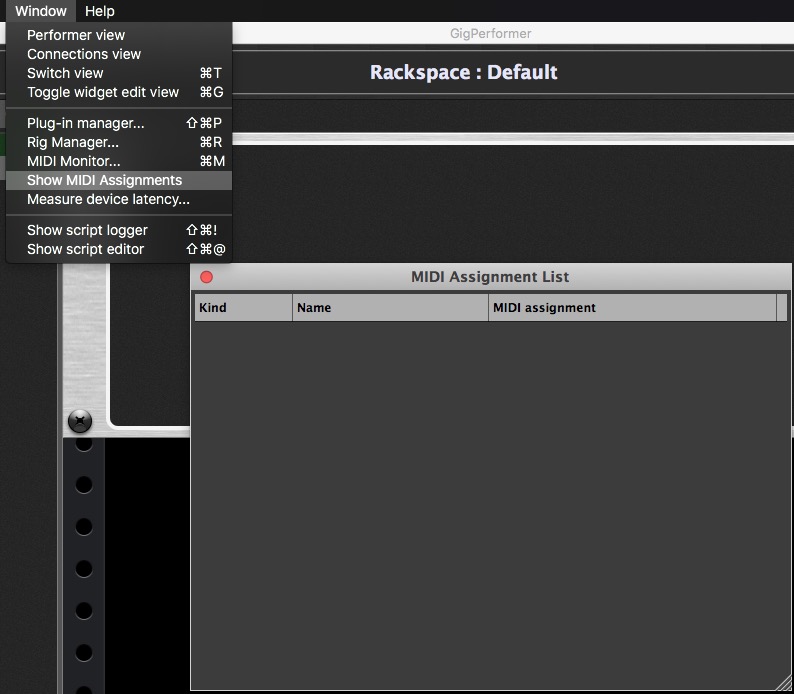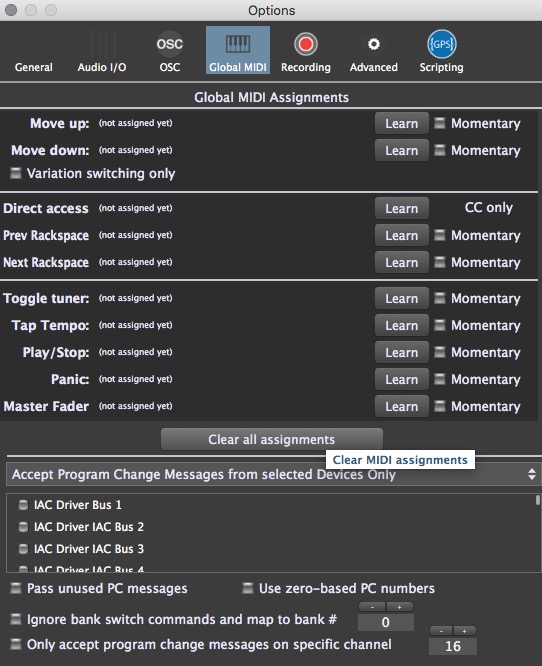Hello. I am new to Gig Performer and I am still in my trial period which ends in the next couple of days. I have spent many hours designing my show. The interface is intuitive and pretty dang easy to get around on compared to Mainstage 3. My problem is that “sometimes” when I hit the button on my keylab 88 controller to advance to the next rack, the audio immediately starts playing. I do not want it to do this. It doesnt happen every time and it doesnt happen on the same songs every time. My first live show is tonight. I guess I should have asked this questions sooner but if its an easy fix I sure would love some help. Thanks for the help in advance.
Did you map any widget to the Audio Player?
Did you map global play to any midi controller?
Can you attach your gig?
yes I mapped global play to one of my pads on my keylab 88. The only widgets I have mapped are for every instance of media player I have a volume control for the media player. Thats all I have done.
Could it be that a hardware defect on you keylab sends a midi message ?
Can you take a look at the midi monitor window to see what midi message come in?
Ok I will try to look at the midi monitor and see if my pads I press to move forward and backward to the previous and next rack spaces are sending something I am not aware of. I performed my first show tonight and can say that the software performed excellent. It did however, start every single one of my songs so have to figure this out.
Did you figure this out yet?
No not yet. I have not had a chance to set my equipment back up yet after our show on Friday night.
I have noticed that if Gig Performer is “playing” (global Play button is selected) while you select a different rackspace, then the Audio File Player will automatically start audio files if the Audio File Player’s Sync button is selected.
Well in my case, the audio is not playing. But as soon as I advance to the next rack space it sure starts the next song. My trial has run out and I never got a chance to try to figure things out. I will still probably buy the software but sure wish one of the developers could help me with this problem.
One of the developers was trying to help you. I asked for an update 5 days ago and was waiting for you to have “a chance to set your equipment back up”.
We can’t start to diagnose your problem without knowing more about your setup, possibly seeing your gigfile and having you do some experiments.![]()
We do stand behind our product but we can’t address your problem without your participation.![]()
thanks David. Just re visiting this now. I have used GP for lots of shows now. Still have the same issue. I am not sure how to help you diagnose the problem. I even changed keyboards thinking my midi controller was sending some sort of weird message. Same issue. As soon as I hit my button on my keyboard to move to the next rack the audio file immediately starts playing. I have been having to mute the channel on my board, stop the audio file, un-mute then start when ready. Tell me what to do or look for. I have no clue.
Can you attach your *.gig file?
Is there any script running?
Do a print screen of:
Window>Show Midi Assignments
Do a print screen of:
Options>Global Midi Settings
Is your global playback “playing” while you switch rackspaces? If so, then audio playback will start when the next rackspace loads.
We really need to see you gig file.
My initial suspicion is that you have a BUTTON widget connected to the “PLAY” parameter in your file player. This widget state is then saved with your gig and stayed on “PLAY” setting.
I assume that the “SYNC” option in the file player(s) is not enabled.
thank you all for the replies. Sorry I have been so slow to get back. I do not have my studio setup right this second. We have had job after job and just havent had the time. Sync option actually is enabled on every rack space audio file player. Unchecking the sync button will not allow me to hit a button on my keyboard and start the audio file for some reason. I am not sure how to tell if my “global” playback is playing when I switch rack spaces. I wait until the song finishes, then I hit move up to the next rack space button. Once again thank you.
There is a global PLAY button that lights up green if the global playhead is playing.
Yes, its 3 years later.
I have a widget mapped for Play/Pause the audio player.
I would like for the audio player to be stopped and rewound to the beginning whenever I load a new rackspace.
I’m having the same problem with the audio player starting when I change rackspaces. Sync is turned off, and there are no global MIDI things going on. The player starts wherever it the play/pause button was paused for a rackspace/song. Why is there no Play/Stop (rewind to the beginning and stop), or Stop button.
Totally perplexed on this one…
The rewinding would presumably done for the purpose of playing from beginning right? If that’s the case - simply pause and when you want to play from beginning use the “Play from beginning” parameter of the file player.
If you attach a slider for example to the playhead position parameter you can then go to the “Value” tab of that slider widget and select the options to reset it’s value to 0 whenever you switch to this rackspace. This will rewind the player. You can do the same with the play/stop parameter.
And probably that choosing “ignore variations” could be a good idea too in this case.