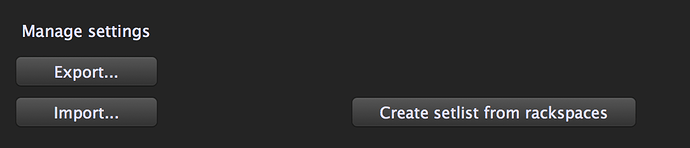I can’t seem to make this work. I’ve created a new setlist and then selected one song in the rack list. Should I be able to drag and drop the selected song into the setlist space? If I click Edit > Add song to set list a new window opens that I can’t do anything with. At the bottom of the new window that just opened, it states to press enter to add the song. When I do that, nothing happens. Sorry for asking about what is probably quite simple, but without the V3 user guide I’m a bit stuck.
There are no songs in the rack list. Rackspaces are in the rackspace list, Songs are what you add to the setlist, not rackspaces
Try creating a few songs first. The new user guide is coming… There was a lot of changes and the documentation fell behind a bit.
I’ve got over 250 rackspaces (I call them songs). Are you saying I have to somehow convert them from rackspaces to songs? That will take me a long time surely?
You don’t HAVE to - GP will work exactly the same as before with your rackspace ‘songs’. The new SetList mode is a different way of working, where a song can use multiple rackspaces easily - the idea being that a rackspace is a particular ‘sound’ (e.g. a lead synth) and that sound can be used across multiple songs easily for any section where you need that same sound.
So yes, if you want to convert from using a rackspace based system to a SetList based system you will need to re-create the songs, but as the two modes use rackspaces for different means it would - in my view - need re-creation of rackspaces for sounds rather than songs anyway. If that makes sense…
Ok, thanks for that. From what you’ve said, I could use a mix of rackspaces/setlists as needed. I already have GP rearranged in the same order as the setlists in my iPad. So unless I need something special, I’ll stick to what I already have.
Yes, absolutely - you can just flip between the two modes and it will perform flawlessly in both.
Not sure how often you use all your songs but maybe could transfer them over to Set List mode (if you wanted to use that) as you go rather than all at once?
I have 14 setlists with 19 songs in each giving my 1 hour playing in each setlist. So it would be quite a big job to change it all over. The change over from Forte to GP to me 6 months as it was.
Incidentally, when using a setlist, can you change from verse to chorus etc via midi? What commands are needed? I’d be sending them from my iPad.
Just double-click any of the songparts within a song and you will not only see that you can enter a program & bank number, but also a tempo and a time signature per song part. 
You can then simply send the according PC-message from your iPad.
BTW: You could see the rackspaces now as something like a ‘sound-library’ where each rackspace represents a special sound (or a combination of multiple sounds, style & rythm - just like the ‘combinations’ on a keyboard workstation).
At the moment, you have built one rackspace per song (with variations)…
i assume, if there are two or more songs where you play the same sounds, you have two or more similar rackspaces (because a rackspace represents a song) - am i right?
Now with the setlist, you are able to ‘assemble’ your songs from your rackspaces (or variations).
So if you need a special rackspace/variation to be used in 10 or 50, or… songs, you only need to have this rackspace once. You can then call it from any songpart where it’s needed.
See the advantage?
And you dont need to switch to the new setlist-functionality at once, you may take all the time you need, to build a setlist (from your existing rackspaces) parallel to further using your ‘rackspace-based’ system. Then when it is finally finished and working, you can ‘clean up’ all your rackspaces from doublets…
That’s a brilliant explanation Erik. Thank you. When you mention cleaning up the doublets, can this be an automatic process? If so, even in duplicate rackspaces, some settings could be different. How would GP know what to delete and what to leave? It took me 6 months to build the 250 rackspaces I have now. It would just about melt my brain to have to figure out what to save and what to delete if I decided to go down the setlist route. In the end, what is gained by using setlists rather than rackspaces?
OK — there is a hidden, completely undocumented and completely unsupported function in Gig Performer that nevertheless might be useful for you but don’t even consider complaining if it doesn’t work.
Step one: Click on the Options menu
Step two: While holding down the SHIFT key, click “Advanced”
When the Advanced options dialog appears, there will be a new button called Create setlist from rackspaces
If you click it, GP will create a setlist where each song will represent a rackspace and each song part will represent each variation of the rackspace.
Once it’s done (if it works), you can then start reorganizing everything but you have a songlist as a starting point. Don’t forget to switch to setlist mode so you can actually see the new songlist!
Make sure you have made a copy of your gig file before trying this.
1. Results are not guaranteed
2. See 4
3. Something might go wrong
4. See 3
This mechanism was developed for internal use for testing purposes. It has never been tried on a large number of rackspaces nor seriously tested.
I tried it with a 22-song setlist on a GP2 file. It worked well.
Ok, no complaints, but it didn’t work with my 260 plus rackspaces. But seeing as how I only want to change one rackspace at present, I’ll export the single rackspace I want to convert, then import it into an empty gig file and set it up as a setlist file. Then I’ll export it from there as a setlist file and finally import it as a setlist file back into my original 260 plus gig file. Should work?
Interesting — it’s actually doing something very simple so I’m surprised it didn’t work.
However, I’m not sure why you would export a rackspace only to bring it back in to the same gigfile. That’s pointless. Just create a new setlist in that gigfile, then create a song and associate a part with the rackspace in question.
Well, if it’s a complex multi instrument song, I just thought it would be quicker than starting from scratch again and building it from nothing.
That is not this works…you don’t convert a rackspace into a setlist file. You create a song and you associate its parts with rackspaces.
I’d still like to know what happened when you tried to make a setlist with songs from your existing rackspaces. Did GP crash?
I didn’t get much activity at all. It looked briefly as if nothing was happening. Then GP crashed and disappeared. I tried again and just nothing happened. No hour glass, nothing. GP didn’t crash this time but let me use it as if nothing had been attempted.
And if you click on the Setlist view, there was nothin there?
I loaded a version 2 gig file containing 53 rackspaces. CPU usage during loading was around 15% in average and GP mem usage was 11 GB (of 32 total) on a 6 Core i9 32GB RAM laptop (2 fast SSD drives).
Then I converted this Rackspaces into a Setlist without any noticable issues. Conversion was fast, lets say instantly and the songs created in the “New setlist” have been mapped 1 to 1 to the rackspaces as expected. MIDI Bank Select and Program Change configurations have not been adopted from Rackspaces Variations to Song Parts.
-
May be this could be improved by an option which allows users to even copy this Rackspace Variation Bank+PC numbers while converting to songs?
-
And may be another option, which assigns MIDI messages to Song Parts based on a scheme, would be helpful, such that users do not have to configure those messages manually in each song part? E.g. automatic assignment of Bank x and PC y to Song x Part y. So during a gig with e.g. 50 songs enumerated 1…50 each having a small no or parts (e.g. up to 8) user may switch to Songs and parts in Songs always in the same way be sending Bank no x (for Song no x) and Program Change (1…8) to jump btw, parts of the current song. Many Midi controllers (cheap small mini controllers or full featured master keyboard workstations) have such featues. Then users do not have to change their midi controller configuration because the Bank+PC sheme is always the same. If Midi controller is not able to send PC then alternatively CC messages should be possible to switch btw. song parts (yes there is a midi filter plugin in GP but it would be more convenient to have an automatic option). In my workflow I use a Workstation as Main Master Keyboard sending Bank+PC to GP in order to switch to initital part of next song. Then I use up to 9 buttons on a very small midi controller sending CC to jump btw. parts during the song performance.
-
The loading of a GIG file may take some time (e.g. serveral minutes depending on number of used VST Plugins and Rackspaces). I have seen that GP does not make any extensive use of multithreading during GIG file loading. I dont know if data loading/processing dependencies will allow for this but may be this could be shortend significantly in future by enhaced parallel processing? During the setup and soundcheck of a show there is enough time to load a gig of course even if it takes some minutes, but not if I need to restart GP during the show (caused by whatever…).
(Sorry for any stupid questions, I’m a bit new to GP and VST)
My apologies David. I’ve been too quick in my assessment. This time after actioning the conversion, I saved the file, quit GP and then reloaded. Sure enough, the job was done and now I have the set list.