Glad it worked
Are my questions too much off topic at this place? If true I’d applologize and is there anywhere another more suitable one?
@Markus nothing is off topic in our forums  I guess we were more concerned about a possible issue than your suggestions/requests.
I guess we were more concerned about a possible issue than your suggestions/requests.
Basically - this option is something we do not want people to use unless absolutely needed.
The reason is that using Songs and Setlists will force you to think about Rackspaces as your “sounds” that you use in your songs/song parts.
This will allow you to organize things much better, avoid duplicate rackspaces etc…
We will therefore not be improving this functionality in the future. It’s just a quick way to convert from v2 gig files if you had 250 rackspaces like @bigalminal had.
Loading the gig file using some kind of multithreading is really not possible. If you have a lot of rackspaces and use predictive loading - we only load the ones you need immediately and the rest on-demand.
Ok I see… sorry. So I will continue working and getting more experienced with GP 3.0 in order see if I can do these things somehow convenient. I also haven’t tried scripting, may be I find other options using this feature. Thanks for your reply!
Scripting is a last resort, intended for advanced functionality. GP will continue to evolve based on user need.
Perhaps you could explain better what you want to accomplish and then we can hopefully show you how to accomplish.
I’m going to try converting 5 songs to setlist mode , would double saving before I do it keep original gigfile, and did it work for you, in that if you used a kontakt piano for each five songs, it’s now saving cpu by only using one overall piano instance ( overriding tempo of course). ?
Dhj, it worked , but I can’t use my global ‘ next’ Song, parts, midi cc’s, as Gp says already in use, which is true , in RS mode
Hi @dhj - has this feature been removed? I used it previously with good results and appreciated it’s utility. Now (v3.1.7) it’s not showing up at all?
What do you Miss?
I’m not aware of it having been removed.
@amor Definitely still there — remember, hold the shift key down while selecting Advanced from the Options menu. It’s still however an unsupported “feature”
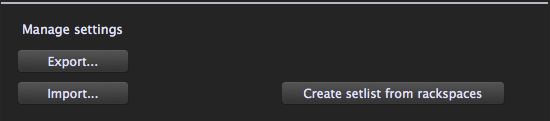
I was holding the shift key while clicking on the Advanced TAB, not the drop down menu. My mistake. Thanks for clarifying @dhj!
Yeah, it’s not obvious — it was really intended only for legacy users and therefore temporary. New users should be using songs/song parts and so won’t have so many rackspaces