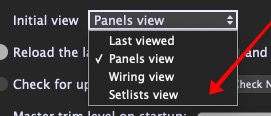Hello Gig Performer community,
I’ve recently moved my setup from Presonus Studio One to Gig Performer.
S1 is great as a daw…not quite so good for on-stage computing.
In the main, I’ve found Gig Performer to be a great design for on-stage and gigs. The Global Rackspace and SetlistView are…well inspired…so good!
But…there’s a few issues that really make GP more frustrating than it needs to be. These are generally simple fixes (for GP development) as well…
If GP development could look at these, it would make a lot of happy customers! ![]()
1. Gig File Saved in Setlist View. Gig File Loaded in Rackspace View. Why?!?!?
As anyone who has gigged will say, on gig night, the focus is on the performance. Stuff like tech, computing, clicking/checking software is a distraction from that.
So when I load GP, I would expect it to load in exactly the way I saved it - in this case, in Setlist View!
I have to change it every time GP loads. ‘Well it’s only one click at startup’? Hmmm…not after a power cut (which happens all too often at gigs)!
This is a really simple thing for GP development to fix…a couple lines of code.
Please, please! GP add this!
2. MIDI. GP’s #1 Responsibility
It’s probably pretty safe to say controlling/managing MIDI messages is one of the main reasons GP exists; alongside VST management.
Trouble is, pretty much every time I launch GP, at least one of my MIDI devices is not being received by GP, even though it’s connected and sending (MIDI-OX sees it, GP does not). Unplug the MIDI USB and re-plug, oh now it works (mostly)! In fairness to GP, this is Windows, and Microsoft are renowned for one of the worst USB implementations on the planet.
It would be so so great if GP would:
- Remember what MIDI devices were connected from the last save (like what DAWs do)
- Report at load-time if one or more MIDI devices are missing/can’t be communicated with from last save
- Attempt a USB reset to the OS for missing/disconnected devices to restore communications
- Ideally, a ‘MIDI Device Status’ pane so the current MIDI status of all MIDI devices can be seen at a glance
If MIDI isn’t working with GP, every time, all the time, and especially right before a gig, it’s not going to be very useful. Not everyone has a roadie tech to check all this stuff. Having to manually check every MIDI device through a MIDI monitor to make sure it’s working is major backside pain.
- This one is more of an RFE Enhancement Request - Setlist MIDI CC for everywhere!
The MIDI options for Setlist View are awesome! If anyone is not using Setlist View, now is the time to start!
I don’t use it as a setlist though (no backing tracks) - I use it because I can easily map my FCB1010 CC’s et al to Rackspace Variations, PC, custom msgs…so easy,. So powerful! The Setlist View MIDI support is, THE BEST thing about GP!
If GP used this same mechanism everywhere else MIDI is used/needed (Rackspaces, PgmCh, scriptlets, Variations, system actions etc) literally everywhere MIDI is configured, GP would be the most awesome music audio tool around.
It would remove the need for PgmChange to control things, which would relieve a real headache of MIDI and the myriad implementations across old and new devices/controllers etc.
Thank you for listening! GP is an awesome tool.