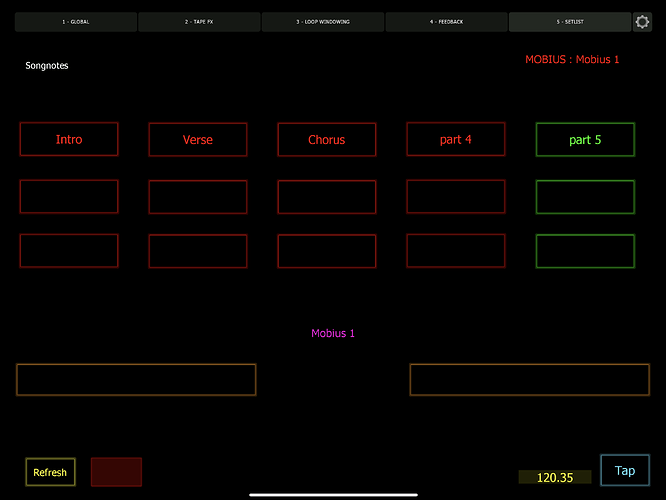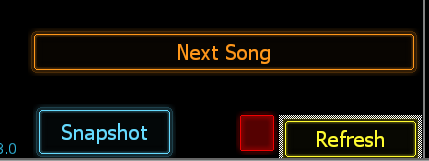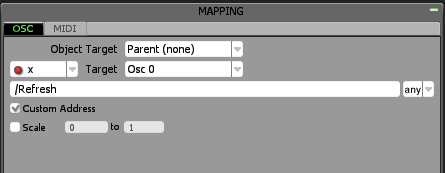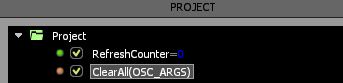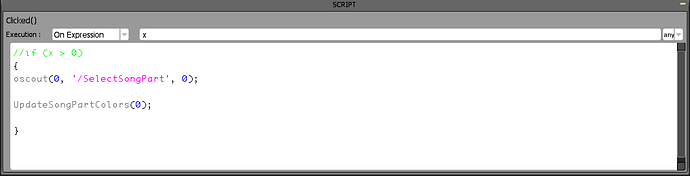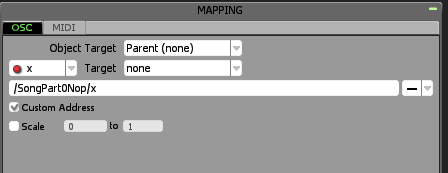Hello folks!
I’m wondering if we could start building a thread with your own custom modifications to the current GP3 Lemur Template:
https://gigperformer.com/updated-remote-control-lemur-template-for-gig-performer-3/
I’m just about to start to make my first custom Lemur Template from the one above but I have already managed to break the whole scripting apart by changing only a few things…
So I thought, what about asking for help so we can build a list of useful resources and basic script tips for everybody trying to customise it’s own lemur template?
What I would specially like to understand is how the OSC messages from GP3 work in combination with the current Lemur script…
What attributes and arguments we should change, and which ones we shouldn’t change…
For instance, how could we add more song parts?
The template has 5 song parts but I would like to have 15 parts like this:
For some reason, I can’t figure out how can I add more song parts to the GP3 lemur template and retrieve the info from GP successfully…
I have actually the same problem when deleting the number of setlist boxes or song boxes on Lemur… 
Things start to break with the script and tittles don’t update properly…
Basically, I’m looking to create just one single container on Lemur including one Column of Setlists, two columns of Songs, and one row with 8x Song Parts…
So what about you guys?
Have you managed to edit the custom Lemur template and make your own?
I would love to hear all your recommendations even the little ones, and see what kind of stuff you’ve been customising with Lemur on this thread soon!
Cheers!
p.