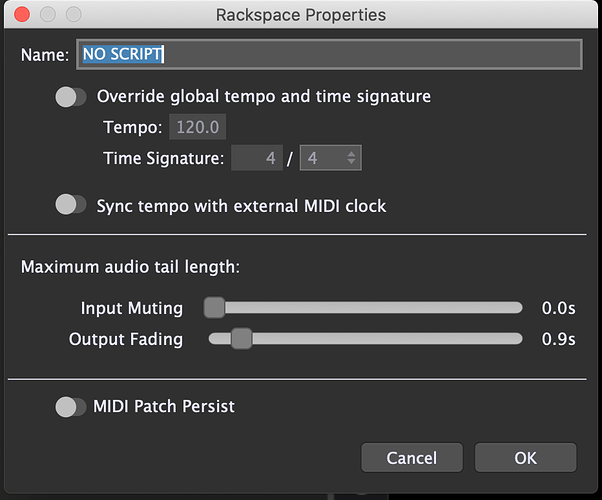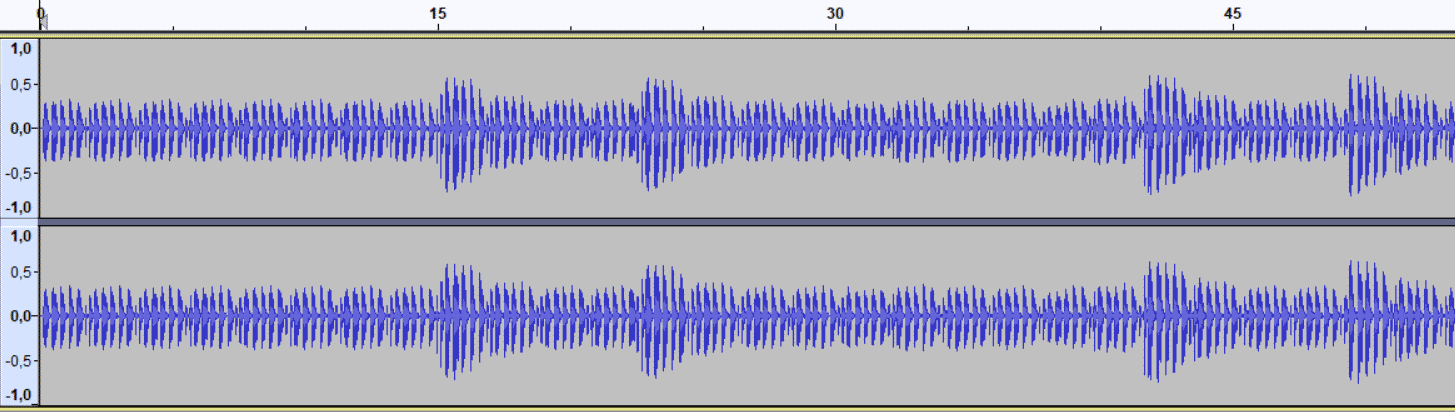This feature is there, but you still get doubled Input of both rackspaces if you set both Input to 0. That was the point if my post and the question if this is an issue. But it seems like a problem with the trials as well. With trails set to 0, the gap is not there.
So it is solved?
How did you test this? If you set the input matin of a rackspace to 0 and leave that rackspace - there should be no audio input coming into that rackspace (the one you left).
Sorry my fault. Not solved yet, but someone gave an explanation that this is normal with trials.
Nothing to do with trials, gapless switching has always been a feature of Gig Performer - not sure where is contrary information coming from?
Could you please answer the questions I asked above?
Thanks.
As mentioned before. If I switch from one rackspace to an identical and set the input of the rackspaces to 0 you get an increase of the sound a few milliseconds. If I decrease the length of the trials it is less noticable.
Pianopaul mentioned the same thing.
This is normal and does not mean the your inputs are not muted.
If your audio tail length when you are leaving the rackspace is not zero then it is inevitable that there will be a small amount of overlap between the two during which both rackspaces will play. This has nothing to do with the input muting which now works as expected and is instant.
If you can set everything too zero, then measure it and show the results that would be helpful.
The playback while switching rackspaces is as gapless as it can be and we think that there’s nothing else that can compare to GP in this regard so I’m not sure where is your claim that you can’t switch rackspaces gapless coming from? Where’s the gap?
If you are using two identical rackspaces for these tests please understand that audio cannot be just cut off or your speakers will “pop”. There’s always a few milliseconds of smoothing and ramping which could be heard if you’re using the same rackspace.
Anyway - please provide recordings and gig files if you think there is a problem.
Maybe gap was the wrong word! Sorry for that. Switching is possible gapless! All I asked for was, if this is a normal case or an issue. This post was not meant to critism the software in a bad way! I bought GP3 at full price and used the upgrade price to GP4. It is indeed a great product and the possibilities are great. Very happy with it and this community is the best I have ever seen! Quick and professional answers. I appriciate that. Maybe others come with similar determination and this post will be helpful. Thanks djogon for your explanations 
I have had a problem for a long time: as a guitarist (you know when the guitarists start playing, you do not know when they are going to stop  ) I wanted to change rackspace without stopping playing and use the Output Fading function to get a morphing transition.
) I wanted to change rackspace without stopping playing and use the Output Fading function to get a morphing transition.
The new Input Fading function is a plus, the remaining problem is the superposition of the incoming sound on the outgoing one.
Although I’m not really good at scripting, I’m glad I solved the problem by adapting a different script published in this topic: Automatic Fade Out
Thanks to @pianopaul and @dhj for this. 
The gig has one guitar amp and one Gain Control block named GUITAR VOLUME.
A widget called Guitar Volume is mapped to the GAIN of this block .
There are 4 rackspaces (Input Muting and Output Fading set to 5 seconds).
In rackspaces 1 and 2 there are no scripts. The volume value is 70. When rackspace 1 or 2 is activated, the volume is louder during the transition, as the input muting from one is still active while the sound from the new rackspace starts immediately.
In rackspaces 3 and 4 there is a script associated with the GUITAR VOLUME widget whose GPScript name is FADIN, and the initial value is: This Value (0.1), and Also reset on rackspace activation checked.
On rackspace 3 or 4 activation, the script starts the volume increase from the initial value (0.1) to the desired value (70), while the previous rackspace’s Input Muting decreases.
In this way, while still playing, a crossfade is obtained and the volume remains the same during the transition.
Here is the script included in the rackspaces 3 and 4:
Var
FADIN : Widget // A knob widget used to trigger the ramp
myRamp : Ramp // A generator that moves smoothly from 0.0 to 1.0 over some specified time
StartValue : double // This remembers the initial value of the knob so that when we start again
// the knob will be reset to this value
Running : Boolean // Keep track of whether we are currently running the ramp
initialization
SetGeneratorOneShot(myRamp, true) // Generator will only run once when triggered
myRamp.SetGeneratorLength(2000); // 2000 = milliseconds
Running = false // When we start up, the ramp is not running
end
On Activate // A new rackspace is selected
StartValue := GetWidgetValue(FADIN) // Get the initial level of the knob (NB make sure it’s not already 0 // otherwise nothing will happen
Running = true // Remember that we are now running the ramp
myRamp.EnableGenerator(True) // Arm the ramp function generator
SetTimersRunning(true) // The ramp function generator will now start producing values
end
// This gets called by the ramp generator as time passes
On TimePassing(timeX : integer, amplitudeY : double) from myRamp
SetWidgetValue(FADIN, StartValue + StartValue *700 *amplitudeY) // start value = 0.1 *700 to reach end value = 70
end
Here is the gig file: Auto Fade-In Guitar.gig (541.1 KB)
Maybe I am not sensible enough 
With this setting in the 1st 2 rackspaces I can not hear a difference in volume when switching between the 2 rackspace which do not have a script
Yeah. Under 1 second it is not noticable. Tried it also.
So fixed without scripting?
I think so. Scripting is a cool thing. But I prefer the easier stuff I think. A bit of trial is better than none!
Scripting is very cool and sometimes the devs include things in standard because of people doing cool scripting
You would be if you were a guitarist ![]()
Same for me: my pianist in a former band used to tell me: “can’t you hear the difference in the attack of my note?” and I said I did not…
Look at this waveform of a rhythm guitar with a steady attack, you can clearly see the rackspaces changes without script but not the scripted .
I forgot to tell you that in your rackspace example, there is no level difference because Input Muting is not used, so the sound can not keep on playing while the new rackspace starts.
My aim is to keep on playing during rackspaces changes without levels differences.
The waveform picture has been done with Input Fading set to 5s while the next rackspace fades in during 2s. The peaks show the crossfades with no script.
Ok, but what is wrong with input muting set to 0 seconds?
As soon as you activate a new rackpspace, it stops playing sound from the previous rackspace, so the change is abrupt.
This is good, i.e., for a fuzz guitar solo starting suddenly, but for my part I often play with atmospheric ambiances where guitar notes or chords played must smoothly crossfade from one rackspace to another.
It is more elegant 
Ok so you should think about using variations within a rackspace, maybe that helps.