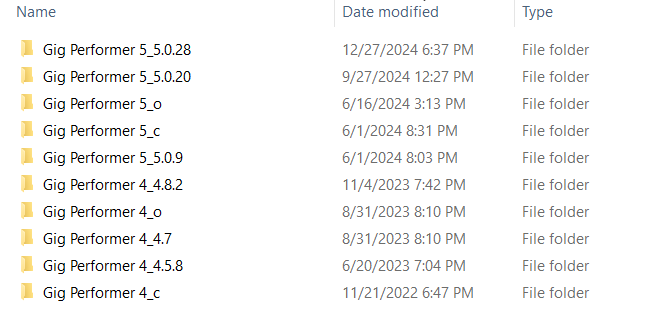Last night I created a new GIG file and added a Korg EP-1 to the first rackspace. I copied that rackspace and added an M1, copied that rackspace and added Triton Extreme, copied that rackspace and added Wavestation. Total of 4 rackspaces, each with 1 variation, and was planning to use as a template and add additional variations under each rackspace. I have created gigs like this in the past with these VST’s that have not crashed and everything was working fine last night.
Then all of a sudden, GP5, latest version, just disappeared. When I check the user appdata folder under \AppData\Local\GPErrorHandler, there are no new crash reports.
Task manager shows Gig Performer and end task does not make it go away, I had to reboot and each time I try to load that gig file, GP just disappears and I have to reboot. I’m assuming the file is corrupted somehow and I will probably have to start over.
Fist question is if there is a preference in GP5 that I need to enable to generate a crash report.
Second question is, if my gig file is somehow corrupted, how can I open it or determine if one of the VST’s is actually causing a crash?
Thanks!
See here: How to post a crash log on Windows
@npudar - I saw that article last night but it does not appear to apply in this case since the log was not generated.
I guess I will try to rebuild the gig and see what happens.
Thanks!