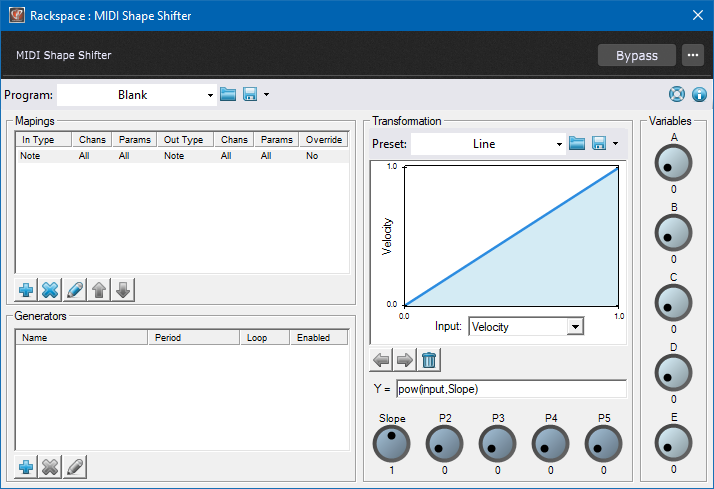What does “recall that via variations” mean?
I a rackspace you can have more than 1 variation
And when you uncheck “Ignore Variations” in the Widget property then in each variation you can set the widget to a different value.
This way you can define different Min Notes for a MIDI In in each variation.
That concept is essential to know about when building rackspaces and it is well documented in the user guide.
Again, this is in the documentation.
Yes, it appears to be called “parameter” and “mapping” … (what I called the “chooser”). That’s what I internally refer to any dropdown menu type thing as.
By “range” I simply mean the lowest and highest notes that will make sound. So, something less than the full 88, and starting somewhere higher than A0 (e.g., 28 notes starting @ C#2).
I didn’t know that this could be automated.
The software is relatively intuitive. Much more so that Mainstage, which (to me, at least) is fairly nonsensical). And I am trying to do this intuitively, without reading the manual, which I have just discovered (it does appear to be quit well written and thought out). I do an absurd amount of reading for my day gig, so I’m not looking at the manual as a first resort to learning the software. Sort of analogous to playing by ear versus reading sheet music?
I’ve only been using the software a few days, as you know.
I will look at the video. Thank you for posting it!
OK, cool, thanks!
I watched it. I hadn’t seen the “learn parameter” function yet. Thank yo for posting it!
Must I use MIDI “Omni,” or should I use “Numa”? Or does it matter?
I should note that GP resides on my 13" MBP, which has a screen that is smaller than my eyeballs would prefer, but the correct one for portability and price (Apple really piles on the cost for the bigger screen, plus, I wanted as close to iPad size as possible for inner city schlepping).
So, I may not see every feature until the software becomes more familiar to me. It’s very well thought and laid out, but it’s also deep!
I must say that I’ve not hereto-before experienced this level of user interaction and help on other software / hardware; quite impressive! Much less developer!
Hi @David-san!
Your Learn Split and Transpose scriptlet works really well,
but I wanted to enhance it a bit and add velocity fade as you go away from the split point.
This feature works only on velocity-sensitive instruments.
So, essentially I’ve added a new parameter called Split Fade Range to define the fade size.
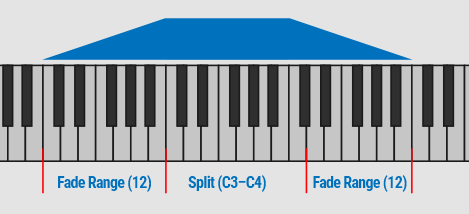
@Jeff this could be used to blend two instruments
like you can on the new Nord Piano 5 with X-Fade function.
I’ve tried to upload .gpfav file but the forum doesn’t let me do it.
When I figure out how to upload it, I’ll share the new scriplet here.
I’ve also seen your Channel Mapper scriplet but it doesn’t work great for me
because CC (eg Sustain) gets stuck. So for channel changing, I’m using
midiChords from Insert Piz Here to remap channels with CCs to All Chans checked.
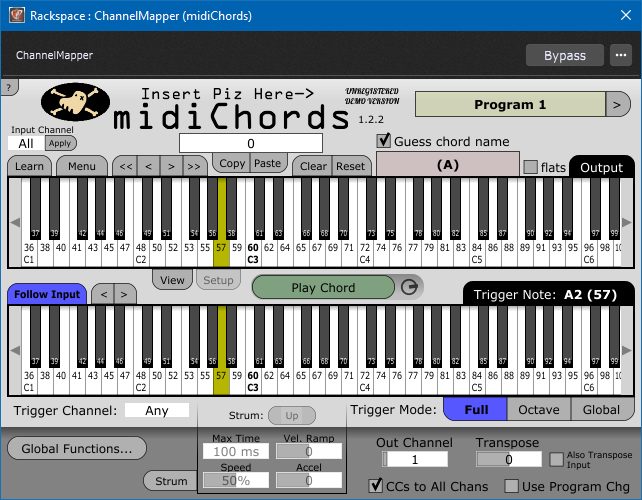
Also, if anybody is interested, I’m using MIDI Shape Shifter
to adjust keyboard velocity scaling with the widget adjusting the Slope parameter.
M.
Put it in a gig file.
You noticed that you picked this Scriptlet in a gig file where they are used in a specific manner. In particular I added a Sustain Scriptlet because of the issue you describe. But, do you really need my Channel Mapper? You could rather use a regular GP MIDI constrainer. My Channel Mapper was done to avoid sending all notes off when changing a channel.
What for do you use this? I am surprised that GP is not enough for this kind if thing… ![]()
@David-san GP MIDI Constrainer breaks on variation change.
Ultimately I want on variation change to send MIDI to different channel in Kontakt multi.
MIDI Shape Shifter is used to change velocity scaling for various keyboards. You can do this with Curve Designer, but in order to change the curve you have to go back in and do the change because you can’t map parameter A to the widget. But using MIDI Shape Shifter I can assign Slope parameter to the widget.
M.
OK, so you warnt to change the curve dynamically according to variables controlled by widgets. Then, yes, scripting is probably necessary.
Please try to zip it and try attaching it again.
If that doesn’t work you can send it to me via e-mail and I’ll post it for you here - or even better post an example gig file with the scriplet so it is available in the new Gig and Rackspace files category.