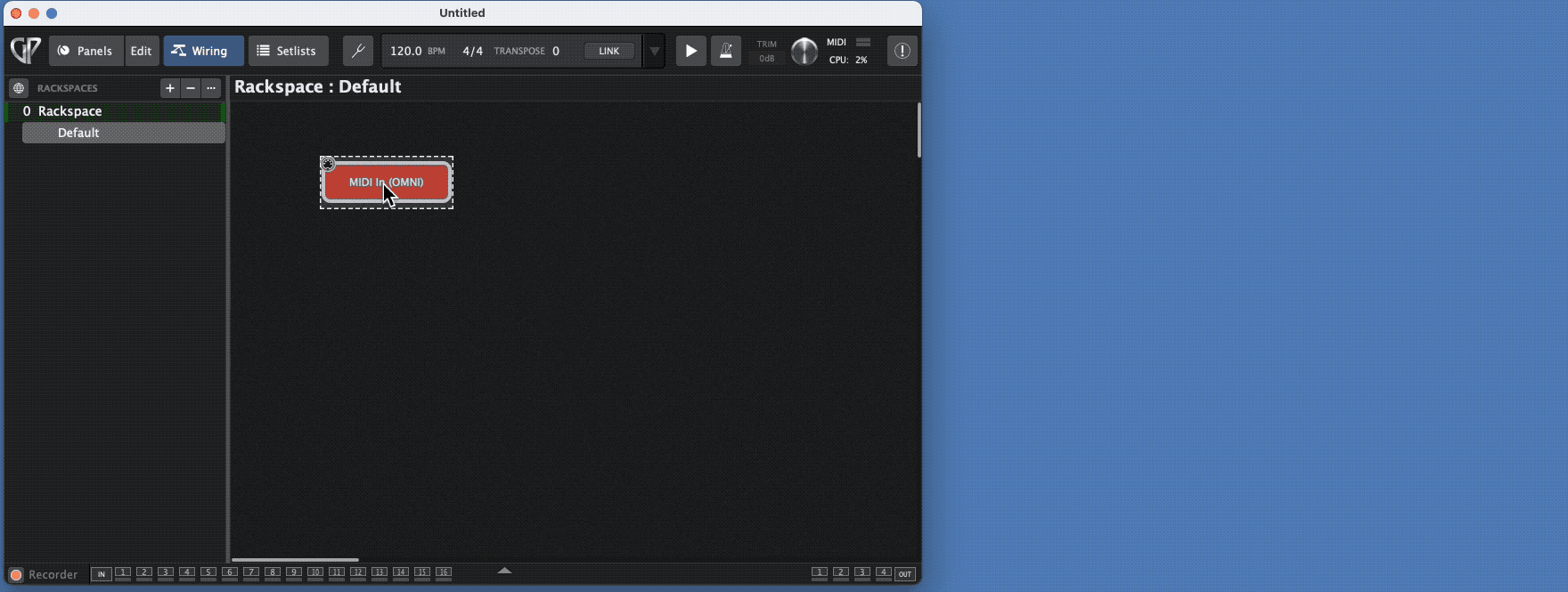Like this one? https://www.sweetwater.com/store/detail/nanoKON2bk--korg-nanokontrol2-black
Yes, this kind of controller.
It works, but
- The Numa Compact 2x keyboard doesn’t have enough workable knobs, and
2 The “MinNote” keeps going back to 4 by itself.
For bass, I could just eliminate the “MinNote” and just control “MaxNote” from the computer…
when does this happen?
Something is wrong with your configuration
What is a “widget group,” and how does one implement this feature?
Does this enable multi plug-in control by one widget?
If not, is same possible and, if so, how?
Also, when I use “MIDI learn” to set the key range, it works, but doesn’t “stick” and it “forgets” it.
How to make the key range “stick”?
Thank you…
Cool. Thanks. I cannot get the MIDI In keyboard range limit to “stick” and reverts - actually, it doesn’t revert to full white keys, it reverts, but to full greyed out keys and this produces no notes sounding. I don’t see a “save” feature on the MIDI In pop-up.
So, while I can limit the range of the bass, it reverts back to full (greyed out).
Any solution?
Thanks…
Can you upload a small gig file to show the issue?
Hmm… I don’t know what a “gig file” is yet!
I don’t have all the lingo down yet…
I thought it was called a “rackspace…”
I am reading bits and parts of the manual, but obviously need to read more.
It permits me to “save a gig,” but to export only a “rackspace.”
So, how do I “upload a gig”?
(I also have to get on this forum on the M1 Mac, where GP is — I’m on my Windows machine currently for internet / forum purposes…)
In Gig Performer you can save your work and the file you save has Rgs ending .gig and that we call a gig file.
When you edit a post on the top you fin an icon to upload a file.
Now I see it … to the right of the “B” and slanted “I” on the edit page…
OK, I will get on this forum on the Mac M1 and try this …
What do you try?
I think it uploaded… Named “Trial 3” gig…
OK, I can load it: What steps do I have to do to face the issue?
What I’m trying to do is to have a piano / bass split, but with any “top” instrument I choose from my 9 drawbar options (or, more probably, a mix of them), instead of just one.
And also to have the bass be full range when none of the pianos are present.
My configuration (although not elegant) “works,” but the MIDI In (the pop up with the keyboard at the bottom and the range chooser on the left side of it) initially works (so, I set the low note to the lowest available, and then the highest one to B below Middle C), and that works fine.
BUT: It quickly “reverts” to (actually, the “keyboard” goes grey) nothing.
So, the question is: How to make the keyboard range for the bass “stick”?
Saving the “gig” doesn’t seem to work.
Actually, to complete the set-up, I also need the nine slider piano choosers to do the same thing, starting with Middle C and going up in range… so that I have a true piano / bass split.
And of course a way to go back to “full range” for the pianos.
Now, I’d like crossfade and all that fancy stuff to ultimately, but a simple split will do fine for the moment.
Hopefully this makes sense!
Thank you again, Paul!
Assign a widget to the min/max note and recall that via variations.
The chooser allowed me to assign a widget to “bypass” (so that the "full range’ keyboard would take over if the limited range one was bypassed).
I didn’t see “range” in the list of choices on the lower right side when looking at the plug in’s (keyboard pop up) choices…
I don’t know what you mean by “chooser” (are you talking about Parameter Mapping, perhaps?)
I also don’t know what you mean by “range” - there is no “range” parameter in the MIDI In Block since a parameter can only define one value. There are individual minNote and MaxNote parameters and these are well documented in the manual in the section about the MIDI In Block
Having said that, why are you trying to “choose” anything manually? That’s the last resort. Please look at the documentation about learning parameters and this brief video demonstrating the concept