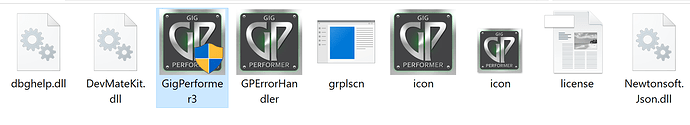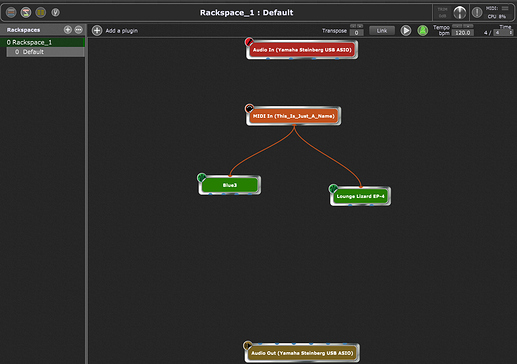Can you (or @bigalminal) provide a screenshot of that icon?
I can, but I’m not sure how to get the pic into the posting.
Drag and Drop (into the compose field) should work 
That’s definitely the UAC shield icon indicating this being started with admin privileges by default (like @edm11 already mentioned). Did you uncheck Run as administrator for the exe file itself or for a link to it (like on the desktop or the start menu)? Because links to applications can override this setting.
Also: Do you get any UAC dialog boxes when starting Gig Performer?
UAC is off. The menu item to run as admin was checked (if you right clicked on the executable) but I unchecked that, after which drag/drop started working (why???) but the shield icon stayed on.
Ok, I bit the bullet and began to reinstall Windows. The result so far.
Drag and drop works instantly and at lightening speed, and the shield is no longer there. My experience since 2002 (Windows XP) is that if a program starts going wonky and generally misbehaves, then it’s Windows fault. Corruptions used to creep in often in the early days requiring rebuilds every 2 to 3 months. Windows 10 is much more stable and perhaps requires maybe a couple of rebuilds a year. But only if something plays up. Best idea is to create a drive image while the installation is fresh, then reinstall from the image when needed. Many thanks to dhj for the stirling effort on my behalf all the way from New York to New Zealand. Well done sir!
Ok, so now I have a Windows that’s working. But once again face the mammoth task (which I’d forgotten about and happens every time Windows is reinstalled) of going through 300 plus rackspaces and replacing several midi inputs that stop working for whatever reason. This will be the third or fourth time I’ve had to do this and it takes about two weeks. I know I’ve been told about Rig Manager, and a forum member started to help me with this, but it proved to be too complicated to do. Sigh - here I go again, but really wish this didn’t happen.
Is it anything to do with the computer name changing on rebuild. If I changed the name back to what it was before, would that fix it?
What were the old names and what are the new names?
What is complicated about it? The RM will let you do these kinds of changes trivially, that’s one of its purposes.
Can you explain how please? I just don’t get it.
I’ll have another look. Last time, it just didn’t make sense to me. That’s why I was asking for some help.
Could you be more specific about what you didn’t understand? It may be that we need to improve the documentation here – it’s really helpful to get feedback.
Generally, you don‘t have to justify your questions here ![]() People will help you. Since you claimed not to know how the rig manager works, an explanation of what it does is most likely to help you. And as you see, a decent explanation of this topic is a bit longer than most posts on this forum. So I pointed you to the manual because in order to answer your question, I would have write a long text about a topic which basically repeats what’s already in the manual. That’s neither efficient nor does it bring any advantage for either of us.
People will help you. Since you claimed not to know how the rig manager works, an explanation of what it does is most likely to help you. And as you see, a decent explanation of this topic is a bit longer than most posts on this forum. So I pointed you to the manual because in order to answer your question, I would have write a long text about a topic which basically repeats what’s already in the manual. That’s neither efficient nor does it bring any advantage for either of us.
Also, I like to encourage people to look at the manual because for some questions (for example What does feature XYZ do? ) they usually can find the answer much quicker there than with a post in the forum. Furthermore, by looking through the manual, you may find helpful information you didn’t even look for but that may help you to improve your workflow drastically.
All of this leads me to think that for some questions, pointing people to the right manual section (in a friendly way!) is actually a very good answer. I hope that you don’t see this as belittling your question.
And, by all means, if you don’t understand something in the manual, ask back ![]()
[quote=“dhj, post:55, topic:2465”]
Could you be more specific about what you didn’t understand? It may be that we need to improve the documentation here – it’s really helpful to get feedback
[/quote]Well, it’s been a while since I looked, but it seemed confusing renaming things, and because I have so many rackspaces (300 +) it would take me too long when I’d rather be creating new songs. Look, this probably sounds really naive, but it seems to be one of those areas where I would respond to some teaching, rather that trying to teach myself.
It shouldn’t actually take that long since there are some short cuts you can use once you have created names in Rig Manager. You should probably experiment with a small gig that just has 5 or 6 rackspaces in it.
So when you right-click to change the MIDI Input Device so as to be able to use a NAME defined in the Rig Manager…
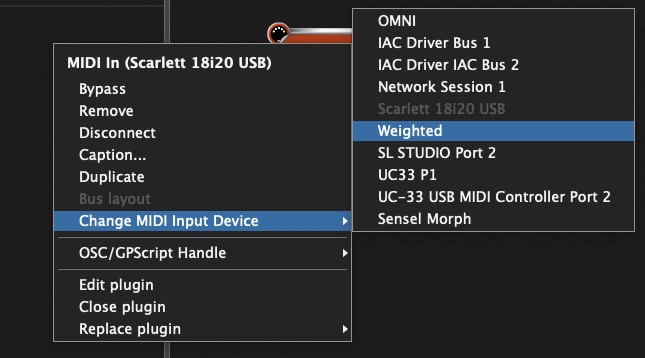
…you get prompted to change the MidiIn blocks in all your rackspaces.
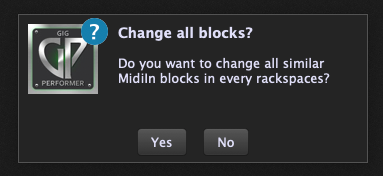
Click Yes to that prompt and then you will get one more prompt:
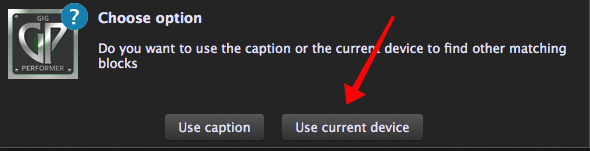
**Make sure you click on “Use current device”. That will ensure that all Midi In blocks that were associated with the old (and now missing) device will be associated with the new correct device.
So in fact you should be able to do the renaming for all rackspaces in a gigfile in one shot.
Ok, thank you for the start. I’ll have a look tomorrow when I can get a fresh start.
I had high hopes that renaming the computer to the same name before the rebuild would work, but no it didn’t. The problems I have with all the rackspaces now are these:
- drums won’t start (fixed by replacing desktop midi in)
- volumes won’t go up and down (also fixed by replacing midi in)
- the above also needs relearning midi learn.
- some plugins won’t play at all (Not sure what the fix here is)
Is everyone saying that the Rig Manager will fix/prevent all the above problems? As I mentioned, Windows for me does get corrupted, and I have very complicated rackspaces with multi instrument, volume changes, rotary organ speeding and slowing, different instruments muting, digital guitar switching from pick to strum, external harmoniser switching in and out, program changes everywhere etc, etc, I sure you get the picture. Often all that I mentioned is happening in the same rackspace. With such a complicated rackspace, it’s really hard to go through and fix everything that’s gone wrong. Then repeat that another 320 times. It takes ages. All because the computer was rebuilt! I even keep the gig files on a data disc. This year, I guess I’ve fixed between 200 and 300 rackspaces five or six times. I’m not sure if I see how the Rig Manager is going to fix all the non working bits and pieces. I need some assurance here.
Here’s the thing: with Rig Manager, there is the actual physical equipment name, and then there’s the name you use to associate that physical equipment in the MIDI block associations.
Let’s take a very simple example. I have one MIDI controller hooked up, so I go into my Rig Manager and see the Logidy UMI3:
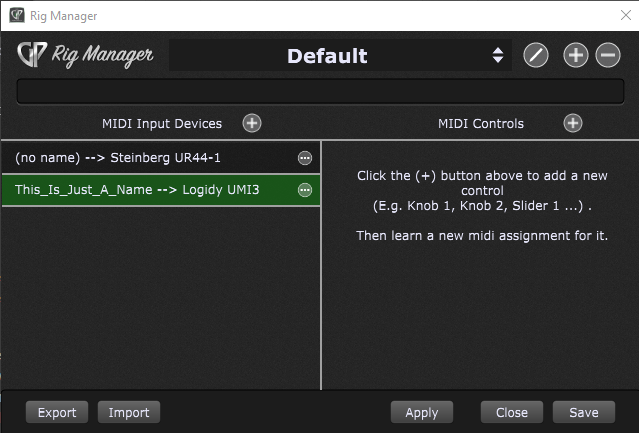
I name that controller “This_Is_Just_A_Name”, and I go back to my rackspace and open that MIDI Block, and assign it to a few plugins:
When I save the gig, that’s what the rackspace will look like the next time I open it, no matter what.
Now, let’s say I have some equipment failure and my Logidy UMI3 is no longer available. When I load my gig and look in the Rig Manager, this is what I see:
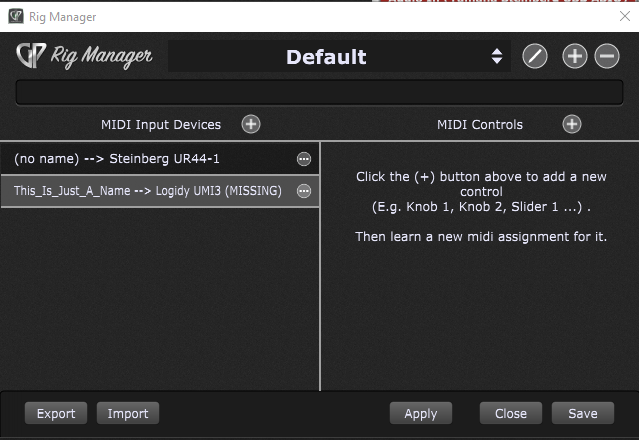
The Rig Manager shows me that the physical piece of equipment (Logidy UMI3) associated with the MIDI block This_Is_Just_A_Name is missing. The actual MIDI block (and all it’s rackspace controls and associations) is NOT missing, though. This means that all I have to do is plug in another controller, click on the 3 dots to the right of This_Is_Just_A_Name, highlight the “Associate MIDI Device” field, choose the new controller and voila, all my MIDI controls etc are right there. No need to set up all the program changes, volume changes again.
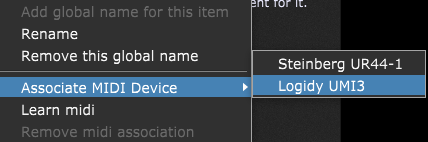
So, if you had to totally rebuild your machine, and loaded your gig file, you could then repeat as I did above with your various MIDI equipment.
Does this make more sense?
I think so, but I’m not sure.
When I started with GP in March last year, I was stunned at how easy it was to use. I didn’t know the Rig Manager existed and I happily carried on manually converting songs that I used on Forte (my original host, now defunct). Before the end of the year I had all my songs complete and began adding more from a huge list I jotted down by listening to vintage radio. Hence now I have 300+ Songs. And then GP started misbehaving.
Now I’m not blaming GP, because in my experience, when a program starts playing up, it has always proven to be Windows that has corrupted. This has been true for me when audio recording, video editing and now vst song building. The first time I rebuilt Windows and GP elements wouldn’t play, I screamed in disbelief (good thing my studio is sound deadened) and I yelled loudly “It can’t be!”. But it was. So then began the task of going through every single rack space and correcting all the faulty bits. About that time, I posted on the forum saying what had happened and asking for an explanation. That’s when I first heard that there was a thing called the Rig Manager.
So I began rebuilding Windows for the first time which usually takes me about 8 hours by the time I add programs that I’ve forgotten about. Then comes two weeks of painfully going through every rack space fixing and replacing things that aren’t working anymore. During that fix up time, I have to take alternative instruments to my rest home gigs. So far, Windows has caused GP to misbehave maybe 4 or 5 times this year. Every time it means two to three weeks of fix up time and this I find really distressing and frustrating.
Just last week, I had a problem importing rack spaces by drag and drop, and one of the administrators helped via a live link up. I was extremely grateful for that and it was much appreciated. But there was a second problem in that my drum vst would distort and slow down at random times, so I knew it was Windows again.
So now I am faced yet again with the daunting task of fixing up all my rack spaces. I don’t want to do this again for the umpteenth time. But yet I know I will because I want to kept doing music.
I hesitated over the Rig Manager because it is a new thing to learn and takes the time away from all the fixing up I have yet to start. I just want my music to be utterly reliable and ready to go whenever I need to use it. At present, I spend 90% creating and fixing and 10% playing and enjoying. I want it the other way around.
I have a drive image of the previous build complete with its inability to drag and drop import, and I’m very tempted to just load it in again and put up with the corruptions it has. At least I can get back to music. The thing is, if I keep the new install and fix all the rackspaces, what is going to stop this happening all over again down the track? Has no one else ever experienced a Win rebuild and problems like I face? Will using the Rig Manager real cure all my woes once and for all? Really? Even instruments that won’t play? And all the other faults I mentioned above. It really begs the question - why does GP develop faults after a win rebuild? I’ve never experienced any other program (Sonar for audio, Sony Vegas for video) corrupting files on an os rebuild. And I store the rack spaces on a data card not on drive c.