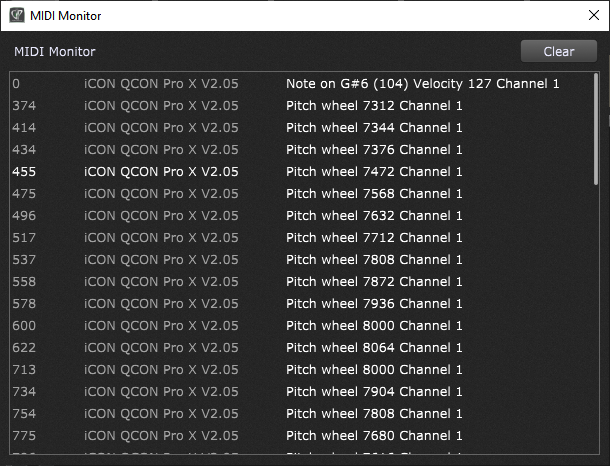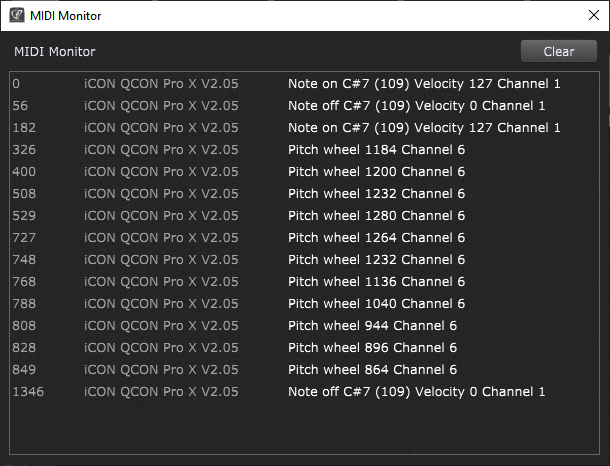hello,
I have an ICON Qcon PRO and woulod like to konw if it is compatible and maybe need some help to configure it.
it is a Mackie control device
Thank you
A+lessandro
hello,
I have an ICON Qcon PRO and woulod like to konw if it is compatible and maybe need some help to configure it.
it is a Mackie control device
Thank you
A+lessandro
Here is what I have done with my Icon Platform M+:
What do you want to achieve exactly? Do you have some programming skills?
hello,
thank you
in fact I would like to be able to assing the levels volumeto a vst … for example
I was able to do some part … but a lot of noise and motors do not work
I have an old progamming skeill 
what you have done on your video 
So you have got a set of widgets assigned to VST volume parameters and you MIDI learned the ICON faders for each of the GP widgets, right?
In widgets properties you then need to activate the MIDI sync. Did you do that?
Well, what did you exactly done and at what doesn’t work for you?
I installed GP some days ago…
So I did, nothing -)
I will do some tests, with the sync activated
but Yes, at the moment I just created one widget with volume 1
thankl you
So, start to do something and ask if you need some help ![]()
Yes, I just need some time …
Tomorrow IT activities … will be next week-end
THANK YOU
hello David,
I found some time
I created a midi device on the Icon input
I create a widget connected and put the sync on
but … beuh
ah ah ah
works  thank you
thank you
the noise was due to the omni midi that I have to forget 
but now how to assign the cursor volume 1 to a VST ?

At a time, you will have to RTFM, and this time is… now 
OK, so you synced à fader from you Icon with a GP slider. Now, you have to assign the GP slider to a VST parameter. It is on the right side of the widget property window…
I wiil do this.
A strange thing… i was able to sync widgets for fader 1 to 5… 6 to master does not work… the icon fader remains to max…and no motor
What do you men by « to master » ?
From fader 6 7 8 and master…
No way
Could you open a the GP MIDI monitor and make me a screenshot of a move of fader 1 and of fader 6? It is supposed to be a pitchbend message with a different MIDI channel…
You can also check the « MIDI assignment list » in the « Window » menu.