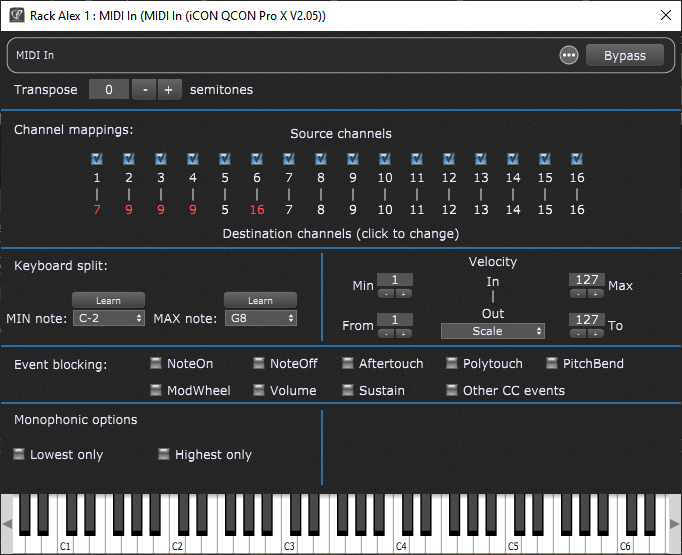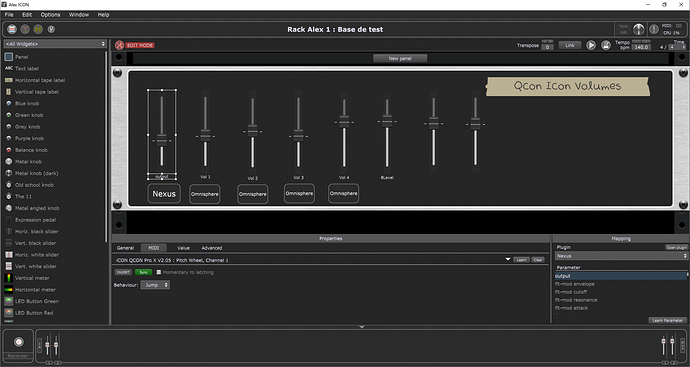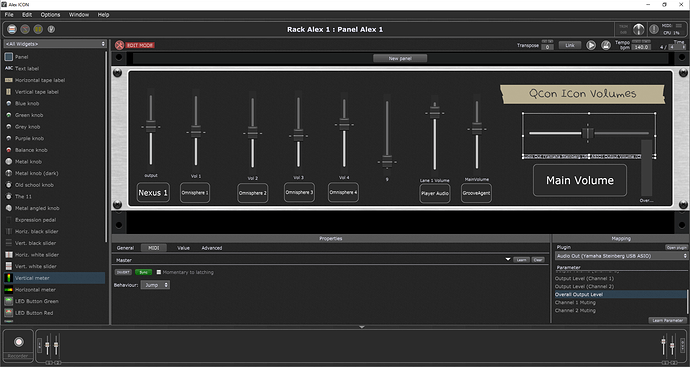Now I linked to the VST^s fine …
for the 5 first faders …
OK, I understand. Your Icon has touch sensitively faders that produce Note ON messages when touching and Note OFF messages when releasing. Those messages are not what you want to MIDI learn. So the right MIDI learn procedure is the following:
- start the MIDI learning
- move the fader you want to MIDI learn
- stop the MIDI learning WITHOUT REMOVING YOUR FINGER FROM THE FADER
That’s it.
Why did you convert the MIDI channels in the MIDI in block of your Icon? (it shouldn’t prevent the appropriated MIDI learning as it is done before the MIDI in block, but I was just wondering why you did this) => EDIT: OK I just noticed that you assigned the faders to the MIDI output channels 
W OR KS …
![]()
MERCIIIIIIIIIIIIIIIIIIIIIIIIIIIIIIII
I assigned the VST now
This I do nt understand …
Why did you convert the MIDI channels in the MIDI in block of your Icon? (it shouldn’t prevent the appropriated MIDI learning as it is done before the MIDI in block, but I was just wondering why you did this)
As I shown your screenshot of the MIDI in block corresponding to the Icon MIDI in,
I was just wondering why you changed the MIDI output channel. And I then noticed that you used this MIDI in block plugin for testing purposes assigning your slider widget to the output channel parameters. Before I noticed that it was for quick testing purposes, I suspected you thought that it would help you to make your Icon better work, which cannot be the case as GP MIDI learn the MIDI controller messages before they enter a MIDI in block. I hope it is clearer now 
Yes it works, but the next step for you should to use the GP so called Rig Manager to define an alias for your Icon Control Surface. When you update an Icon device it’s name changes because they put the firmware version number in the name. GP will then think that your Icon device disappeared. Using Rig Manager, you will simply have to modify the « new device » in its alias is and all your gig using this alias will work properly again. 
I will try this  this week-end
this week-end 
I am understanding 46% 
Thank you again 
46%, why not 50% ?
Black Friday offer?
Because I am Swiss…
4 % is for the bank
He he he
Where are you coming from?
One of my customers is located in Olten.
I am near Yverdon (lausanne), it is far from Olten. And I am in the french part of Switzerland.
Your customer is in the german zone.
and where are you from ?
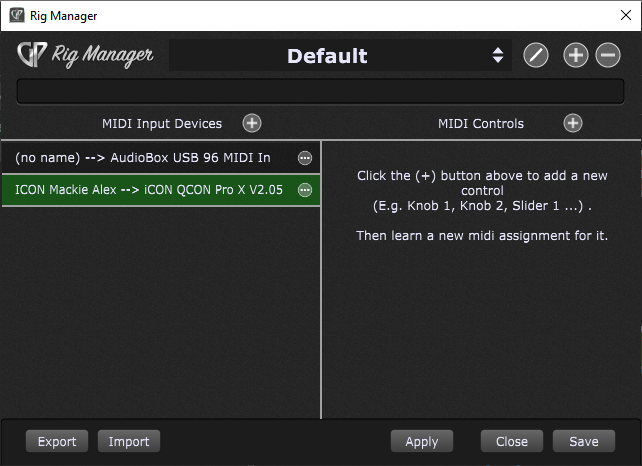
Is this correct ?
I am “Out of Rosenheim”
not so far ![]()
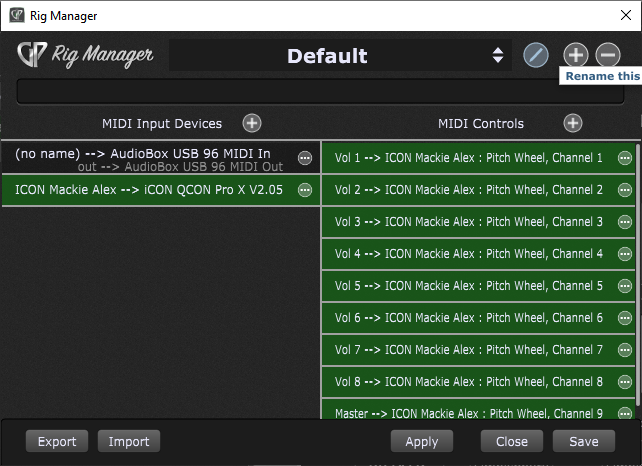
and how and when to use this ?
In the Widget Mappings you are learning Midi from “ICON Mackie Alex”.
So the Global Name “Vol 1” get its Midi from the logical Devie “ICON Mackie Alex”.
Now when you change your MIDI Input Device from “ICON QCON Pro X V2.05” to for example a
Behringer Controller which also sends Pitch on the different channels, all is working fine, no need to
relearn all your widgets because you are independent of the physical device.
Hope I could explain.
ok Thank you, I understand 
another one …
I would like to set the master of the ICON to my channel to master volume of output of GP.
But no stereo … just 1 or 2
overall does not work
Better you include a gain Control just before you audio out and control that via a widget.
Done, Works fine …
another thank you