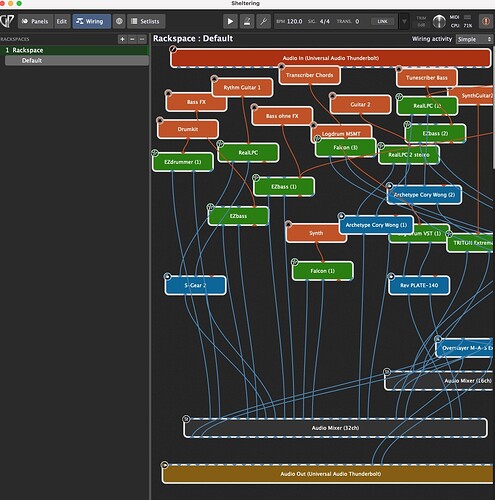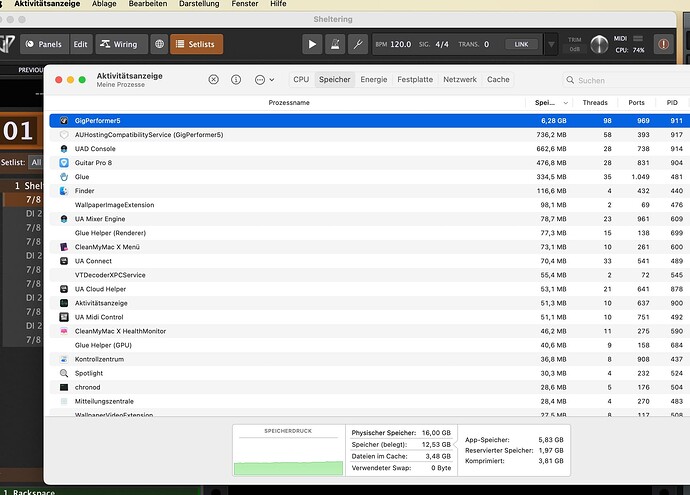Currently I have to run GP5 on the highest audio buffer setting which is 2048 samples. This is obviously too high to play virtual instruments in real time, but I have complete song arrangements in my Gig Files which serve me as backing tracks. So I need the high buffer setting. I know that I could open another instance of GP, but I wonder if there is a chance to reach a lower buffer setting if I would purchase a Mac Studio with a M2 processor and more RAM.
Something like this:
https://www.cyberport.de/?DEEP=1002-019&APID=276&campaign=18065578684&prodid=1002-019&gad_source=1&gbraid=0AAAAADtQIJwTeTsmLtIICEZlelmsykPdJ&gclid=Cj0KCQjw-uK0BhC0ARIsANQtgGOpkogqwQC5HIh8XBg29bCdSmxbiVeVOvJpxgttMK_17EH0dGMLcNgaAlQlEALw_wcB
Currently I have a M1 iMac with 16 GB RAM. Would it make a really significant difference to have a Mac Studio with 32 GB RAM? Obviously the optimal scenario would be to have a Mac which is so powerful that I can play my complex arrangements and play instruments in realtime with just one instance of GP. So with a buffer setting of 128 samples or even 64. Is this possible with a stronger hardware?
2048 samples is ridiculously high! There must be something wrong…
The first thing i would consider to get lower buffer settings (=lower latency) is to get a decent audio interface with proper drivers! (i.e. RME, Motu or Focusrite)
Additional RAM won’t affect the latency at all.
Of course the newer machine will most probably run faster than the older one, but i doubt if this would make the same diffrence to latency than a really good audio interface would make.
I’m running an M3 Pro at 64 samples/48 kHz with a couple of Arturia and KORG AUs in each rackspace plus LX-24 reverb, DIMENSION-D chorus and DIODE 609 compressor (all Arturia) in the global audio chain.
Of course, I don’t know enough about your setup to say you’re doing something wrong. But it might be probable.
Additionally, it will not help buying more CPU cores since GigPerformer currently doesn’t make use of the total number. What might help is getting a higher processor clocking rate. (The topic might be more complex in reality.)
Also, to my knowledge, on Mac the audio interface itself doesn’t have anything to do with whether the processor can render audio smoothly at a a specific buffer size. So another interface or other drivers won’t help you deacreasing the buffer size. The real resulting latency, however, might benefit from it. Please correct me if I’m wrong here.
@Florian What audio interface are you using? I’m on a M1pro MBP /w 16GB running 192 samples/48kHz and a Focusrite 8i6 3rd gen.
As @schamass outlined - there may be something wrong/misconfigured in your rig!
Where are the arrangements (ext. HD/SSD) - tons of questions!
I’m using a Prosonus 16R which isn’t even a traditional audio interface but more like a digital rack mixer.
My choices were limited since I need an interface that can handle two hosts at the same time for my hot backup secondary Mac. The main Mac is connected via USB, the backup with AVB.
I have an apollo x8 audio interface. So that is a really high end audio interface. This can’t be the problem. I will provide upload a gig file where I reach 90 percent and it almost begins to crackle with buffer 2048. You just have to have lets say 3 Neural DSP Cory Wong VSTs running at the same time and then you suddenly get into this 90 percent range even with very high buffer settings. The Neural Plugins are very demanding. So I don’t know what I should be doing wrong.
Sheltering.gig (520.0 KB)
So here you go. This is my gig file for the Sheltering Sky from King Krimson. It is a typical example of my arrangements. It would not play back without crackling if I wouldn’t use the highest buffer setting. And I am more than willing to learn from you all, but I don’t see what I am doing wrong on a basic setup level. The Gig Files are just on my hard disk. To answer also this question.
I have only two Synths of your collections, Triton and Omnisphere.
But just loading the Gig file says 22% CPU (Mac M1Max). For me it looks like you tweaked the softsynths too much. Try to lower the CPU usage of the Triton (less effects?) or other synths.
As I understand all your plugins are active and with different MIDI IN Block and channels the plugins only react on specific channels.
So on your controller(s) you decide which channel to use, right?
What Audio CPU usage is shown in GP when the Gig File is just loaded?
[edit] sorry mixed up posts/useres - comment makes no sense - removed…
It is is like 73 percent going up to something like 80 percent and that after I have reduced the number of active instruments before it was going to 100 percent and it was crackling.
Did you never face the issue with hanging notes when you switch MIDI channels on your controller?
No, and I have asked the question here a while ago if audio buffer settings / latency affects the speed of pure MIDI signal transmission and I was told it doesn’t. This is also my experience. And this is also the reason why I use the Korg Kronos and the Yamaha Motif as external sound modules which allow me to play in realtime without latency because I am only using MIDI. I also have to say that I switch channels or programs normally not via a controller but via my Guitar Pro Software which sends MIDI Notes to Gig Performer and those are interpreted/transformed by GP as Program Changes. The day when I discovered this was for me really a game changer ![]()
You have such an amount of active plugins, therefore the huge CPU usage in Gig Performer.
Why not use separate rackspaces?
Separate rackspaces would complicate my workflow. As I said I am using GP as a kind of MIDI Backing Track Device. By the way the activity monitor show that I still have enough RAM with 16 GB RAM. Above you see the green “RAM Pressure” curve which is not very high…
Did you try to use separate instances of GP?
With GP5 sync between instances is built in via OSC.
Yes RAM is not an issue, but CPU audio usage.
If you do not want to use different rackspaces, you should probably bypass plugins that are not being used to moderate CPU usage.
I would like to get a better understanding what makes GP5 getting into 80 percent on a system which has obviously more than enough RAM and a pretty decent CPU. Is it right that RAM is not the problem, but only CPU? On the other hand I always thought that the more RAM you have, the lower the audio buffer setting can be, but maybe I am wrong. As I said before I can not use different rackspaces to moderate CPU usage. I wonder what else could solve the problem. Or as much as I like GP I wonder if there are certain limitations inherent to the software architecture of Gig Performer who cause this problem.
The architecture is there–separate rackpaces, additional instances etc. are what allow for what you’re wanting to do. If you’re not going to use those things, that’s your choice and that can be ok—but its certainly not a fault of GP that you are having issues having everything in one rackspace, on all the time and can’t lower the audio buffer.