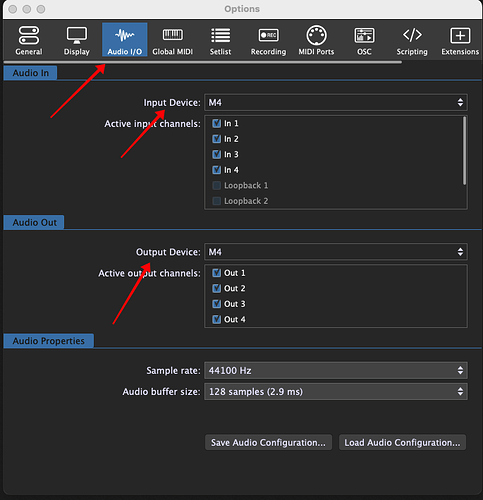What would I delete from my mac to get rid of the attached message each time I open Gig Performer? I don’t own that interface anymore and have switched over to a MTRX II interface but am still consistently met with this error message each time I launch Gig Performer
What happens when you open Options, go to the Audio I/O section and select your actual devices (see picture and arrows) from the dropdown boxes?
Oddly we can’t get Gig Performer to ever open after clicking through that message. It just goes to scanning plugins then eventually crashes. We’ve been trying for weeks
Hold Shift down as GP launches, and you’ll get a pop-up where should should disable everything. See if that can allow GP to launch. If GP crashes, you should also get a message from MacOS where you can see the contents of the crash report. Copy that into a text file, compress it, and upload it here.
You don’t have to wait that long: people on this forum are really helpful
Please create a screenshot (or if yo can maybe record a video).
Enter Temporary Startup Options: Temporary Startup Options
But don’t turn off everything, for a start. Only turn off Loading last gig file on startup.
If Gig Performer loads without a crash, change the audio device per dhj’s instructions.