For those who use videos in their set-up. How do you do it?
Some ideas:
Thanks. I will take a look. Right now when I play a video in Logic and open Gig Performer it seems that the video output goes to input 15 and 16 of my Apogee.
Not 15-16. 13-14 inputs
So what?! Is that an issue? ![]()
Not really. I was only wondering why it was input 13 and 15 by default.
I downloaded VidPlayVST but it seems it does not appear in the menu of available plug-in in Gig Peformer 4.
I see see it as an Audio Unit INSTRUMENT in Logic X though
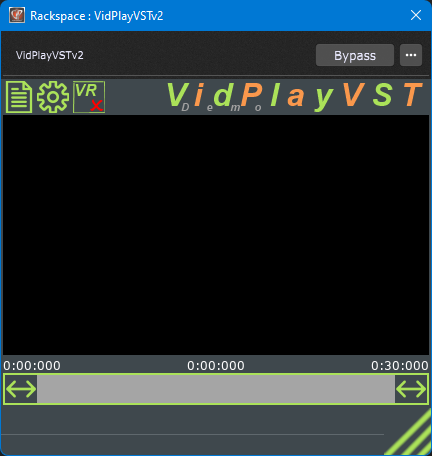
Just tried it. It works.
Just put the DLL under C:\Program Files\Steinberg\VSTPlugins
Or add a custom location in the Plugin manager.
He is on a Mac, not windows
https://vidplayvst.com/downloads.htm
OK, there are files for the both operating systems.
For the AU version to work it might be necessary to restart Mac after the installation.
I have downloaded the right files. I see the AU in my AU file and the VST in the VST file. I have restarted my MAC etc…
I just downloaded as well – works fine — I assume you did run the Plugin Scanner. Did it find the plugin?
You solved my problem. The plug-in failed to authorize . I RE-SCANED the failed plug-ins and now I see it. Thanks a lot
Jacques