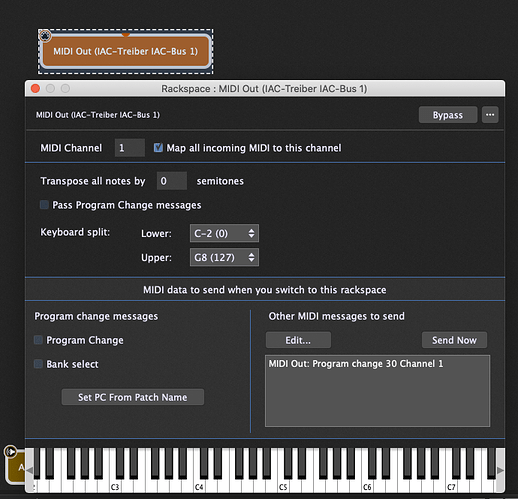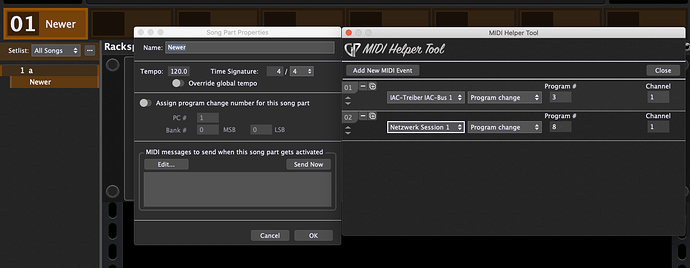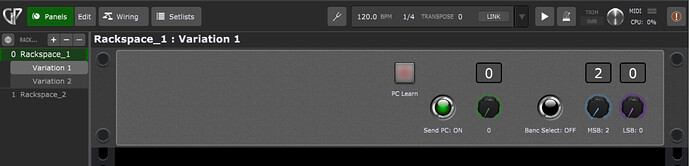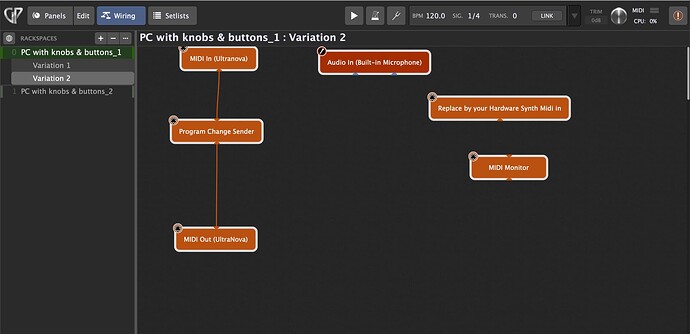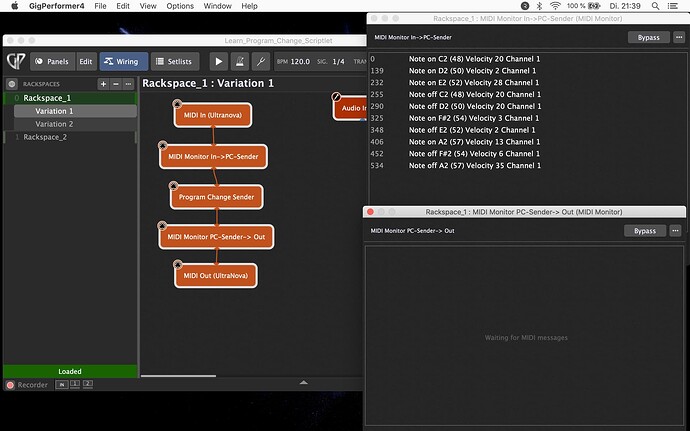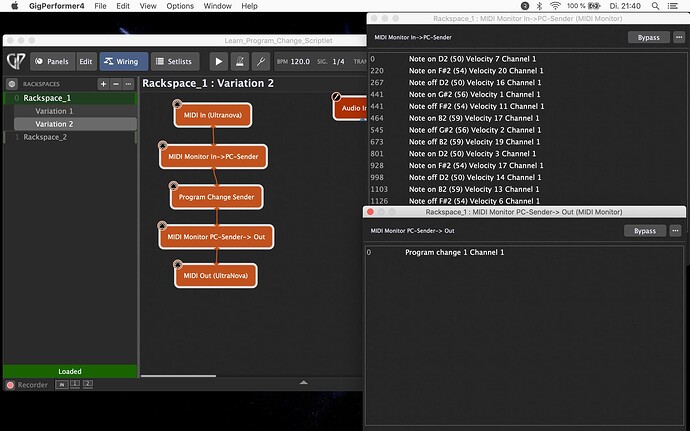Hi, id like to control a nord wave and a kronos keyboard with gp. Id like to change presets in each rackspace or variation. What is the best solution?
Tks
You can define messages to be sent out when a rackspace is actived.
This can be set in each MIDI Out plugin
Or you can define message to be sent out to phyiscal MIDI devices in Song Part properties.
This messages are sent when when the Song Part is switched to.
If you want to send a MIDI Program Change message (PC) with optional MIDI Bank Select messages (MSB + LSB) at each rackspace change, the solution from @pianopaul is the easier and therefore the best one.
If you also want to send PC even when switching to another variation within the same rackspace, you can test this alternative solution based on a Scriptlet (see the wiring view) controlled by some widgets. The Scriptlet was not really tested until now. So, please, if you need it, test it carefully and report any issues here. Also a positive feedback after having deeply tested will be appreciated. Here is the Program Change Scriptlet in a test gig file (please replace the marked block by your hardware synth MIDI out block):
In the meantime I also added a “Learn Mode” which makes it possible to learn the PC from the hardware synth itself while selecting the sounds on it. (also not really tested)…
Learn_Program_Change_Scriptlet.gig (238.5 KB)
ACHTUNG: don’t forget to check the “pass program change messages” checkbox of your synth MIDI out block once you replaced it in the wiring view!
Nota: Using only the learning mode button, a set of PC/MSB/LSB text labels can make the panel much simpler and elegant (but at least one widget is required to store the PC/MSB/LSB.
This is very cool!
Steve
Did you test it? Does it work?
I tested it but only using MIDI Monitor and a controller that can send CC and PC. No output devices attached at this time. Will keep handing for later if I need it but it seems to be just fine.
Steve
Hi David San, I tried your scriptlet yesterday because it is quite appealing to me. Unfortunately, I was not successful. My configuration: Ultranova with local turned off, Midi in and out are replaced as you described. But his resulted in no sound. The Midi-Blocks work, when I connect them directly, then I can play the Ultranova. The knobs and settings of the scriplet also work as I can seein its visualisation. I checked the lines with a Midi monitor: between Midi in and scriptlet I can see the messages but after the scriplet, there are no more Midi-messages. What did I wrong?
Could you please post a screenshot of your Wiring View?
Hi David San,
This is the screen shot - nothing spectacular. There are only the unwired blocks left from the variations I made.
Could you please put the MIDI monitor plugin between the ProgamChangeSender plugin and the MIDI ou block, and show us what happens when you play a note and when you change a variation? (please post a screenshot).
This ist, what I checked before I made my post. Between Midi in and sender Midi messages are transferred. Between sender and Midi out no messages are transferred. By direct linking of Midi in and out, there is a transmission of messages and the hardware can be played. As a consequence of these findings, the sender gets Midi messages from the instrument. The sender also gets information from the GP knobs ( I checked in the sender’s properties). The Sender doesn’t pass it’s information to the Midi out Nor notes neither PC. Is there a switch in the sender which blocks the out Port of the sender? The in port of the Midi out can’t be blocked because by direct linking Midi in and out the hardware can be operated. Did I miss a thing?
That’s what we will try to understand. Is there any reason why you couldn’t send us the screenshot I requested?
Yes, I am remote and will be back Tuesday (earliest).
OK, I understand, it is that I probably didn’t implement the Program Change Sender for anything else than… sending a Program Change message. So, your wiring has to be a bit different:
- link the MIDI in block to the MIDI out block
- link the Program Change Sender Scriptlet block to the same MIDI ou block
That’s it.
Thank you very much. I thought, your scriplet would forward played notes. Therefore, I was stuck to the linear wiring. I am remote again but will try it out as soon as I returned in January. Merry Christmas and a Happy New Year