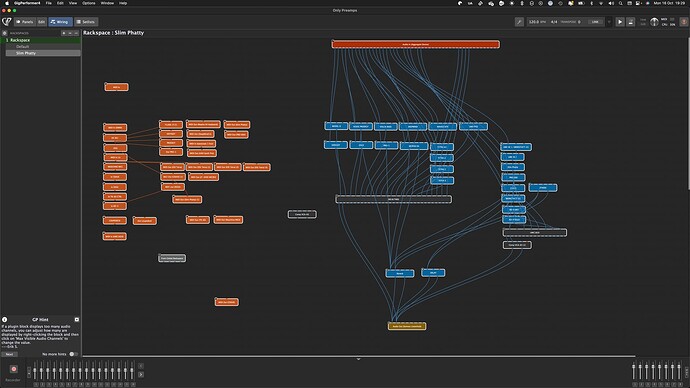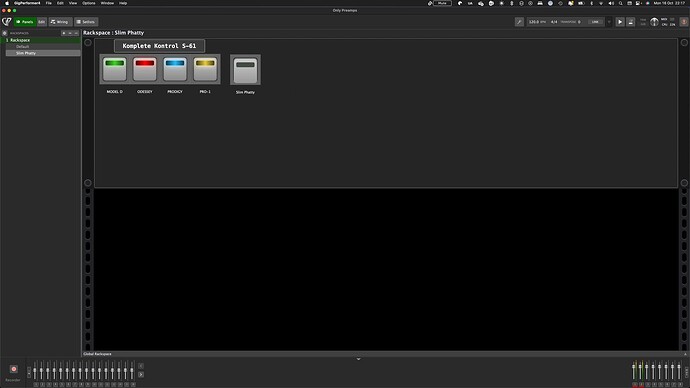Check out the recent video discussion I had with Brett Pontecorvo of Backstage with Gig Performer on how I aggregate 4 @motutech interfaces using AVB coupled with @GigPerformer and 25+ #synthesizers to supercharge the creative flow-state in my project studio. #music #synthwave
Nedite Rony?
Thanks for posting. I really enjoyed this video. Can you set out how you manage the midi routing?
I am currently trying to emulate this type of set up with my hardware gear. I have had no problem setting up an aggregate device in macOS with each input running through a instance of Waves StudioRack hosting a preamp emulation to (hopefully) track through.
Where I am running into difficulty is with the midi functionality. I have a KK S61 mkII and an Arturia KS pro, Zaquencer and RD-09.
I have set up radio buttons to switch between midi 1-5 for my mono synths from the S61 and these work, however the selected channel dims and the unselected are lit for some reason - can this behaviour be inverted? I can also switch between the channels of the Tetra 1-4 from the KS pro. In addition to this the Zaquencer can output 4 channels of midi as required.
To effectively route midi, I am assuming I’ll need to construct a variation for each track as it develops, but what I can’t figure out is how I sync the various hardware sequencers, drum machines and DAW/Maschine functions via midi clock and GP.
I really want to be able to have everything running spontaneously as this is the whole point for me of setting this up, but the midi implementation for outboard is confusing to me or I am making it confusing for myself. It’s unclear to me what role the Rig Manger plays in all of this so any steer would be useful.
Could you please make some screenshots when you are in widget edit mode (mark one of the buttons), showing the General tab, Value tab, the MIDI tab and the plugin/parameter assignment?
Maybe then we are able to help…
at the moment we know nothing of what you actually did and how you did it.
Thanks for helping us to help you!
This video got me into gigperformer - I hope folks will benefit from the interview and Karl checks out the page here to provide more info as needed!