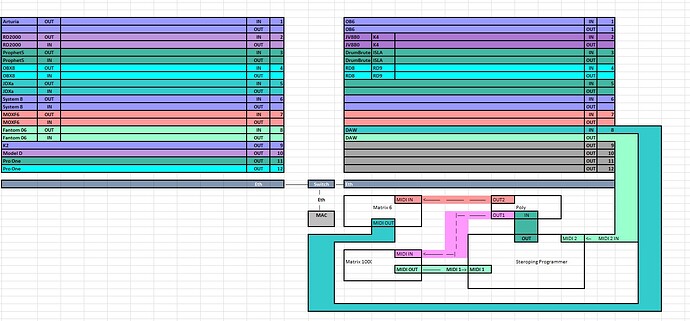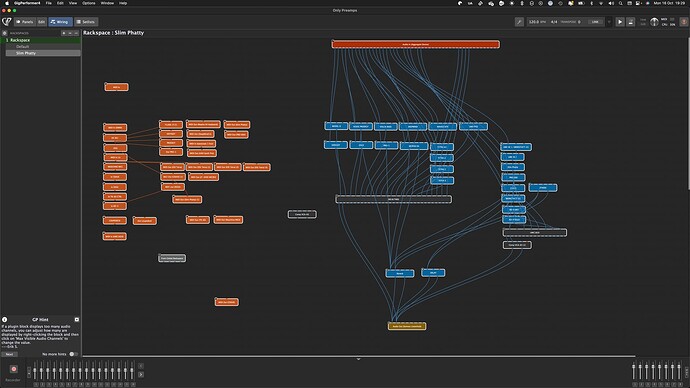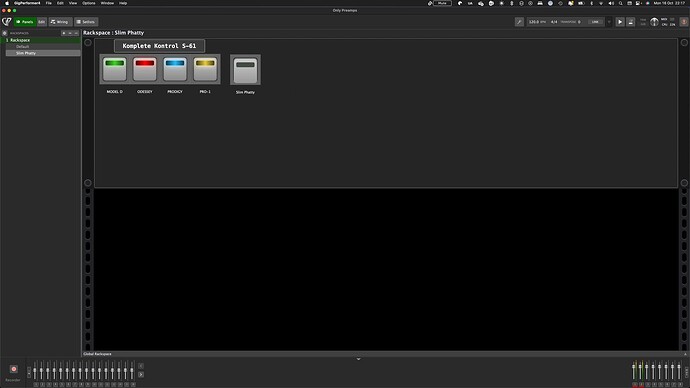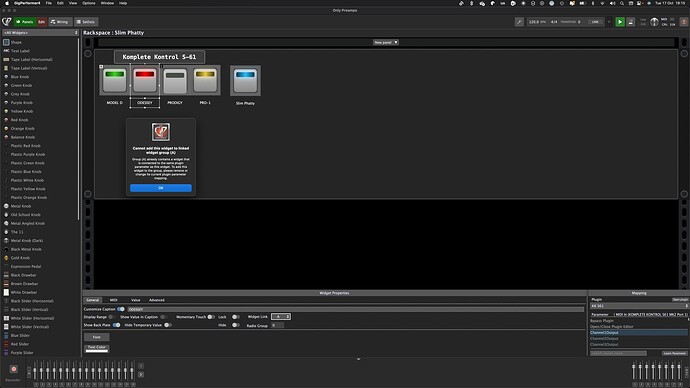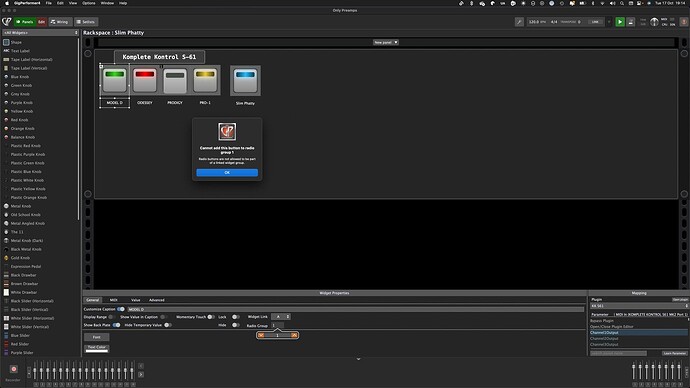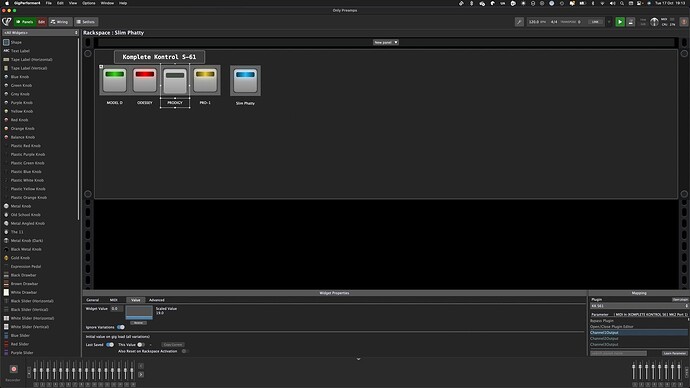This was a great video for sure!!!
I have Gig Performer for my studio (under construction and design) and I plan on using it as a MIDI Router controlling my VSTs and 12+ Hardware Synths… My current design revolves around my Roland RD2000 and Arturia 88 Key controller to access all my HW Synths as well as the VSTs, plus all of my HW Synths are playable directly as well at any time. My thoughts/design is to be able to play any synth from my main RD2000/Arturia Controller as they are right behind my studio console for ease of smooth workflow… I’m also implementing an iPad that can control my DAW (to hit record, etc) from any HW synth as well… So rather than do all the audio routing like this video shows, I hope to accomplish something similar only using it for MIDI routing instead (i.e. select a rackspace in GP and all my synths (needed for a song) will automatically so to patch settings, etc for recording in my DAW (Cubase). Theoretically, it looks like it will work technically on paper and because of the enormous power of GP, I’m pretty sure I can make it work… (Similar to a Simpario MIDI Router, where you select a song and all synths patches automatically change and you just play)… I don’t think it’s a pipedream and if it doesn’t work properly, I’m still going to use GP in one form or another… If you understand what I decribed and want to offer any feedback, please… I’m all ears!!! Thank you!
I should have mentioned I’m using (2) mIO MIDI routers (MIDI IN/OUT to ALL HW Synths) and a MACKIE mixer with USB (Which makes it a multi channel audio interface for all the HW synths)… I think it will work just fine…
Everything you planned will work flawlessly. I even have a HW Rhodes and a Wurly which are going through GP via my audio interface for volume and effects control (and also tuning ![]() ). So, you are at the beginning of your dream, but for sure it will become true.
). So, you are at the beginning of your dream, but for sure it will become true.
By the way, we like fotos of studios with 12 HW synths.
Welcome to the GP community forum ![]()
Thank you for the response and validating my dream studio!! I’m gonna post some pics of the studio “under construction”… The cover “most” of the HW Synths but I have a lot of HW rack synths I can’t as thy are not wired up yet! ![]()
My equipment:
Roland RD2000
Arturia Keylab 88 Controller
Prophet 5
OBX8
Roland System 8
Roland JDXA
Matrix 6
OB6
MOXF6
Fantom 06
Matrix 1000 (Rack)
Roland JV-880 (Rack)
Kawai K4 (Rack)
Model D (Rack)
Pro-1 (Rack)
Pro-1(Rack)
K2 (Rack)
EMU Proteus 1 (Rack0
EMU Proteus 2 (Rack)
DX7 (In external room)
Hammond XK-1 (External Room)
Arturia Keylab 61 (External Room)
ISLA S2400 Drum Machine
DrumBrute
RD8
RD9
Arp Odyssey (Behringer)
Arp Odyssey (Korg? First one released with mini keys)
ARP OMNI 2 (Currently being modified and restored with MIDI)o
Plus 3 pedalboards with various effcts from Boss, Strymon, MXR, Zoom that will be patchable to any synth via my 2 Samson Patchbays
MAC Studio running GP and Cubase 12 (As well as All Arturia and Cherry Audio VSTs)
Mackie Onyx 24 with USB for all Audio routing (acts and an Audio Interface) for multitrack recording
Oh, And I have a Steroping Programmer and Poly Chainer which will make my Matrix 6 and Matrix 1000 a 12 voice Oberheim Monster!!!
I Should also mention that I’m making my Arturia 88 controller and Fantom 06 “swappable” above the piano should I want to play out live and easily program my patches on the 06 and use just the 06 and a 61 key controller with GP to play live… (I think I kinda thought of everything I need)… I do know that with all the powerful flexibility of GP I can make it happen… (Is there anything GP DOESN’T do??) ![]()
You’re very welcome!! (I still work full time so things are getting tested and set up “as I can”)… I hope to one day show all this in action and provide tips and things I ran into to help others!! I sure I know appreciated others sharing and helping me for this!! ![]()
Coffee and cakes?… ![]()
So again, you’re very welcome in this community forum. ![]()
Hi @NealeH4n, welcome to the GP community forum. ![]()
What you did is not clear to me. How did you configure your Button Widgets and what exactly do they control ?
Your screenshot donts help much here.
Rig Manager makes is possible to replace any MIDI in block and MIDI controls by a « generic » one which keeps the same in your rackspace, but for which the hardware controller can be exchanged later on without breaking your Rackspaces. This suppose that you use keyboard controllers as MIDI controller only. If your controller is an hardware synth and you also want to use its specific sound generator, your hardware is no longer easily interchangeable. But, you could still use Rig Manager to define a generic MIDI in block and use the specific MIDI our block (still keeping the name of the hardware synth) at the place of a plugin. Hence, if at a time you want to replace this hardware synth by a lighter keyboard and plugins, it will be easier for you. Rig Manager is perfectly explained in the doc.
Thanks for getting back to me so quickly @David-san
The radio button are set to switch between midi channels 1-5 to send to the following synths. 1 Model D, 2 Odyssey, 3 Prodigy, 4 Pro-1 and 5 Slim Phatty. That all works, but the active button is dimmed and the others are lit and I see no way to correct this. I have tried to group them or link them but that isn’t accepted.
See screen shots.
I have found a way around the midi clock issue using Midi Flow on my Mac to send a clock signal from the RD-9 to the Zaquencer and the KS Pro and filtered out all notes etc. Still can’t work out the behaviours of the radio switches, but a least things are running.
I can’t see any use for this other than for gigging musicians. I thought I could use it for midi clock, but didn’t have any luck with it.
How did you set them to switch like that? To what are those widgets actually connected?
Also, why would you even use different MIDI channels? Why not simply enable/disable the appropriate MIDI Out blocks (or enable/disable routing of MIDI to specific outputs)?
You can’t do both and I’m not sure why you would want to link them - probably just make them radio buttons.
All that said, probably the easiest way to do this is to just use some Scriptlets to allow or block MIDI to the various output devices. And if you don’t make them be radio buttons, then you can allow more than one output synth to play at the same time as well.
Here’s a trivial gig file demonstrating the concept - though you’d need to reconfigure the MIDI Output blocks to match your actual devices.
OutputRouter.gig (59.2 KB)
I wouldn’t use different MIDI channels. This is the old way we routed MIDI when there was no other solution. In GP you can route your controllers to your synths using their MIDI in and MIDI out ports. Is there any reason you still use different MIDI channels?
Then, are you sure you need radio buttons for that ? Do you really never want to control more synths at the same time from your controller ? As @dhj already mentioned, using widgets to activate/deactivate the MIDI messages going to your synths, you would be able to decide on a per variation basis, which synth should respond to your controller or not.
If you add a MIDI filter in front of each of your synth MIDI out blocks, you will be able to map a Button Widget to the NOTE ON parameter of the MIDI filter and use it to enable/disable the corresponding synth without risk of stuck notes and with the possibility to keep playing the notes playing on the synth while switching to another variation, even if this synth is disabled in the new variation. (If you do so don’t forget to reverse the widget curve, such that the synth is ON when the Button Widget is ON).
I map a Button Widget to the parameter “Bypass plugin” of my Midi in Block. This has the advantage that the sound disappears immediately when I press the button and not just when I press the key again.
I thought it would be a bit abrupt to cut a plugin while it was playing in this way and I’m not sure what the result would be if you bypassed a plugin while you were playing, but I suspect it could lead to stuck notes when you unbypass again the plugin that didn’t receive a NOTE OFF message for the notes played at the time the plugin was bypassed.
Tried this. Works perfectly. Thank you.