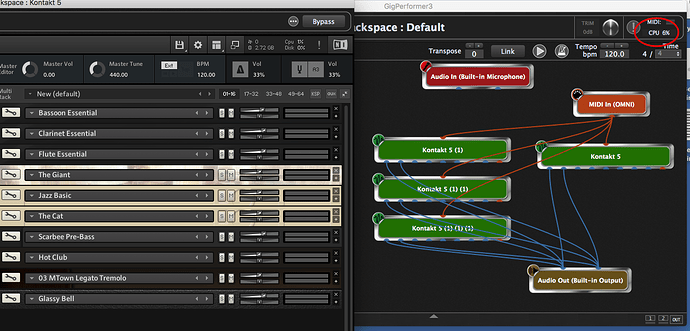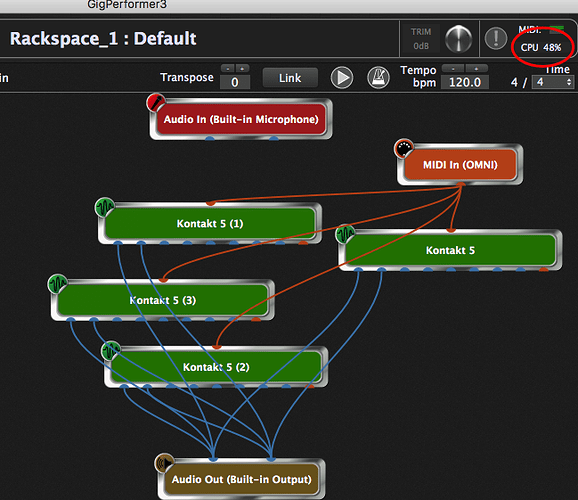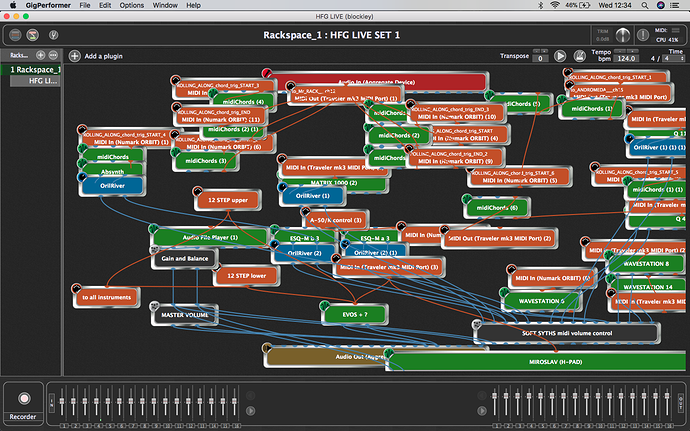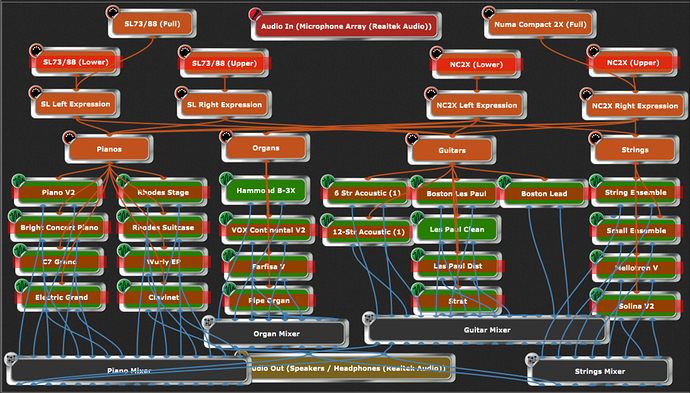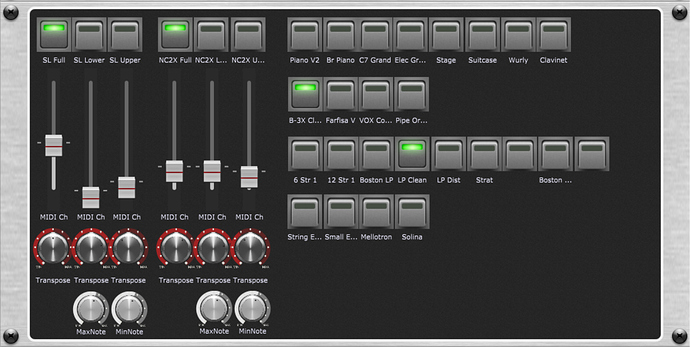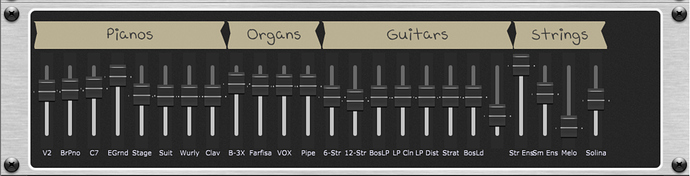I was going to suggest trying Kontakt as an alternative to Sampletank, it is very light on resources.
You might like to see the thread on here regarding the B3x, I have found it to be next to unusable, but found the Arturia B3v to be rather feeble by comparison (or at least their Leslie), so I found a compromise by using it with IK’s Amplitube Leslie emulation. It still hogs the CPU somewhat, but a lot less than the B3x. Their distortion stomp boxes also work well in it.
While there are certainly some differences between Windows and Mac (the audio interface drivers have some impact of course), I think the important thing to understand is that there can be orders of magnitude differences in the quality of plugin implementation.
For example, here’s a screen shot with four instances of Kontakt, each of which has 10 instruments loaded. The resting CPU (audio processing portion) is still only about 6%
When I set them all to OMNI mode and play a four note chord, causing 40 instruments to sound, the CPU went to about 50%, again on an old Mac with just the built in audio card. (44.1k and 256 buffer size)
@dhj Why are you using multiple instances of Kontakt?
You can run them all within a single multi assigned to different MIDI channels.
This should lower the overhead considerably.
I appreciate the information, Tryptych. Unfortunately, I have already invested heavily ($$$) in the Arturia and IK (ST4 and B-3X) solutions, and I really like their sounds. If I had to do over, I think I would have opted for Kontakt or Komplete, but for now I have to dance with the girl I brung. 
That was just an example. Each of those Kontakt instances had 10 instruments, all set to OMNI. The point was to show how efficient Kontakt can be.
In my own setups, I have never really found too much difference between using multiple instances and a single instance with multiple instruments. Personally I find it more convenient to use separate instances so that (a) I don’t have to deal with routing each instrument to different outputs and (b) when they’re all on channel 1, I don’t have to reconfigure my MidiIn blocks when I want to change something. But that’s just my own preference. Luckily, in GP, you can do it either way.
@dhj I found if nothing else, having just the one instance made the patching area a lot tidier, considering the monster Kontakt is, and it works well routing through the GP mixer and using mutes. Each to their own, I guess.
@bpeterson Yeah, I know that feeling. If only you had waited that bit longer.
You are talking to Betamax man here. 
I have to say, much that I loved the B3x sound, I was really disappointed with the performance, so much so, I asked for my money back because it was unfit for the purpose for which it was purchased.
Maybe IK might improve on it, but seeing as Amplitube is now on V4 and is still a CPU hog, I don’t hold out much hope.
Hi there! This may be a moot point but I thought I’d show you the single backspace I use for my entire live set. My point is that it evades using multiple rackspaces!
As you can see I use a lot of plugins as well as addressing my hardware synths and admittedly it helps to have Korg Kronos enabling control over all 16 simultaneous midi channels. In fact the main reason Main Stage never worked for me was because one couldn’t patch change within the plugins themselves and you were forced tp set up a separate scene for every new combination of sounds! Ridiculous! I think GPs scene (or “backspace” as they call it) capability is the best as live hosts go as far as speed is concerned but doing so at fast speed is never going to happen even with only one plugin in use. I change sounds between verses and choruses which of course demands instant change on a program patch change message: that’s why I only use a single rackspace.
Hope this helps!
typos!.. (backspace = rackspace!)
Interesting, but why don’t you use different rackspaces?
As soon as you need to use scripting with only 1 rackspace it will be to complex I think.
Thank you, GPman for sharing your rackspace.
I have adopted a similar “uber rackspace” concept for my live performance gig. I have one master rackspace that include two MIDI keyboard controllers that I assign various acoustic and electric piano, organ, acoustic and electric guitar, and string patches. These are my bread-and-butter sounds that cover about 2/3 of my group’s setlist. I bypass and activate patches using front panel switches. I also have controls that allow me to transpose and change split points for each variation. For the main B-3X organ patch, I have front panel drawbars, Leslie cabinet and amp selectors, as well as percussion, chorus and distortion widgets that can be modified for each variation. My bottom rack panel is the master mixer that combines the four sub-mixes (pianos, organs, guitars and strings) into one unit.
Bottom line, I can map any patch to either controller, full or split, through variations on the same basic rackspace. The rackspace loads in about 45 seconds, which is far less time than if I had created 40 to 50 individual rackspaces on a per-song basis. I will post a picture later, but we’re essentially on the same page.
Looks impressing.
As I see you are bypassing the plugins, did you never face an issue with hanging notes?
Not yet, although I rarely have to switch variations while holding notes.
I use the green switch widgets to bypass and un-bypass individual plugins using “inverse” logic, which is really pretty cool.
I should mention that this gig setup has allowed me to replace a HEAVY (physical) rack full of synthesizer gear: a Motif Rack-XS, Emu Proteus 2000 and B3 modules, a Roland XV-5050, and Korg Trinity TR Rack, plus a Behringer mixer. I’m getting too old to lug all that crap around.
So far, I am very satisfied with my GP purchase and really enjoy the active support I receive through the GP community and developers!!
There is a joke, “You know you’re too old to be in a rock band when you buy gear based on its weight”
That joke used to be funny ![]()
Sad, but true. Even back in the days when I was carrying a C3 and a Kawai electric upright, I hated lugging…
As I said I patch change many times within the duration of a song- intro-verse-chorus-verse-m8-verse-chorus-outro etc. Rackspaces don’t change instantly so it makes sense to have a single space full of virtual sound modules which can be addressed with program change messages to access their respective sounds. And anyway as I already use up all 16 midi channels I don’t even have spare midi channel available to relay a rackspace change!
When you say “scripting” what exactly are you referring to?
Scripting = GP Script
With scripting I do such things as fade out of a sound via widget.
Or I start the AudioPlayer
Or I do send out some midi notes to a Midi Out Block for example to control some visuals running on a different machine.
Or sometimes I automate variation changes on specific bar/beat coming from the global play.
Yes! I do very similar things too including triggering a sample playback player via midi notes all within the same rackspace! Have no problems whatsoever!
GP is by far the most comprehensive and well thought out live hosting software by a country mile and I’ve tried most of the competition!