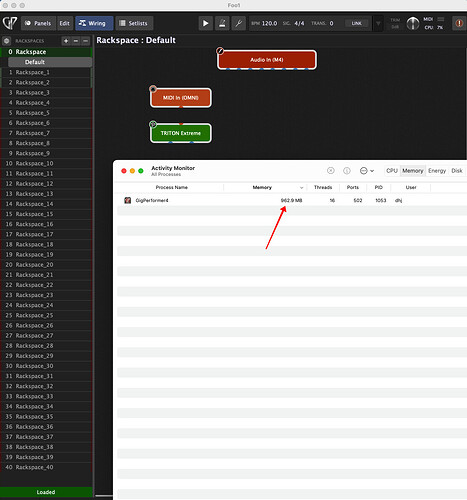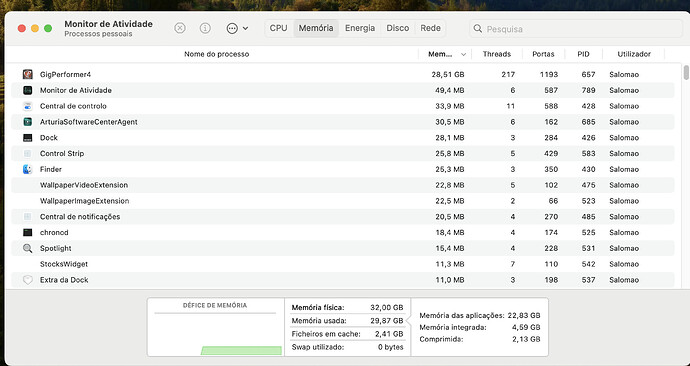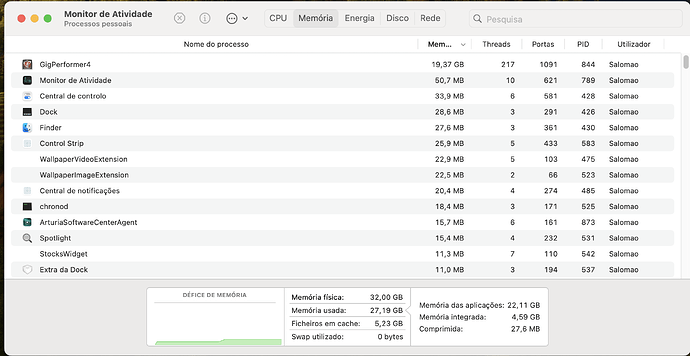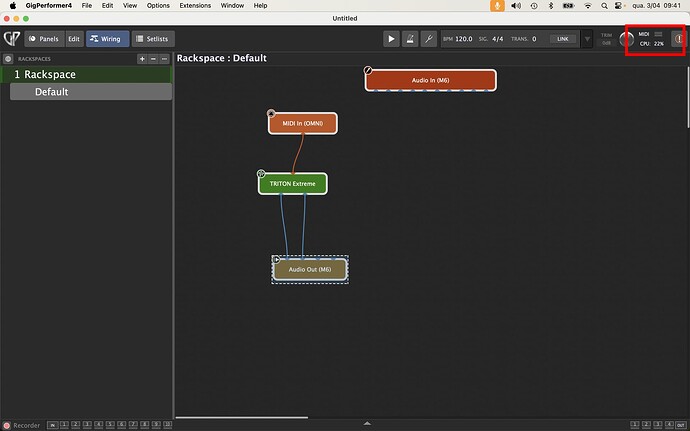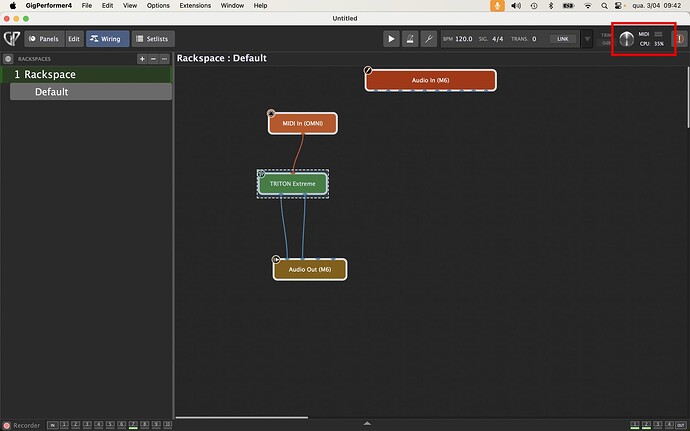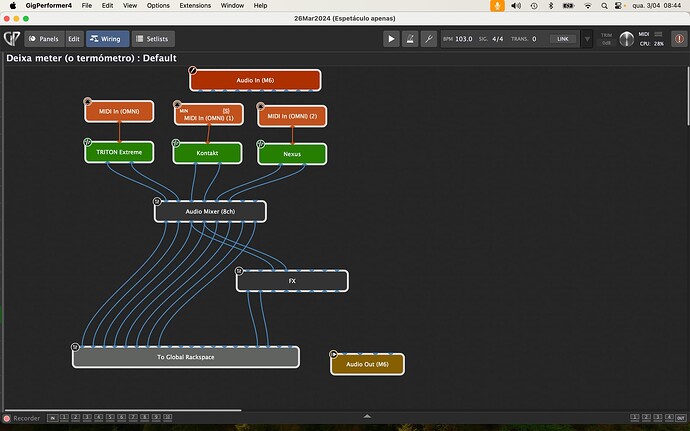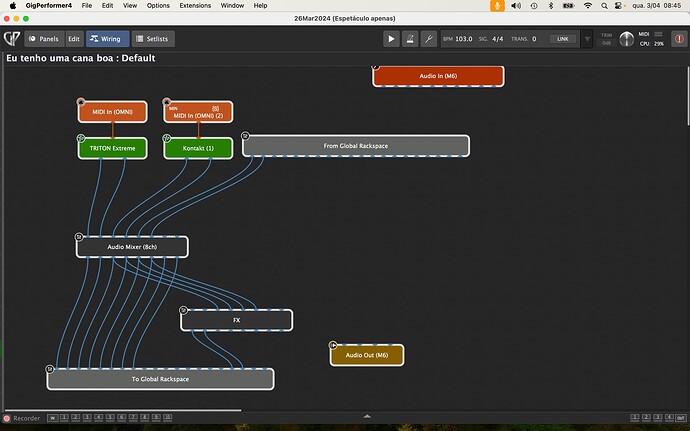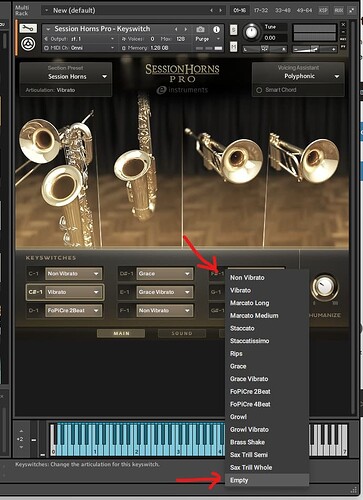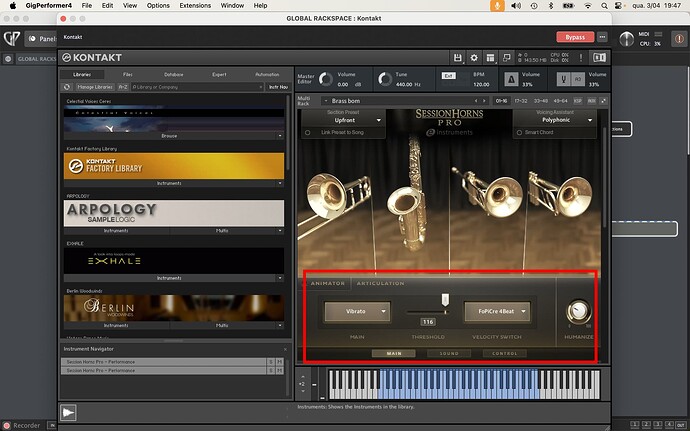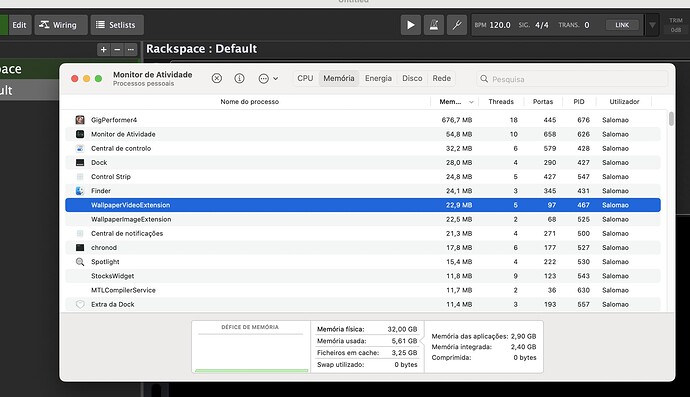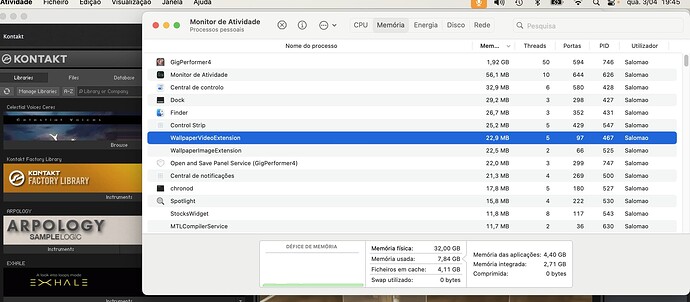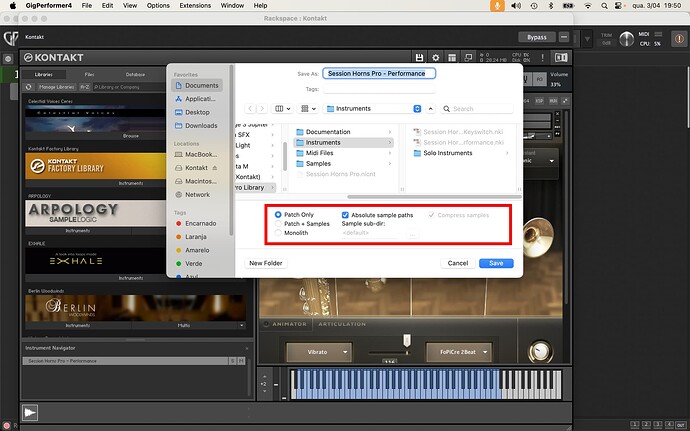I apologise in advance for the long post and thank those who will find the time to read it carefully until the end.
It’s long because I think it’s important to properly frame and explain my question/problem, but also because, I believe, it contributes to other discussions held in other topics in the community, namely around the use of plugins in “Global Rackspace” when they are often used in individual rackspaces.
1 Background:
For 13 years I’ve used the KORG TRITON EXTREME as my main keyboard for live performances. For those unfamiliar with this workstation, the most important thing to note is that the sounds are divided into 2 main categories: PROGRAMS and COMBINATIONS. Both programs and combinations are in FACTORY BANKS, but there are also USER BANKS where you can modify or create your own programs or combinations
Each COMBINATION is the overlapping of up to 8 programs.
Over the years I’ve used COMBINATIONS as a kind of “Gig Performer”. I’ve created my own combinations by adding up to a maximum of 8 programs/patches, choosing parameters for each program such as volume, pitch, effects, keyboard region, etc. As a rule, each COMBINATION corresponded to a song in the show (in the same way that, as a rule, in GP each rackspace corresponds to a song).
- Current situation:
This year I decided to embrace the adventure of softsynths and that’s how I got to know and started using Gig Performer. However, I didn’t want to (and don’t want to) lose the work I’ve accumulated over the years, and continue to use the TRITON EXTREME (now in it’s plugin form) to build my setup.
For this reason, almost all of my (more than 100) rackspaces now contain the TRITON EXTREME plugin in addition to other plugins/vsts. In fact, some rackspaces have nothing but this plugin. Imagine a song where I need a piano pad on the left of the keyboard and a piano and/or brass on the right. Using only TRTON EXTREME programs/patches, I create a combination with these instruments and in the GP I just use the TE plugin, selecting the combination I’ve created within it.
My Gigfile contains more than 100 rackspaces and each rackspace contains, as a rule, 1 TE plugin. This means that when I load my GigFile, this plugin will be loaded another 100 times. This wouldn’t be a problem if I wasn’t facing serious resource management issues. My Mac has 32GB RAM and my GigFile already needs 33GB RAM…
So this seems to me to be a typical case where you might want to consider placing the TE plugin in “Global Rackspace”, controlling it in the individual rackspaces (as I currently do with a KONTAKT Session Horn Pro brass sample that I use very often). That way, the plugin would only be loaded once, freeing up precious RAM.
- Problem:
A few months ago I asked @dhj for help to see if it was possible to use the TE plugin by loading it only once and controlling it (program up/program down) within the individual rackspaces. Then @dhj sent me a GigFile (attached) which was supposed to fulfil my need.
Although it doesn’t entirely correspond to what I currently want/need (apparently the widget for controlling the bank of programs you want to use doesn’t take into account whether they are FACTORY or USER programs/combinations) and it makes it difficult for me to select the combination I want, the truth is that I have successfully experimented with placing the TE plugin in Global racksapce and created some individual rackspaces, controlling the plugin in each one and choosing different combinations for each one.
And this is where the problem occurs. After saving the GigFile and closing the GP, when I load that GigFile again, all the previous configuration is lost. The GP (or the plugin) doesn’t retain the choice of combinations that was made, or rather, it only retains part of that information, i.e. the number of the selected combination, but not its bank.
Example:
Rackspace 1: USER BANK A, Program 014
Rackspace 2: USER BANK A, program 084
Rackspace 3: USER BANK A, program 103
After loading this gig file:
Rackspace 1: FACTORY BANK A, program 014
Rackspace 2: FACTORY BANK A, program 084
Rackspace 3: FACTORY BANK A, program 103
In other words, even if when creating the rackspace I define that TE should use the USER A sound bank, this information is ignored the next time I load the GigFile, and FACTORY bank A is always assumed.
Unfortunately I don’t have any programming skills that would allow me to explore the scriplet created by @dhj and see if there is anything I can do to get round this problem.
I’m bringing this issue to everyone’s attention in the hope that someone can help me solve this issue, which is very important to me for the reasons I’ve explained above (namely the need to save RAM).
I will be willing to pay, if necessary, someone who is willing to explore the issue and try to improve/improve the scriplet to control TE. If so, please send me a private reply.
Thank you all for your contributions.