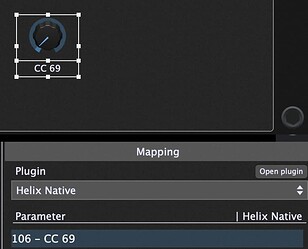A solution could be scripting, translate incoming CC messages to PC messages.
But that is a little bit of a hack.
I really don’t want to start a different filing system when using GP4.
As I have Helix Floor and the VST3 equivalent in the form of Helix Native. I usually create all of my presets on the hardware then simply export them to a file and import them in the VST3. Then it’s easy to mirror any preset edit. Then, I can use the software as a Backup.
It would be a nightmare to run two separate styles of PC# indexing. I have spent allot of time over many years, building all of the songs in the helix and Bandhelper already. If there is a way to adapt GP4, I rather try that first.
For my understanding:
Do you need to switch Songs and Song Parts in GP4 by receiving CC messages?
This Gig Script can help
var TW : MidiInDeviceAlias
PC : ProgramChangeMessage
On ControlChangeEvent(m : ControlChangeMessage) from TW
PC = MakeProgramChangeMessage(GetCCValue(m))
Print(PC)
InjectMidiEventViaRigManager(TW, PC)
InjectMidiEventViaRigManager(TW, m)
End
Another option could be: Yopu can assign fixed CC Numbers to song parts.
But that is automatically applied for each song.
I also don’t quite follow your targeted workflow. Are you actually needing helix floor working with GP, or just bandhelper and GP (with Helix Native),
Ok… I need still to learn everything about scripts, not even looked at the documentation yet. Quite a daunting part.
I will want to connect to the Helix using BandHelper via Bluetooth, using Widi Master.
Connecting the Helix Floor to GP4 using USB Midi.
GP4 will change states of Helix Native VST3.
Everything is already connected and working.
On a Gig, I will have my phone with BandHelper attached to a mic stand and tapping on a song title in BandHelper will trigger the correct preset in the Helix Floor.
If GP4 can receive the same MIDI Data as the Helix floor does, then I can use the Helix floor as a midi controller to Helix Native in GP4.
I will then have an Identical copy of the hardware in GP4 to use as a backup.
If I decide to make a separate setlist in the Helix floor (there are 8 setlists in total where to store Presets), to use only VST based songs in GP4, I can create empty presets that can still send Midi messages to GP4 and in turn to the VSTs. BandHelper still plays a role, as it will have the song details to trigger, the hardware Midi for GP4 to pass on to whatever VST I like.
I might decide that I like to use Guitar Rig 4 instead of Helix Native, I can.
It is important to me to be able to still use Bandhelper, as the all band uses it. in various ways and the structure is shared across every device we have.
Sorry if I am not conveying the message well. A sophisticated software such as GP4 should easily handle this… I am sure!
One thing that may be useful is that the VST3 version of Native has parameters for the different CC numbers. So you can add a widget in GP and map it to the CC 69 parameter. The widget will then change snapshots, and can also be midi learned from an external controller (bandhelper or floor).
This may be a better option for you than trying to use the dedicated ‘Snapshot Index’ parameter, which is expecting a full range of values (0-127).
Hi, I’m trying to use the gig file [Gig] Line6 Helix Native - 8 Snapshots , but I wasn’t able to have any output. I can see that I have an input coming but there is no output.
I loaded my preset in the helix native.
How looks your routing in the global rackspace?
Have you been asked to enable virtual output channels?
I’ve used this Gig files recently so I know it works. The only thing I can suggest is to switch to the global Rackspace and ensure the last block (a mixer I believe) is connected to the correct outputs.
It would help if you can upload a screenshot of the wiring windows for both the local and Global sections.
I use this and it works fine on my PC.
Also, check that there is the script code on the script window.
Big Helix Native user here too, keeping an eye on this thread!