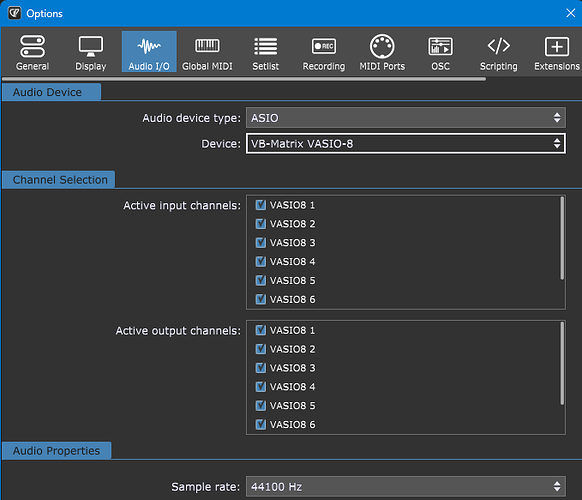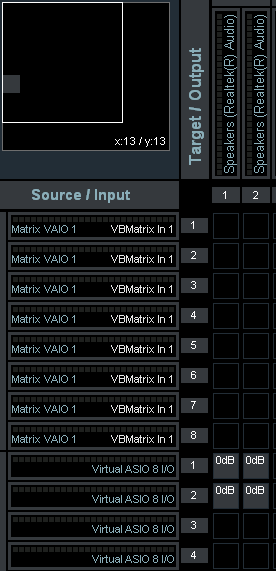Sometimes I find I setup at rehearsal or gig location and jump the gun by launching Gig Performer before I have connected my audio interface. I get message “Audio interface not found” and click Quit. In of of “Quiting”, Gig Performer hangs on that same message but can’t do anything - can’t re-launch, can’t clear message.
I think after waiting a few minutes, it resolves and I can get started again.
I wish I could get going faster in that particular situation without waiting so long.
Don’t do that ![]()
Are you on a Mac?
Windows 11 (and Windows 10).
The workaround for macOS would be to create an aggregate device.
For Windows, you can use an ASIO device that uses your integrated sound chip, such as ASIO4ALL or FlexASIO.
Alternatively, if you need more input/output pins, you can use VB-Audio Matrix.
This can serve just for design purposes, until you connect your ASIO audio interface (in this example, the virtual device has 8 pins, but you can configure up to 128 pins).
–
The Routing is configured through a matrix (the Routing grid):
You must configure this part (route audio to the physical audio outputs) if you want to hear the sound from your speakers.
What audio interface are you using?
X32 X-USB card (and happened recently on my older computer Win10 woth M-Audio Fastrack Pro)
I just try to get in the habit of making sure everything is connected and powered up before I even start up my computer or start up GP.
I think once I did start up GP without my audio interface connected. I think when I connected my audio interface, GP just recognized it without taking much time.
So, maybe if this happens, try not quitting and just treat is as a reminder that you forgot to connect your audio interface (so, just connect the audio interface). Maybe that will work.
The computer is the very last thing I power on after both connecting and powering on everything else in my environment.
As other users have already advised, run the computer once everything else is on. But, if it happens and you cannot start GP again, open the Windows Task Manager, stop anything labeled GP and restart GP again. It should start again immediately.