Hello, i wanted to bring my point down vs. a post donne in another thread from one of the devs, versus the widget size, -----> vs. when you load a old Gig from GP3 fresh into GP4.
sorry, this turned out a quite difficult post to do…and its very long
( but i can´t sit now longer on it)
( i just started fresh working with GP4, since my arm64-only related “plugins won´t load” Issue has been figured out now, and has been solved. ( with PA-unlocked Version) )
In my case, this is NOT a trivial small unconvenience.
In fact i was kind of ranting when i stumbled over it 2 days ago or so…
The frontspace of the first Racks/first Gig that i loaded in GP4 was completly screwed.
Impossible to use, impossible to make music, …because i was even not seeing whats there and what the controls are meant to do. ( which i usually have to check first, to get back the overview of what the controls are doing)
I had to depict first the whole thing, re-understand what my frontpanel was meant to do,
…then i could start to put things back into place.
Just: i had quasi to redo or resize everything . I mean everything !
(and thats here my point ! …and why i post)
I went thru two Rackspaces within that Gig, …and that was it, …i quit GP4 and had enough for that day, instead of making music. …Ok, no pasa nada…no problem ![]()
My fear is now, that i will have to go thru all my Gigs, all Frontpanels, of all the Gigs/Racks that i really like to use, and have to redo all frontpanels completly,…resizing everything.
Then my reaction to this is: This can´t be it ! …no ?
my RE:
I don´t know what your situation is, and how much playground you have to readjust here something in GP4 ?
but if you have, would it be VERY welcome if you had again a look on that matter !
What i can say is:
in my case was it a major drawback that the Faders seem to appear way wider.
This caused situations where i even could not see all controls.
Since i use "doubled Faders (but beeinhg very narrow) " when i do “Crossfade functionality widgets”, was this all causing major irritation .
Regular faders were one above the other on the sides of the panel, “small doubled Faders” looked like beeing each, a own Fader on its own.
( please see screenshot to get an idea of how a frontrack can look, it was in fact this Rackspace / well, its even not fully restored, i just see now)
This thing is as sayed not a trivial one.
The workload to redo my old GP3 RAcks will be IMMENSE.
and its especially that type of work nobody wants to do, …and definitly not fun to do again, …repeating old work.
i post, also because i wonder if you are even not aware that this could cause such major problems, since most frontpanels i see here posted are way way more “airy” or “spacey” than what i do.
With way bigger controls, way less controls, never that density that my regular panels have.
…in my case this is coming from using several Novation Launch control XLs,
= one row with 8 Faders + 3 Rows with 8 Knobs each, + buttons, which i use rarely, just single ones.
i put two full LC-XL into a 3HE or 4HE Rack.
So thats 16 faders side by side
what would help me, is, if you could tell that there could be a improvement,
or to tell me that there definitly won´t be any, or at least not in the near future,
so i can decide how i want to proceed.
i wanted to add some screenshots and just had to see that my GP3 Gig is screwed again, yet i reworked it. so i will open also a new thread to understand how preset saving, GP3 versus GP4 HAS to happen, to avoid this situation. (since i will use GP3 and GP4 side by side)
again: the idea here is to give an idea of what density my frontpanels look.
the upper shot is the panel from GP4, mostly restored, but not donne perfectly.
The second shot is the same Gig loaded in GP3,… should have been a ok version, but its not, so its screwed again ( not shure if the type of “screwing” is in GP 3 vs. 4 the same).
third shot just for completness. ( but again, thats the GP3 one, which should have loaded correctly, since / i´ll do a own thread on that matter to discuss the Save preset thing there).
i understand that shot three, shows the normal…vs. this situation
and again, shot 1 is not showing how the original was looking ( and i just see: its even not fully restored…and i probably even don´t understand how to do)
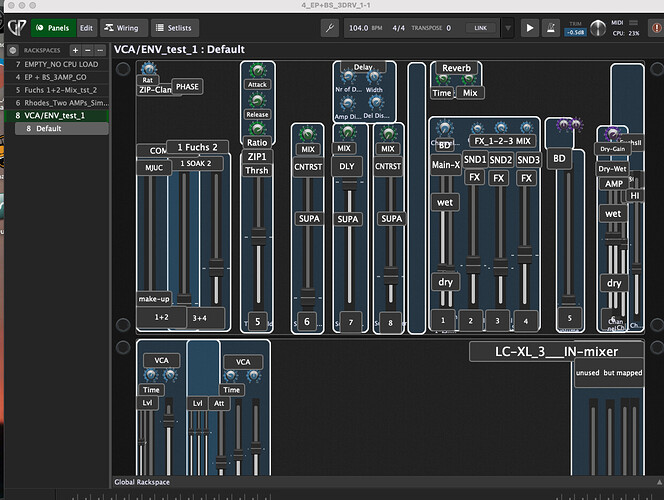

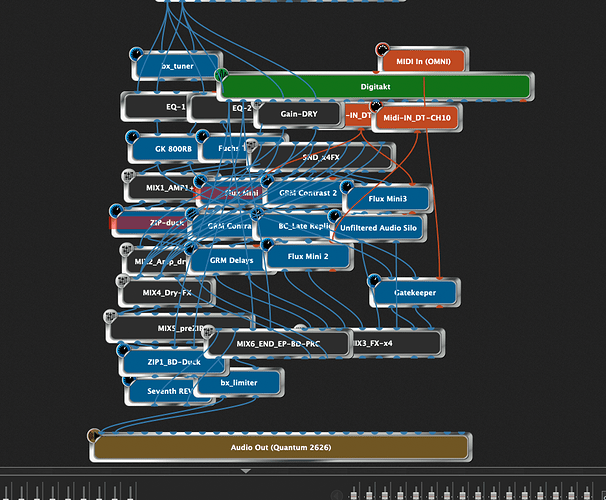
 )
)