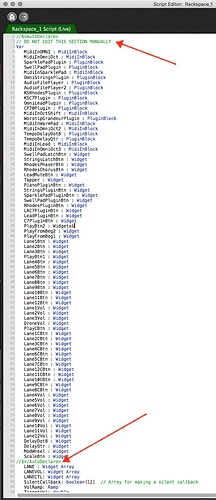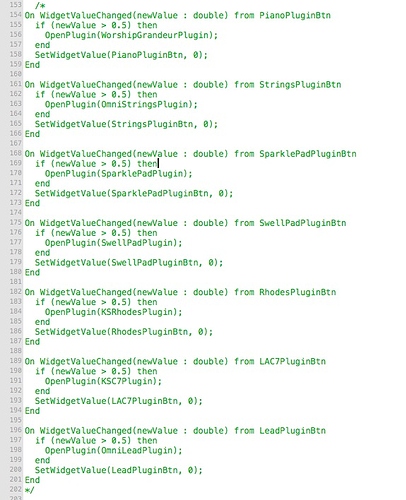I found out that by holding down Alt when starting disables scripting and this then allowed me to create a new Gig.
If it helps, here is some of the crash info:
Process: GigPerformer3 [608]
Path: /Applications/GigPerformer3.app/Contents/MacOS/GigPerformer3
Identifier: GigPerformer3
Version: 3.8.0 (3.8.0)
Code Type: X86-64 (Native)
Parent Process: ??? [1]
Responsible: GigPerformer3 [608]
User ID: 502
Date/Time: 2020-09-28 23:08:15.894 +0100
OS Version: Mac OS X 10.14.6 (18G103)
Report Version: 12
Anonymous UUID: 37D3C8BA-9854-1720-C2A8-004131E3B14E
Time Awake Since Boot: 180 seconds
System Integrity Protection: enabled
Crashed Thread: 3 ScriptCallbackScheduler
Exception Type: EXC_BAD_ACCESS (SIGSEGV)
Exception Codes: EXC_I386_GPFLT
Exception Note: EXC_CORPSE_NOTIFY
Termination Signal: Segmentation fault: 11
Termination Reason: Namespace SIGNAL, Code 0xb
Terminating Process: exc handler [608]
Thread 0:: JUCE Message Thread Dispatch queue: com.apple.main-thread
Thread 3 crashed with X86 Thread State (64-bit):
rax: 0x1000000000001000 rbx: 0x000070000afa2cf8 rcx: 0x000070000afa2d50 rdx: 0x0000000000000000
rdi: 0x00007fa2113dd7a0 rsi: 0x0000000000000000 rbp: 0x000070000afa2dc0 rsp: 0x000070000afa2ce0
r8: 0x0000000000002c23 r9: 0xffffffff00000000 r10: 0x000070000afa2d48 r11: 0x0000000000000202
r12: 0x00007fa204520568 r13: 0x00007fa2113dd7a0 r14: 0x000070000afa2e70 r15: 0x00007fa204520598
rip: 0x0000000102f90a47 rfl: 0x0000000000010202 cr2: 0x0000000106fc4000
Logical CPU: 4
Error Code: 0x00000000
Trap Number: 13
External Modification Summary:
Calls made by other processes targeting this process:
task_for_pid: 62
thread_create: 0
thread_set_state: 0
Calls made by this process:
task_for_pid: 0
thread_create: 0
thread_set_state: 0
Calls made by all processes on this machine:
task_for_pid: 40161
thread_create: 0
thread_set_state: 0
Model: MacBookPro11,2, BootROM 156.0.0.0.0, 4 processors, Intel Core i7, 2.2 GHz, 16 GB, SMC 2.18f15
Graphics: kHW_IntelIrisProItem, Intel Iris Pro, spdisplays_builtin
Memory Module: BANK 0/DIMM0, 8 GB, DDR3, 1600 MHz, 0x80AD, 0x484D54343147533641465238412D50422020
Memory Module: BANK 1/DIMM0, 8 GB, DDR3, 1600 MHz, 0x80AD, 0x484D54343147533641465238412D50422020
AirPort: spairport_wireless_card_type_airport_extreme (0x14E4, 0x134), Broadcom BCM43xx 1.0 (7.77.61.2 AirPortDriverBrcmNIC-1305.8)
Bluetooth: Version 6.0.14d3, 3 services, 27 devices, 1 incoming serial ports
Network Service: Wi-Fi, AirPort, en0
Serial ATA Device: APPLE SSD SM0512G, 500.28 GB
USB Device: USB 3.0 Bus
USB Device: 4-Port USB 3.0 Hub
USB Device: 4-Port USB 3.0 Hub
USB Device: Apple Internal Keyboard / Trackpad
USB Device: BRCM20702 Hub
USB Device: Bluetooth USB Host Controller
USB Device: 4-Port USB 2.0 Hub
USB Device: 4-Port USB 2.0 Hub
USB Device: FreeAgent
USB Device: Hub
USB Device: Iomega HDD
USB Device: Scarlett 2i2 USB
USB Device: SL STUDIO
USB Device: microKEY2
USB Device: nanoKONTROL Studio
Thunderbolt Bus: MacBook Pro, Apple Inc., 17.1