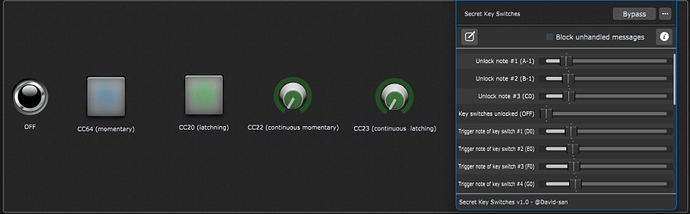In this gig file is presented a scriptlet named Secret Key Switches which can trigger key switch parameters and optional CC# (through the Local GP MIDI Port) without renouncing to any notes of the controller to play music (all notes play normally until you play three unlock notes simultaneously).
Description:
Play up to three configurable unlock notes, and then play any configurable key switch note to trigger the corresponding key switch parameter. Each key switch parameter has to be mapped to a possibly hidden widget set in the same widget group as another widget which can in turn be mapped to any plugin parameter. Optionally (i.e. if different from CC#0 or CC#32) each key switch can be associated to a configurable CC# sent through the Local GP MIDI Port, such that it can be learned in Rig Manager to replace any hardware controller if necessary). Furthermore a different mode can be chosen for each key switch among latching, momentary, continuous latching and continuous momentary.
–
Description of the Scriptlet parameters:
Unlock note #1…#3:
notes that have to be played simultaneously to unlock the key switch notes
Key switches unlocked:
indicates if the key switches are active or not
Trigger note of key switch #1…#4:
notes which which can be used to trigger a key switch parameter
Mode of key switch #1…#4:
defines the key switch mode among “latching”(ON/OFF), “momentary”(ON/OFF), “continuous latching” or “continuous momentary”
Key switch #1…#4:
parameter activable by a played trigger note when unlocked
LGPP CC# for key switch #1…#4:
defines the CC# produced through the Local GP Port and reflecting the value of a key switch can be used to trigger a widget of a control alias in Rig Manager if hte value is different from CC#0 or CC#32)
–
Download: Secret_Key_Switches_v1.0.gig (128.3 KB)
Inspiration: David-san was thinking about this concept when he needed a few missing buttons on a keyboard controller in a studio.
Credits: @David-san