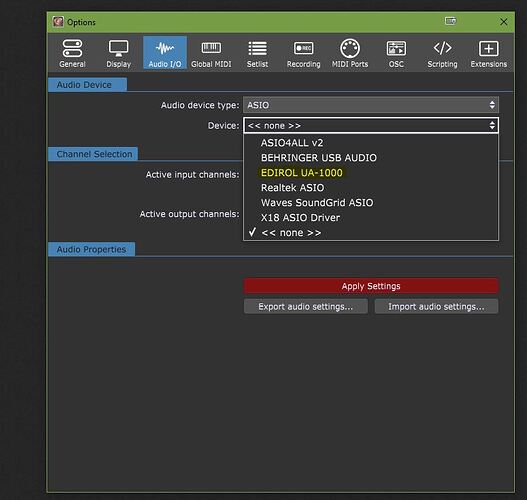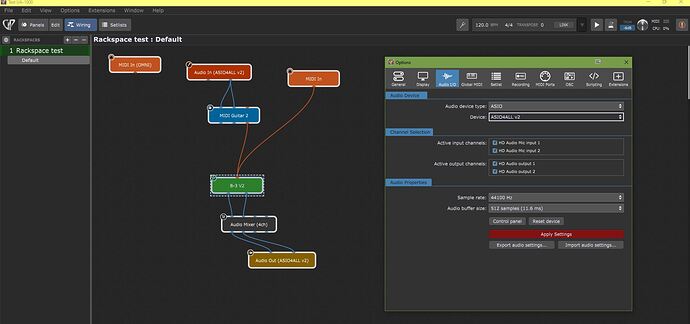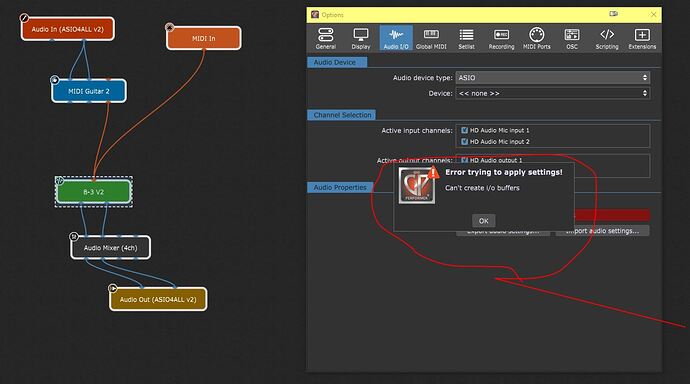I am not sure if this is a topic for David Jameson, or not. I have found a way to use my old UA-1000 with the Vista drivers. I was able to have GP4 see the drivers and to get sound from GP4, but when I select that interface for use, as opposed to the ASIO4All, I get am not able to use it. The error message is (Unable to create I/O buffers. Is there anything I can do to fix this… Your Truly Hopeful Glen Short!
This seems to be a driver issue.
What Windows are you running? Typically, there is a chance for Windows 7 to work with Vista drivers. It is unlikely that Windows 10 or 11 would be stable with Vista drivers.
Hi Glen,
It sounds a little contradictory? Can you explain this a little more? You get sound? Do you mean output to speakers works, but the inputs do not work, or something else. Maybe a screendump of the settings helps
asio4all sometimes works beautiful and sometimes it’s a study on itself…
So I am able to select ASIO4ALL, and then play the B3 and get sound thru GigPerformer to my Edirol UA-1000, but only have 2 channels to work with. (see screen dump)
When I select the UA drivers I installed, I get the error message… “Can’t create i/o buffers”
The 64bit VISTA drivers installed (which is a work around for Windows 10), was aimed at Cakewalk, but I don’t see why it wouldn’t work here.
I posted some more info a few posts down, and some screen shots. These drivers for Vista was a work around and do work for Cakewalk, and some other pgms as well. It is likely a driver thing, but I was hoping there was a solution at this end of things with you guys. Thanks.
Forget ASIO4ALL, its no good anyway.
Try ASIO Link Pro and see if you are able to use your UA-1000 driver through it.
Some tips are here: https://gearspace.com/board/electronic-music-instruments-and-electronic-music-production/1085974-roland-edirol-ua-1000-driver-windows-10-a.html
Some had success and some didn’t.
Also see here: The ultimate guide to get your Roland/Edirol devices to work with Windows 10. [Updated]
For example, they recommend that you need to disable Driver Signature Enforcement on Windows via the command prompt.
Caution: doing so will make your computer vulnerable to rootkits!!! This is a serious risk.
Thanks Mr. Pudar. I did disable driver signiture, that was how I was able to install the Vista drivers in the first Then I also created a shortcut to the UA-1000 control panel, to adjust buffer settings and the like.
I will check out these other links as well. Thanks for your input.
I did download the ASIO Link Pro. I find it very confusing and it seems like another learning curve. I admit it looks like it can do everything, but I will have to Youtube it, to see if I can wrap my head around it. Thanks for the tip anyway.
One example is in this blog: Gig Performer | How to use a single-client ASIO driver with multiple applications on Windows
I’ll check that out later. Do you think I should uninstall loopbe1, if I use ASIO Link Pro?
Do you think I should uninstall loopbe1, if I use ASIO Link Pro?
I personally use Bome Midi Translator Pro, which allows you to create many different virtual MIDI ports to use, in addition to any MIDI translation needs you’ll ever need. It’s not free, but its well worth the cost.
I haven’t looked into loopbe1 for a long time. There are others here that can probably attest to its usefulness.
Just FYI: I’m using loopmidi by tobias erichsen. It’s more flexible than loopbe and works fine, for me anyway
BTW: You could also try flexasio. It’s a sort of asio4all, but you can only wrap one device (unlike like asio4all which let you (try) wrapping up multiple devices (although that was never a big success for me))
I would have thought that the flexibility that GigPerformer has with midi routing might eliminate the need for Bome Midi Translator or Loopbe1, or Loopmidi. This is why I asked.
I use multiple instances of GP, so additional ports are necessary.
GP is capable of many types of MIDI routing. I just find Bome to be much easier to use for those purposes.