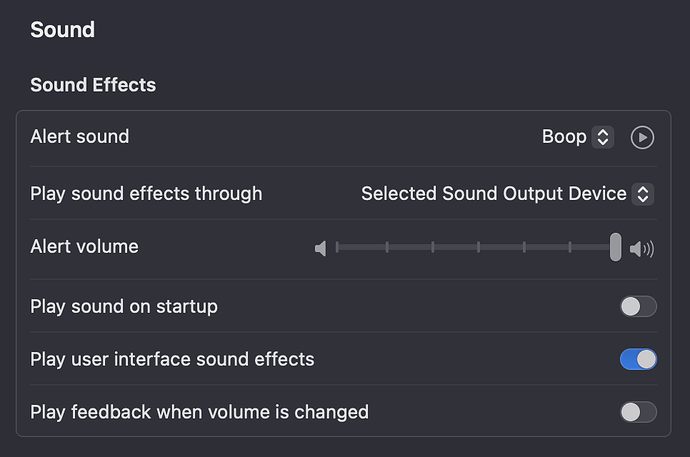jwdnty
March 5, 2024, 1:07pm
1
Hi
I often make tweaks to GigPerformer during rehearsals. Quite often, at the end of whatever edit I’ve made (e.g. swapping out one plugin for another), GP provides a system ‘bop’ sound to presumably indicate that whatever I"ve asked the application to do has been completed. As I’m plugged into the PA, this is quite loud and a little annoying to myself and the rest of the band.
Is there a way to disable this?
Thanks.
Disable the system sounds.
1 Like
jwdnty
March 5, 2024, 1:33pm
3
Is that in the OS or in GP? (Can’t seem to find that option in GP)
jeffn1
March 5, 2024, 4:18pm
6
Yep, probably a good idea for a lot of reasons.
does GP make any sounds like that? I’ve never heard them, and it seems like it would be antithetical to an app designed for live performance!
Hermon
March 5, 2024, 9:36pm
9
In Windows/System/Sound/Mixer, mute system sounds then check if this solves the problem.
For sure it comes from the OS, not from GP.
Good - just wanted to be absolutely clear about that, that the “bop” sounds were NOT coming from GP!
dhj
March 6, 2024, 10:59am
14
Are you using a separate audio interface or just connecting your laptop internal audio to the PA?
jwdnty
March 6, 2024, 5:27pm
15
Separate audio interface dhj.
Thanks everyone - the culprit was indeed the Apple ‘Boop’ system sound. Now disabled and problem solved!
2 Likes
npudar
March 6, 2024, 7:41pm
16
Yes, per the Mac optimization guide, we advise users to turn off these sounds.
Link: [blog] Optimize your Mac for a gig
1 Like