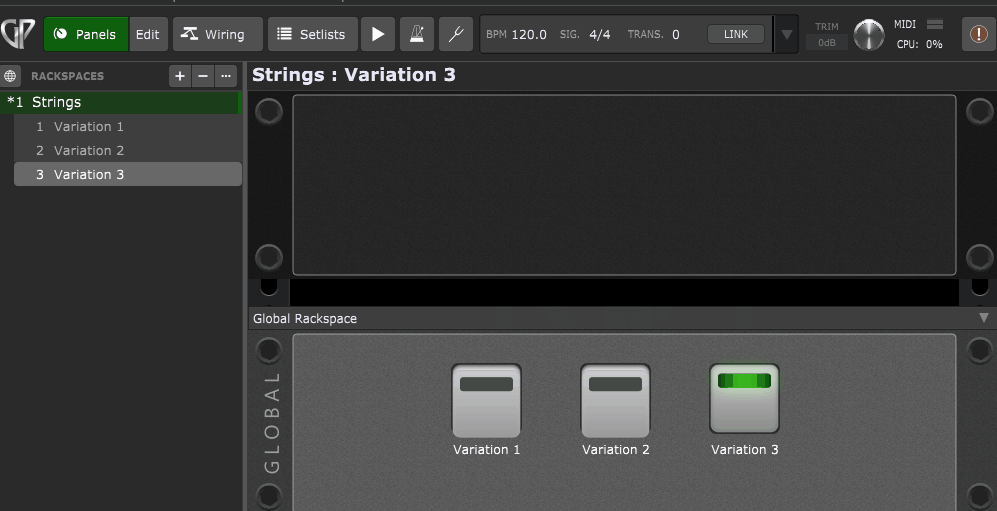Having trouble figuring this out (see photo)…
I am trying to cycle between synths with a radio group, but I need it to go through each instrument in order with a button press. tried using radio groups but this doesn’t allow me to cycle.
Even more complex, I need my knobs to assign to the plugin that I’ve selected. for example, if I’m on the OB-X plugin, then I switch to a Jupiter 8 plugin, I want my filter knob to control the instrument I’m on. I know you can do this with Widget groups, but I’m almost out… why only A-Z? Maybe i need a script for this. Im using widget groups for my bottom keys to turn on and off piano/rhodes/clav instruments by simply raising my mixer knob on my arturia.