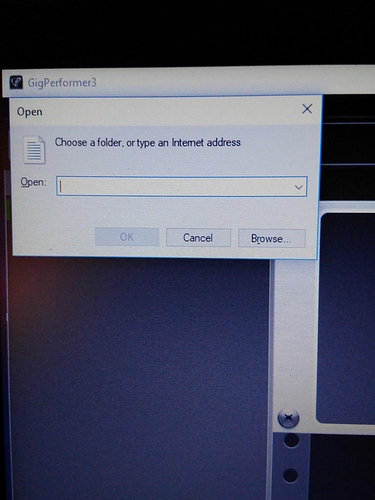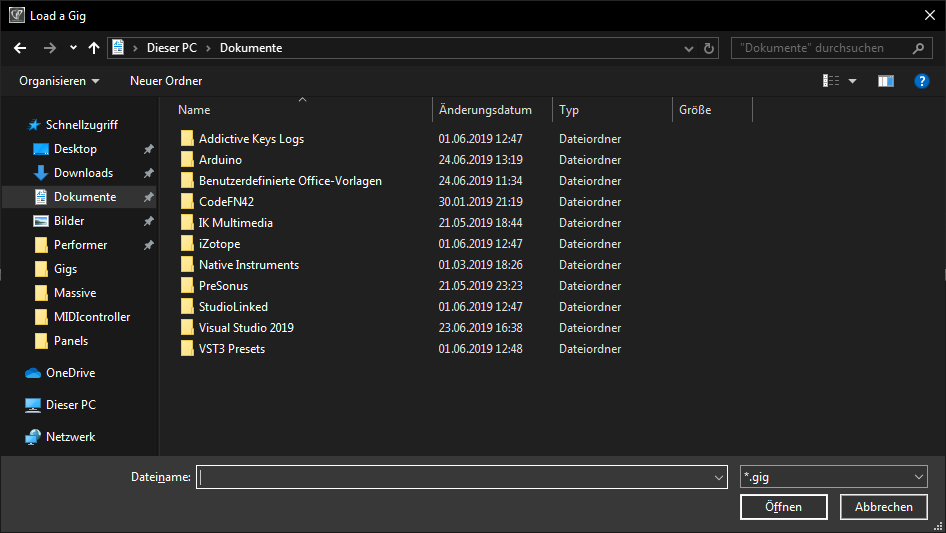This is likely a really simple fix, but I am confused. When I hit CTRL O (Windows 10) it doesn’t take me to ‘open GP file’, instead I’m prompted to open an internet site. Ugh. I must have accidentally tweaked this and cannot find where I switch this to open GP files.
Maybe that helps:
oops: this will not help, sorry
Is this happening when Gig Performer has the focus? If so, sounds like some system setting is capturing ctrl-O
Changing the File Ext Association didn’t help.
Yes, GP is open (is that what you mean by the focus?)
So I guess it’s a Windows system setting issue?
Do you have chrome installed (maybe running)?
No, chrome is not installed or running.
When are getting prompted: What does your screen look like?
No, you can have lots of programs open, but only one of them can receive keyboard events at any given time. For example, suppose you have open a mail program, a browser, MIcrosoft Word and Photoshop. If you now press CTRL-O, they are not all going to open dialogs to load a new file or window. Only one of them will, and that’s the one that has the focus
Ok, GP was the only program open at this time.
Could it be this is the normal dialog open box of a windows program?
When you activate to open drop down list, can you open a gig?
Not sure really what it is. No I cannot open a gig performer gig with this prompt.
So you cannot click on that symbol on the right edge of the field?
Whatever this dialog is, it’s certainly not the usual Load a Gig dialog on Windows which looks like this:
It opens by Ctrl + O on my machine, too.
@Gplittle Which dialog box do you see when clicking File => Open?
I get a GP ‘load a gig’ dialog and I can open my GP files from there, no problem. The issue is when I try CTRL O
When I click on the symbol at the right edge, I get the option of selecting a Microsoft http address.
Was it working before?
Yes, it was working, once or twice in the 3 weeks that I have been using GP, but something changed and now it doesn’t work.
Try to completely uninstall and install again.
Did you update Windows since the last weeks?