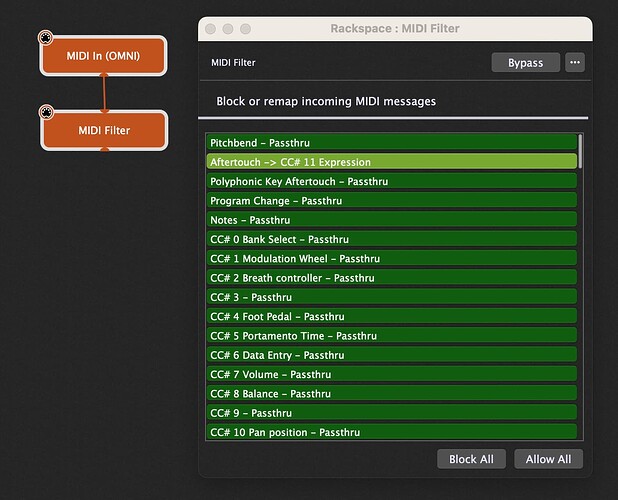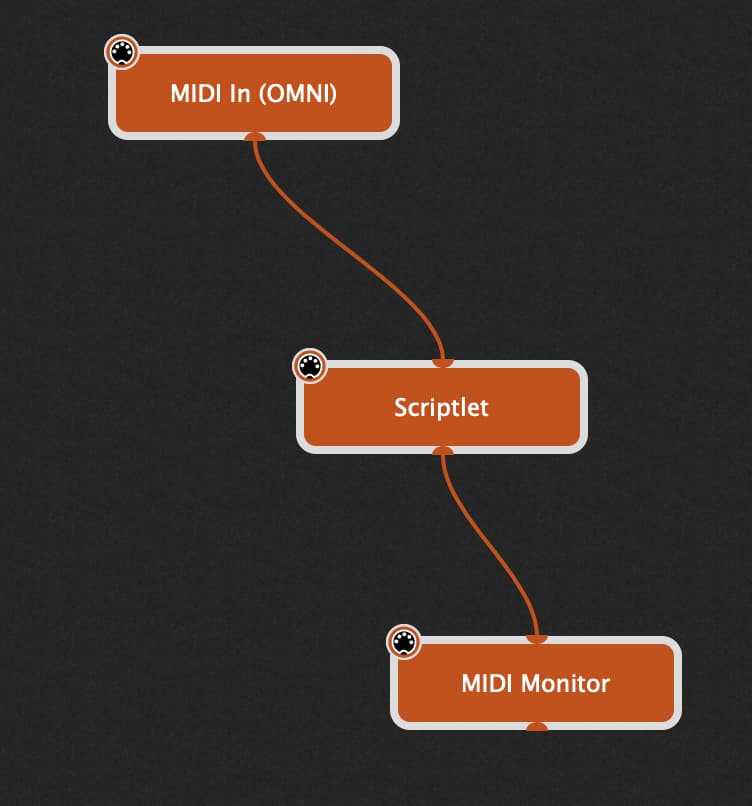As far as my live performance is concerned, no plugin is worth anything unless I can load it up in GP (the only reason I upgraded Reason when it became available as a VST plugin). There’s this unique Euro organ plugin that emulates the Wersi organ sounds. https://www.edv-services.com/
If I jBridge the 32 bit plugin, it responds to CC messages, but the other two 64 bit plugins do not - either cc11 nor cc64. Of course, I want to avoid having to use a 3rd party bridge app. I’ve been going back and forth with the small German company. The owner Hans says all work in his Windows 11 system. He said he wants to download and use GP for his own setup besides test-driving his VST instrument in GP. Since I don’t speak German, there’s a little communication barrier. I understand there are GP users all over the world, and quite a few are software programmers themselves. I could use some help; can any of you download the plugin (only 20 MB as it’s not sample-based) and try cc11 or cc64 out.
Thank you.
Chris
I have installed the current demo and can confirm that the 64bit VST3 version of the “Wer Sinus” plugin unfortunately does not react to any controller events at all. I have also tried it in another DAW (Cubase). It behaves the same way there. The plugin seems to be not working properly.
I wrote an e-mail to the company in German and reported the error. Let’s see what they say.
This is a big help. Thank you.
Communication with the developer is difficult even for me (a native German speaker). I’m beginning to think he doesn’t want to understand at all. The way it looks so far, you can’t control the volume or the sustain effect via CC or VSTi parameters. But I’ll keep at it and try to convince him that it would make sense, since no current DAW supports 32bit plugins.
But thanks to Gig Performer, even a poorly programmed plugin can be “retrofitted” with these functions.
Simply put a “sustain” scriptlet in front of it and a gain plugin behind it, assign a widget to the gain plugin and teach it with CC11. Done.
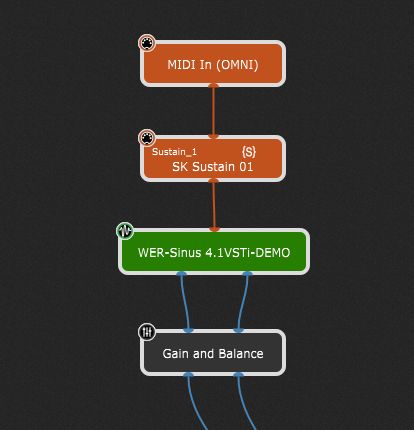
Here the rackspace:
WerSinus_Example1.rackspace (32.4 KB)
Thanks for the rackspace. You gotta love GP! The developer implemented cc11 and cc64 in v4.11. I still can’t get the two CC controllers working, but at least they are working on it.
The developer wrote to me that they have now added two VST parameters for sustain and volume. You can assign these to widgets and control them with CC.
After all. But direct control of the VST3 plugin via CC is not possible.
At least the developer is now aware of this.
Can you give me the information for this developer?
https://www.edv-services.com/
hpe@edv-services.com
Hans-Peter Eberl
I only have this contact and unfortunately not the direct contact details of the programmer.
Yes, only after I got a little more detailed info from the developer last night, I got the idea and I created widgets in GP. Everything works! I think your emails to them in German helped and prompted the website contact person and the programmer to implement the features. So thanks a lot again. GP is awesome, and so are the users of it.
Just got out of a surgery now. You beat me to it. The website contact person mentioned in his email last night that he doesn’t play music and know very little about midi. He had to read the GP manual translated into German. If David contacts, they might connect him directly with the software engineer.
The website contact person emailed me saying that he will check with the developer. In the meantime, emails sent to WER-sinus@edv-services.com will be read by the developer, I was told. I wanted to ask the developer if velocity can be implemented. Though organs are not velocity-sensitive, the feature is very handy without having to use an expression pedal espeically for piano players.
What do you do with velocity?
With velocity implemented, the organ plugin will respond to touch sensitive midi controllers. Just about all other organ plugins support it.
Ok, there could be a workaround.
What use case do you have to control the plugin via velocity?
With the MIDI Filter Plugin you can remap Aftertouch
Remapping aftertouch to cc11? Not too many keyboards have aftertouch to begin with. I want to just play touch-sensitive keys(velocity) and have the organ plugin respond to it for dynamics. Or did I miss what you were trying to help me with?
This was just an example.
What do you want with velocity?
What organ plugin supports velocity and what can you control with it?
Anyway here is is small script where you can map velocity to a CC number you set with the scriptlet parameter.
var v_vel : Integer
v_cc : ControlChangeMessage
p_cc : Subrange Parameter 1..127 = 1
//Called when a NoteOn message is received
On NoteOnEvent(m : NoteMessage)
v_vel = GetVelocity(m)
v_cc = MakeControlChangeMessage(p_cc,v_vel)
SendNow(m)
SendNow(v_cc)
End
Just create a scriptlet, use the above code and connect the scriptlket between your MIDI In Block and your normal plugin
The Scriptlet Parameter you can map to a widget in the rackspace panel.
First of all, pardon me; you’re right no organ vst responds to velocity. I was so wrapped in Wersi sounds in the last few day besides a surgery. This is what happened. I was so frustrated with the language barrier dealing with the German company at first that I began looking for other alternatives. A person in England sells Wersi soundfonts and sent me a whole bunch. I was comparing them with my Wersi soundfonts that I got from another German company years ago that used to sell Live Styler. I was playing them through the Reason NNXT sampler in GP. Though they are all organ sounds, they as sf2s all respond to velocity. As a piano player, the velocity control for organ sounds work pretty well without using an expression pedal. None of my B4II (jBridged), VB3, Arturia V3, B5, B-3x, and so forth responds to velocity. The Wer-Sinus as a plugin is much more “organic” and vibrant than the soundsfonts I tried. So I went ahead and purchased it. Only today, as I felt better, I installed and emailed the vendor for a key. Thanks for the script. I will try it out. A few times, I used MS Copilot to write scripts and but I kept getting error messages.
So your aim is to set the expression value of the organ plugin by using the velocity values of the played notes…
Basically you should be able to do this with PianoPaul’s Scriptlet, but i guess that it might lead to a quite “jumpy” volume behaviour, because with each note, which is played with a diffrent velocity than the one before, the expression setting will jump to the new value, which of course will affect the volume/sound of the whole output!
But maybe it will work without major flaws… who knows. You’ll just have to try it.
If it doesn’t work as desired, you’d have to find a way to “smoothen” the value’s diffrence somehow, which might not be as easy as it sounds.
…just thinking loudly. ![]()
Yes, velocity for expression/dynamic control of the organ. Sure appreciate your posts. I was able to get the app registered only now. I will report back after trying out PianoPaul’s Scriptlet.
I finally got well enough to try out your script. It works quite well. Actually it worked right “out of the box” on the B-3x, B5, HanonB70 and probably other organ plugins without even having to create a widget. Unfortunately, the plugin by EDV-Services for Keys didn’t quite work right even with widgets, but I am just happy that they fixed their VST3 version and implemented CC11 and and CC64 which I can “turn on” via widgets in GP. Thanks again for your script. I can see myself using it even for other plugins that respond only to cc11.